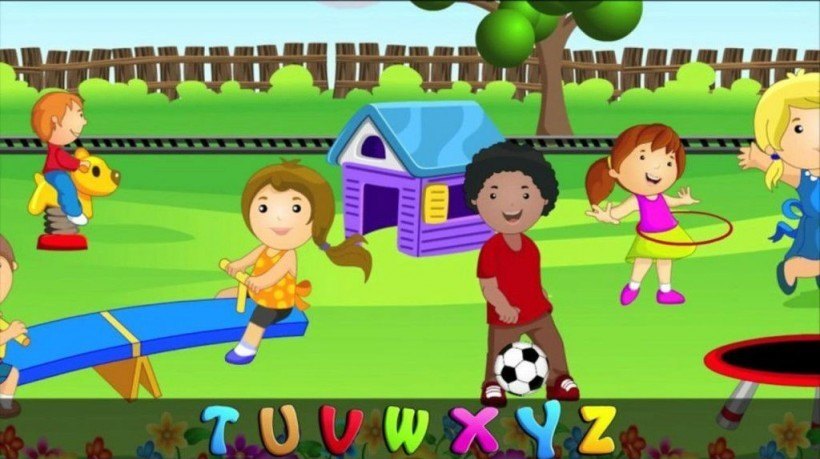Video-Based Learning: Key Parameters
Lately, video content has gained momentum in the eLearning industry with regard to capturing learners’ attention. According to Cisco, video content will account for 69% for all consumer internet traffic by 2017. And, if it was another five years into the future, I wonder if you would be reading this article or watching it in a video! Another insight that brings us to notice this is that humans have an attention span of 8 seconds. That means, by now you might have already left this page or my content is actually engaging that you continue to read more. Enter video-based learning.
What drives videos in learning is their intrinsic approach of blending in seamlessly with the instructional strategy with a wide assortment of technology and delivery options. YouTube records more than one billion hits from unique visitors every month and that is excluding Facebook redirects. Also, for any social media campaign or while infusing SEO strategies, videos are considered as boosters to drive traffic.
So, how do you enable video-based learning to impart the right knowledge to your users? What are the key parameters you need to consider before creating engaging video-based learning? Here are some guidelines that need to be adhered to by the Instructional Designer or course developer to create engaging video based content:
1. Objective Ready.
Be very clear with your goals and objectives in the video. Before you infuse these objectives, spend some time in ideating what the learner will achieve by the end of the video, a clearly defined goal will simplify the learning process. Having a well-sorted objective embedded in the video helps the learner to finish the course rapidly.
2. KISS (Keep It Short & Simple)
The KISS rule works magnificently if you have your objectives ready. The length of the video should not be too long to trigger boredom; a short video would definitely keep the audience engaged. If the module is lengthy, then you might want to consider creating mini-videos of the topic to reduce cognitive load as well. Strike an equal balance between text and visuals, users should not feel burdened by viewing too much text and less of visuals.
3. The Magic Of Voiceover
Voiceovers are superb when it comes to increasing engagement in videos: You can actually guide the learner through voice scripts. Support visuals in your video through voiceover to simplify learning. In addition, learners can listen to the audio if they are engrossed in other activities that require their physical presence. Furthermore, voiceover enables blind learners to finish courses efficiently. Finally, you can choose to provide audio scripts in different languages to suit your learners’ needs.
4. Captions
Insert captions if there are language barriers, they work perfect when your learner audience is located in different geographies. In addition, captions are supportive for learners with hearing disabilities; they can easily complete the course by looking at the captions. You can set English as a common language and include captions accordingly; some eLearning video creation tools support multiple languages as well.
5. Interactive Videos
Go beyond static videos to deliver learning; try creating interactive videos. It becomes a two way learning process when learners interact with the video, therefore boosting their confidence and understanding capabilities. You may add interactive elements in your videos or directly use interactive video templates through tools like Raptivity. Raptivity provides Flash and HTML5 compliant interactions that require zero programming skills to be used. Instructional Designers can browse through the variety of video-based interactions provided by Raptivity and can seamlessly integrate them in their courses. As a cherry on top, Raptivity also provides SCORM tracking options to track learner actions, eventually leading to enhanced learner performance. Below is a Raptivity interactive video sample for your quick reference:
The key is to include a good number of interactions to make the video engaging, as it is a powerful tool for imparting knowledge. Moreover, Raptivity is backed with instructionally designed, 190+ highly customizable interactions to deliver an engaging eLearning experience. Over the years, Raptivity has helped Instructional Designers and content developers to implement interactivity in a cost-efficient manner. Interested to know more about video interactions? Click here to contact us or simply write to us at [email protected].
The guidelines were quite exhaustive; weren’t they? Do drop in comments on how you use videos in your learning process.