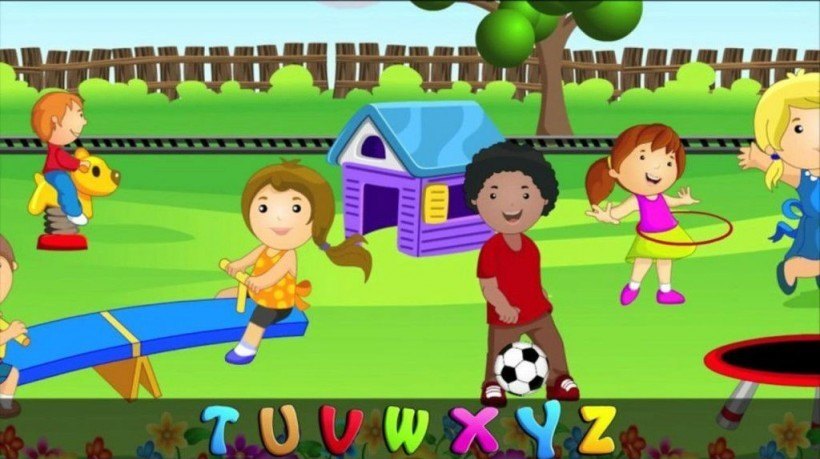Creating Effective Video-Based Learning For Corporate Training
Video-based learning is becoming very popular for training and education. This is especially true for corporate training as educative videos make it possible to overcome practical real-world constraints and explore the far greater possibilities provided by digital spaces. They promote learner-centric, on-demand learning either within the classroom or at home. Videos as educational content is versatile as they can be integrated in most modern Learning Management Systems, can be shared via intranet or even shared within a traditional classroom. As a medium, it can also be combined with other learning platforms like an online chat room or video conferencing. The combination of video with other learning services have great potential that provide students with an integrated online learning space.
While it is an established fact that videos are a powerful training tool, on the downside, videos are not always easy to create. To create an effective video, you need good actors, appropriate settings, lighting, and so on. It also takes considerable time as well as moneys to shoot and prepare an impactful video. However, when time and moneys are both constrained, there are ways to create impactful videos within available means. This does not entail compromising on the quality – it is possible to make effective video based learning using appropriate learning strategies and technology.
1. Use of real-life situations and scenarios.
Learning videos often have to share a lot of knowledge but in a way that is engaging and informative at the same time. One way of doing it is: Using audio to narrate detailed information but it is not a very effective one as learners often lose interest. Instead, the instructional strategy of using real life scenarios to depict skills or values that learners have to adopt, can be a great alternative. This moves away from a didactic and the videos can actually show the relevance of adopting the values or skills in real life situations and how it positively affects work outcome. This provides confidence to the learners that they too will gain a lot by making room for the values or skills in their work life.
2. Animated characters with life-like faces.
Moving on to the actual creation of the videos, it is often a tedious task to shoot full-length videos with actual people. Good actors are expensive and employing such expensive strategies is often out of budget. But there is a way out – and the good thing is you can get the learners themselves to help! For instance, when creating an induction course for a client, we took actual photographs of people around their office and placed them on animated characters that gives a life-like effect to the videos. The greatest benefit was the instant connection that each learner could make with the learning content. Additionally, the faces display a range of emotions that make the content light-hearted and at the same time doesn’t lessen its importance. The learners had fun watching them and learning from them as well.

3. Use of audio.
In learning videos, audio does not always have to mimic the text. Audio can play an important role in creating a background for the scenarios and explaining them well. The tone should be kept friendly, so that the learners do not get intimidated. The language used should also be of the everyday variety that most learners are comfortable with. Accent should be familiar to create a connection with the learners as well as aid understanding. If audio is used to explain concepts, they should be explained in a straightforward manner and jargon should be avoided to make the videos unnecessarily complicated.
4. Use of text.
Most videos use minimal textual content to make sure that learner interest does not waver. But there are effective ways of utilizing text within learning videos. For instance, whenever a particular concept has to be emphasized on, textual representation can provide added worth. For instance, when creating a learning video on organizational values, we explained the qualities that reflect the value of ‘Speed’. With the help of textual content, the qualities are displayed on screen that create visual stimuli that will aid recall in learners when they want to apply the value on to work.
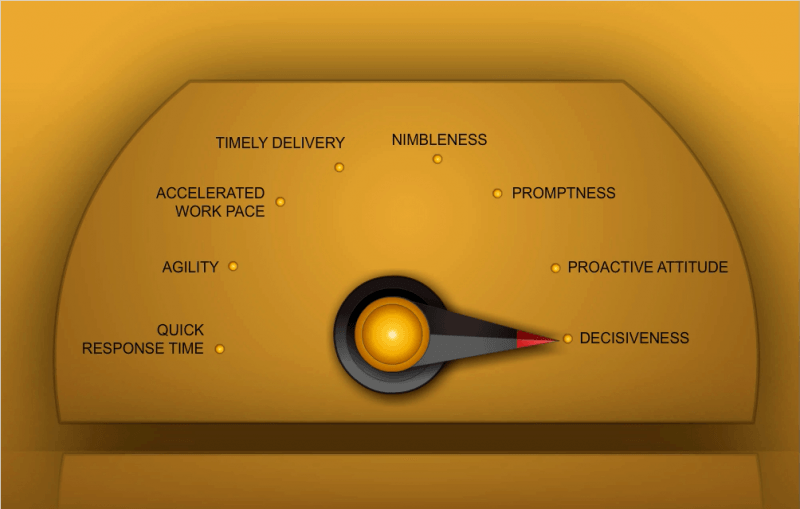
5. Use of graphics.
Graphics can be inserted to learning videos to create a suitable visual background for the characters. For instance, when representing the quick response time and timely action of an employee, the image of the rising sun utilized to show that he does not waste time and is at his work; right on time. As a learning strategy many developers avoid extensive use of graphics in learning videos. In many learning videos, Graphics can be intentionally kept stark to make sure that the characters are on the foreground but the judicious use of background images makes sure that life-like quality of the videos is retained.
With the increasing popularity and use of video-based learning, it is important to note that learning videos can be extremely diverse in terms of development technology, content as well as learning objectives. For effective video-based learning, developers should continually strive to understand what learners mostly prefer and employ budget-friendly ways of developing them.