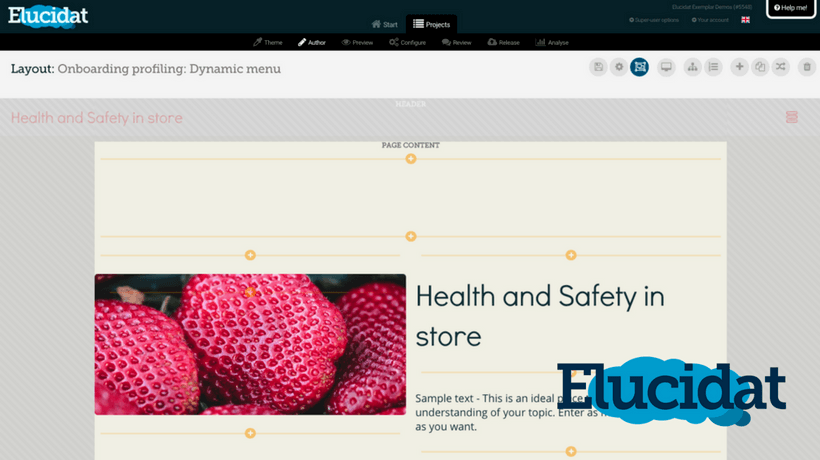How To Use Drag And Drop Interactions In Your eLearning Course
Drag and drop interactions have the power to make even the most dull eLearning course fun and entertaining, without sacrificing its effectiveness. But, how can you offer your learners all of the benefits of drag and drop interactions when creating your eLearning course? In this article I'll share some creative and memorable ways to use drag and drop interactions to your learners' advantage.
- Make learning process fun and effective.
You can easily make your eLearning course a fun and engaging experience with drag and drop activities. One of the most effective ways to do this is to design drag and drop interactions wherein learners must drag objects that represent various stages of a process into a timeline or a diagram. For example, if a customer service associate is learning how to complete a return, you might place the steps involved on the right side of the screen and ask them to drag and drop the objects or text bubbles to the timeline on the left in their correct order. By doing this they have the opportunity to master the task in a fun and entertaining way, which also means they are more likely to remember the steps involved when they are at the actual customer service desk. - Create compliance training experiences that are anything but boring.
Let's face it! Learners wouldn't typically use the terms “exciting” or “entertaining” when describing compliance training. However, by using drag and drop interactions, you have the power to change that. You can create compliance training learning materials that teach learners the rules, regulations, and processes they need to know without boring them to tears. For example, you can design a drag and drop activity that requires them to drag hazardous materials into the proper container or move the correct safety gear onto the person on the other side of the screen. This can help organizations avoid the fees or fines they may incur by failing to meet compliance standards, but it also provides an entertaining and informative eLearning experience for your audience. - Test knowledge comprehension by integrating “reveal” games.
Who says that assessments have to be dull? Thanks to drag and drop interactions, you can create engaging and exciting assessments that still effectively gauge learner learner knowledge. Create a drag and drop quiz or test that asks learners to move their cursor back and forth over the correct answer to reveal whether it is correct or incorrect. You can also include brief constructive feedback when the incorrect answer is revealed, so that your learners can immediately learn from their mistakes. Another benefit of drag and drop assessments is that you can appeal to all learning needs. Learners who may get more out of visual or interactive learning materials, as well as those who fare better with text-based exercises, will both get to test their knowledge and boost their boost their retention. - Gauge their understanding of key concepts or terms.
If you are creating an eLearning course that involves key terms, concepts, or specific ideas that must be absorbed, using drag and drop interactions will help improve comprehension. For example, you can design a drag and drop exercise that asks learners to match the term with its correct definition by moving the word over to its corresponding box. This makes the eLearning experience more interactive and exciting, because your learners are able to physically engage with the concepts rather than just read a block of text and try to memorize the most important ideas or definitions. - Combine drag and drop interactions with eLearning course characters.
Combining characters with drag and drop interactions in your eLearning course can take interactivity to a new level. Instead of just having a character offering your learners tips or insight into the topic, you can encourage your learners to interact with the screen by dragging an object over the character to trigger their response. You can also design an activity that builds their critical thinking skills. For example, place a series of objects on one side of the screen and ask the learner to drag and drop the correct items to each character, based upon knowledge they gathered by reading a story on the previous screen. By doing this, you can not only test their knowledge absorption, but also encourage them to apply that knowledge right away, which will significantly improve retention. - Use drag and drop interactions to enhance the effectiveness of scenarios and simulations.
You can turn any scenario or simulation into an immersive and effective eLearning experience by adding drag and drop interactions. If you are creating an online training course intended for sales associates, for instance, you can create a drag and drop activity within a scenario that requires them to outline every step in the sales process. Or you can also present them with a customer case study or profile, then ask them to drag and drop the items they believe the customer might be likely to buy onto the correct character. This allows them to test out their assumptions and understand certain processes without any risk involved, which means that they can venture out onto the sales floor, or the real world, confident that they know how to complete the task to the best of their ability.Design the Best Learning Experience for your Learners with the Most Engaging Branching Scenarios!Discover, choose and compare the top eLearning Authoring Tools with Branching Scenarios Functionality!
There are a variety of different ways to use drag and drop interactions in eLearning. Therefore, it's essential to take the time to try out each activity and see which works best with your subject matter and audience, so that your learners can enjoy a truly amazing and interactive eLearning experience.
Looking for tips you can use to successfully integrate drag and drop interactions into your eLearning course? The article 6 Tips To Integrate Drag and Drop Interactions Into Your eLearning Course features invaluable advice that will help you integrate them effectively in order to produce the desired outcomes and to successfully achieve your learning goals.