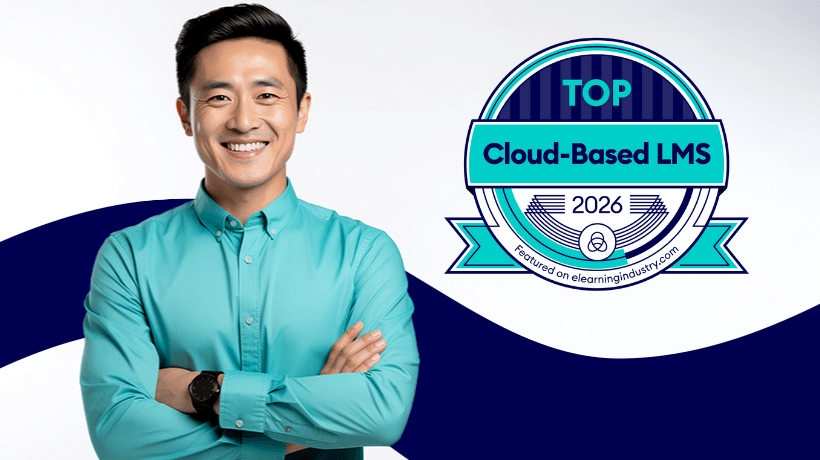Our premium cloud based LMS, might not have everything and the kitchen sink, but we strongly believe it offers a set of cloud based LMS features that have been well thought out and expertly crafted ― as opposed to piled up. If you want to know more, read on, as in this post we'll be presenting 7 of them.
7 Cloud Based LMS Features Every eLearning Professional Must Know
- A simple and intuitive interface
E-learning content creation doesn't have to be difficult. And with TalentLMS it isn't. While other products require you to have several years of web coding experience under your belt to set them up and use them, TalentLMS offers a simple, web based, interface in which you can set up and manage your courses, add multimedia and tests and view student progress. That said, simple doesn't mean simplistic; all the tools you need to build and manage your courses and students are available. - Multimedia made easy
If a picture is worth 1,000 words, then a video is surely worth 24,000 words per second. Or something. TalentLMS allows you to easily embed pictures, video, audio and even presentations to your e-learning courses. With one click you can embed YouTube videos and SlideShare slideshows, or even upload your own video files and presentations. Our advanced embedding engine allows you to search for and reuse content from Wikipedia and other internet sources, and will even automatically format it for use in your courses. - Make it yours
TalentLMS can be fully customized with custom themes, colors, images, and logos. All within a user-friendly customization interface, that even offers Live Preview, so you can see the effect of your choices directly. Select from between several pre-made themes, or go to town with your own creations. And if you change your mind, restoring to the pristine, default, look, is just a button press away. - Dive in
With a full featured reporting engine, TalentLMS gives you all the tools to measure the success of your courses and the progress of your students. You can see historical statistics for users, sources, branches, groups, tests, and assignments, as well as SCORM reports. And if you need something more specialized than the built-in reports, TalentLMS gives you the tools to create your own custom reports. All presented with clear and comprehensive graphics and listings, and exportable in Excel format for further analysis. - Talk to your users
Going e-learning doesn't mean you have to forego the traditional but nevertheless important face-to-face communication with your students. TalentLMS includes a flexible, embedded video-conference solution, with audio, video and chat. And the best part is that neither you nor your students have to install any third party software to take advantage of this, as it's all running inside the browser, through your familiar TalentLMS interface. - Consolidate and re-use
TalentLMS allows you to create re-usable libraries with content (course material, documents, test questions, multimedia, etc) to share and reuse in your courses, freeing you from having to slavishly rewrite and re-upload the same things to use them in another context. With drag-and-drop support, search, file management and sharing options built-in, you'll creating and managing re-usable content libraries in no time. - Branch out
One size doesn't fit all. And in e-learning it doesn't have to, either. TalentLMS include the all powerful Branches features, to help you create customized learning environment for different sub-sets of users. Each Branch can have its own URL, courses, students and theme, with TalentLMS offering you centralized control over all of them.
If you're interested in learning more, take a tour of TalentLMS, or start your own Free TalentLMS account set up in seconds.

TalentLMS
Easy to learn, easy to use, and easy to like, TalentLMS is designed to get a “yes” from everyone, including C-level execs, budget heads, and busy employees. Now, instead of checking out, your whole organization leans into training.
Originally published on September 10, 2014