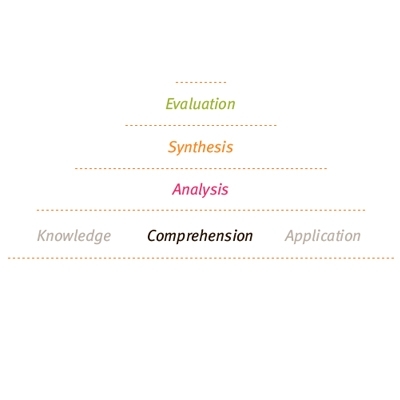How to Create the Perfect Learning Unit For An eLearning Course
The definition of a “perfect learning unit for an eLearning course” is one that can support its own learning objectives without relying upon the content of the other eLearning modules or lessons that come before or after it. While creating the perfect learning unit for an eLearning course may seem like an easy task, it can actually prove to be quite challenging. This is specifically true, if you are new to the world of eLearning and you are dealing with a subject matter that may be more complex or involved. The good news is that below you'll find a number of tips you can use to analyze and assess your learning units to ensure that they support their own learning objectives and goals.
- Choose the specific objectives and goals for each learning unit in advance.
Given that each learning unit should have its own goals and objectives, it's essential to figure out what exactly you are hoping to achieve before you create each learning unit of your eLearning course. Research your audience to determine what they want and need to take away from every learning unit and what they are expecting from the eLearning experience as a whole. This will help you to choose the proper learning activities and tools that will ultimately serve the learning goals and objectives. - Create an in depth outline to highlight key topics.
Developing a detailed outline for every learning unit will help you to determine which key ideas, concepts, and topics you should include in each one. At the same time, it will ensure that you won’t include duplicate content and that each learning unit can support itself independently of the rest of eLearning course. Be as descriptive as possible when creating your outline and include any learning activities that will be integrated, topics that will be explored, and the real world benefits and applications. - Avoid cognitive overload by keeping learning units short and sweet.
To create the perfect learning unit for an eLearning course means that it should provide your learners with a comprehensive, but concise, learning experience. Ideally, you'll want to keep it less than 20 minutes, as this will allow your learners to get the information they need, even if they may have busy schedules or they get easily distracted. Keep in mind that this suggested length may be longer if the subject matter is more involved or complex, such as a learning unit that delves into a complicated task or process. However, if the subject is too complex, you may want to consider breaking it down further into several individual learning units that highlight just one key topic or one step in the process. - Include an introduction and review in each learning unit.
Every learning unit should have its own introduction and recap or review at the end. This helps to ensure that learners are aware of the benefits they can expect to receive by actively participating in the learning unit, and that they actually retain the information they are being given. Try to include an interactive learning activity, such as a branching scenario or an eLearning game, in lieu of a text based recap, so that your learners can see the real world applications first hand. When creating your introduction, make it engaging and memorable. You can even begin by asking a thought provoking question or connecting with them by creating an emotionally-centered story or a real world example. Also, give them a brief overview of the learning unit, so that they can immediately comprehend why it's so important for them to be fully engaged in the learning process at this point.Design the Best Learning Experience for your Learners with the Most Engaging Branching Scenarios!Discover, choose and compare the top eLearning Authoring Tools with Branching Scenarios Functionality! - Assess your learners every step of the way.
The mistake that some eLearning professionals make is reserving assessments for the very end of the eLearning course. While it's always wise to conclude your eLearning course with an overview exam or quiz to assess learner knowledge, you should also be assessing them along the way. Every learning unit should feature some sort of assessment, whether it be an interactive scenario or a straightforward quiz, so that you can ensure your learners are acquiring and remembering the information they need to achieve their learning goals. When creating your assessments, make sure that they only involve the key topics or ideas discussed in that particular learning unit, rather than topics that have been explored in previous modules or lessons. - Always provide relevant feedback.
It's essential to offer your learners feedback in every learning unit, so that they can learn from their mistakes or reinforce positive behaviors before they move onto the next eLearning module. If they make an error when they answer an eLearning scenario question or an assessment question, bring it to their attention right away, and let them know how they can improve moving forward. Otherwise, they will continue to reinforce incorrect learning behaviors or retain incorrect knowledge when they progress to the next learning unit. - Choose learning activities that serve the end goal.
The learning activities you choose for each learning unit should successfully support the learning goals and objectives. For example, if you are dealing with a subject matter that may be more simple and straightforward, opting for bullet point text blocks may be more effective, while more complicated topics may call for drag and drop activities or a video tutorial. Also, you will need to decide whether your learners must progress through the learning unit in a linear way, or if they can jump around to different elements within the unit whenever they like.
Creating the perfect learning unit for an eLearning course isn't a next to impossible feat with these simple and straightforward tips on-hand. The next time you're creating an eLearning course, use these tips to create powerful and memorable stand-alone learning units that offer your learners real value.
Who says that eLearning course creation has to be stressful and time consuming? Read the article 6 Steps To Easily Create eLearning Courses where you will find simple tips and tricks that can take the headache out of eLearning course design, so that you can create powerful and effective eLearning experiences for your audience.