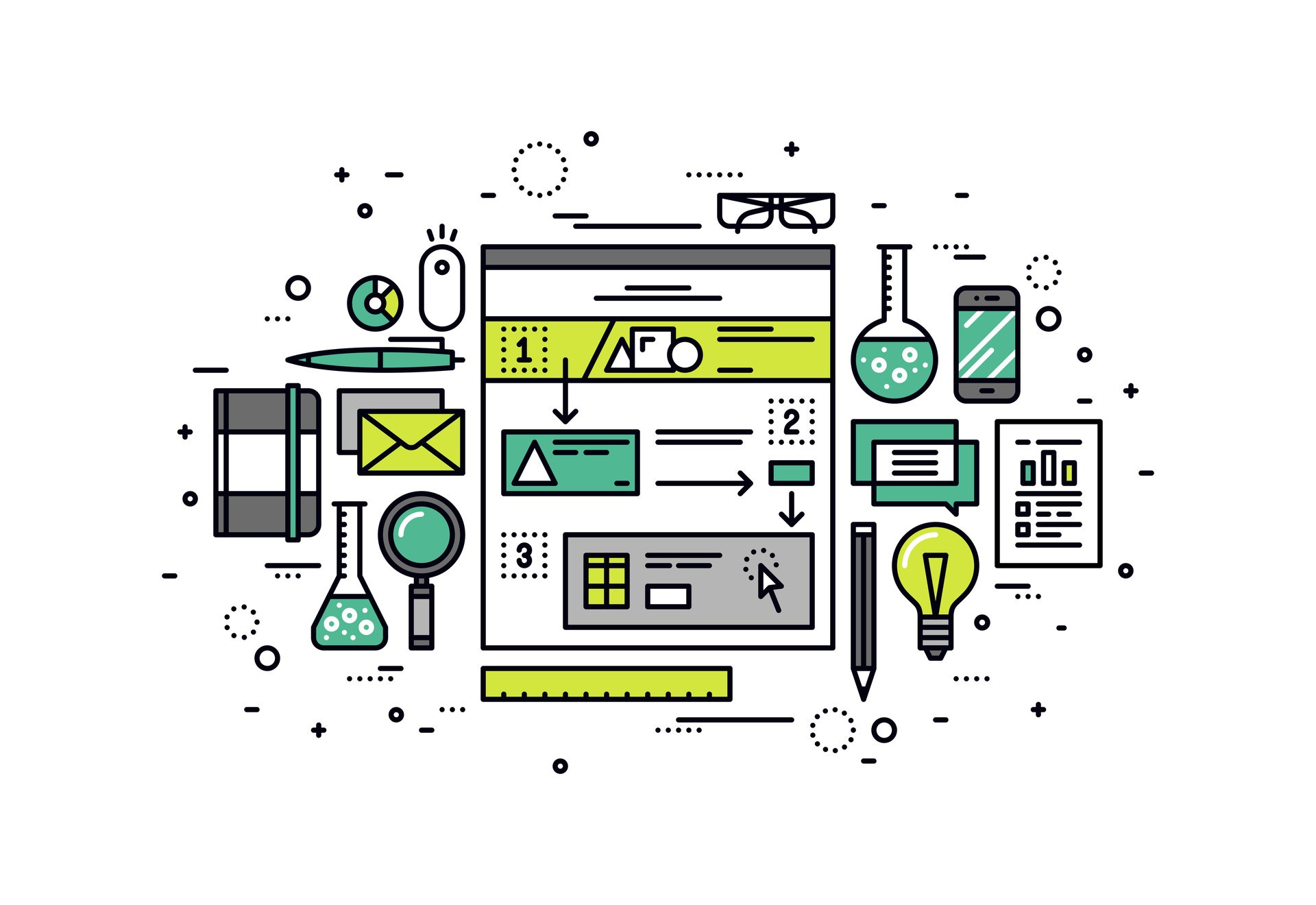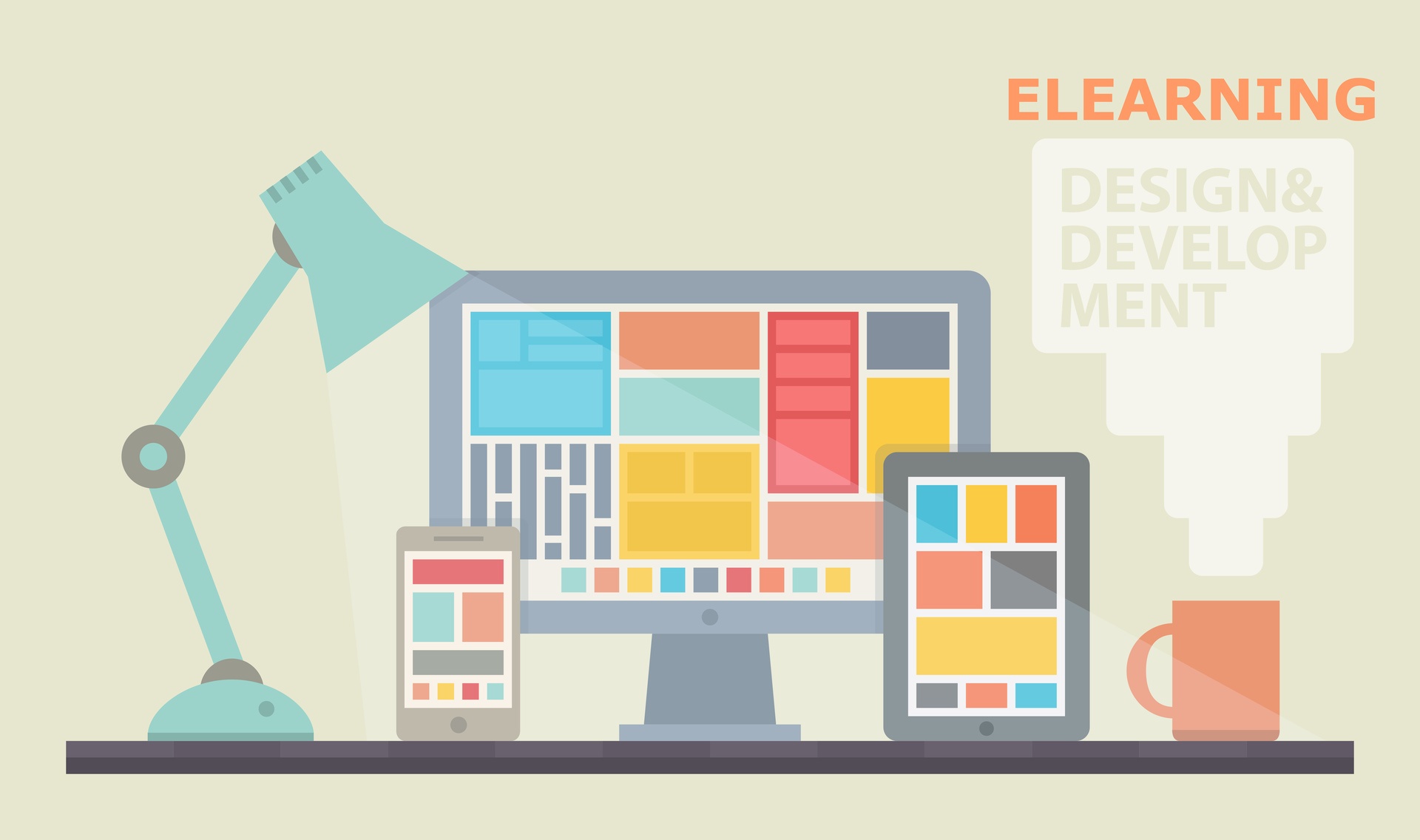Why Storyboarding Is Important Before Jumping Off To Development
Did you ever think what would a house look like without a blueprint in place? Yes, something similar would be the resulting eLearning course without a storyboard. Here are 8 reasons why storyboarding is crucial for any eLearning development project:
- Will the concept work?
A storyboard reveals whether a concept will work or not. A concept is typically verbalized in a couple of paragraphs. A storyboard helps the client or the course owner validate whether the concept is working or not, and determine the direction the course is going to take. - Will the action work?
Storyboards contain notes to developers like what media to be used, what elements get synched with which part of the audio narration, which elements would be clickable, and the resultant reaction. This gives a comprehensive idea of how the course would flow in its entirety. So, the storyboard serves as the blueprint for the module and guides not just the developer, but also the quality controller on how the visualizer has envisioned the module screen by screen. - Utilizing the budget effectively.
In case of complex animations where it takes a lot of time and budget to develop the final product, it is always better to have an approved storyboard from the client in place. The storyboard helps to envision what the final product would look like. In the meantime, if the client decides to make some changes in the course, they can very well share their inputs during this phase so that it does not affect the production budget. - Identifying errors at an early stage.
It is during the storyboarding phase that most of the errors related to narration, media, and other relevant details are identified. This saves the much necessary time, effort, and cost that could disrupt the production phase. - Deciding on appropriate media.
It is essential to get the most relevant and appropriate media into the course. The storyboarder does their best to identify these when they visualize, but they might not hit the mark every time. For example: Are the media complementing the content well, are they appropriately representing the content, are the required elements in the media available, are the required ethnicities represented, etc. At the storyboarding stage, these can be identified and corrected before development starts. - Hitting off with punch lines or dialogues.
It is while creating the storyboard that you can test if certain punch lines or dialogues would work as you have imagined before. You can write these dialogues and share them with the stakeholders or course owners who have a higher visibility into the curriculum and can guide you about the mindset of the audience you are targeting at. Alternatively, you can also try this tactic with a test audience or pilot participants to see how it works. - Need changes to be made later?
So, you’ve deployed your course and learners are taking it. Six months down the line, you need to update it. How do you do so efficiently and without creating version issues? Pick up the latest version of the storyboard, make changes in it (in track), and share it with anyone with the latest source files of the module. Continuing to use the storyboard as the blueprint for the course, any developer will be able to take the task up and make the changes without errors and version issues. - Need your course in another language?
Imagine your English course needing to be translated into Portuguese, but your developer doesn’t know the language! Would you hunt for a developer who understands the second language or give it to the best developer for the job? A well-drafted storyboard can come to your rescue again by providing the English developer with instructions in English, along with content for text on screen, and the narration in the language to be localized into. The developer will refer to the English instructions to complete the localization without errors.
Final Verdict
It can be very well concluded from the above pointers that storyboarding lowers the production risk in more ways than one. Have a storyboarding phase for your project to not only communicate visualization ideas to clients and developers, but also truly use it as a blueprint to keep your course updated in the future and also localize into languages not understood by the developer.
Originally published on October 11, 2015