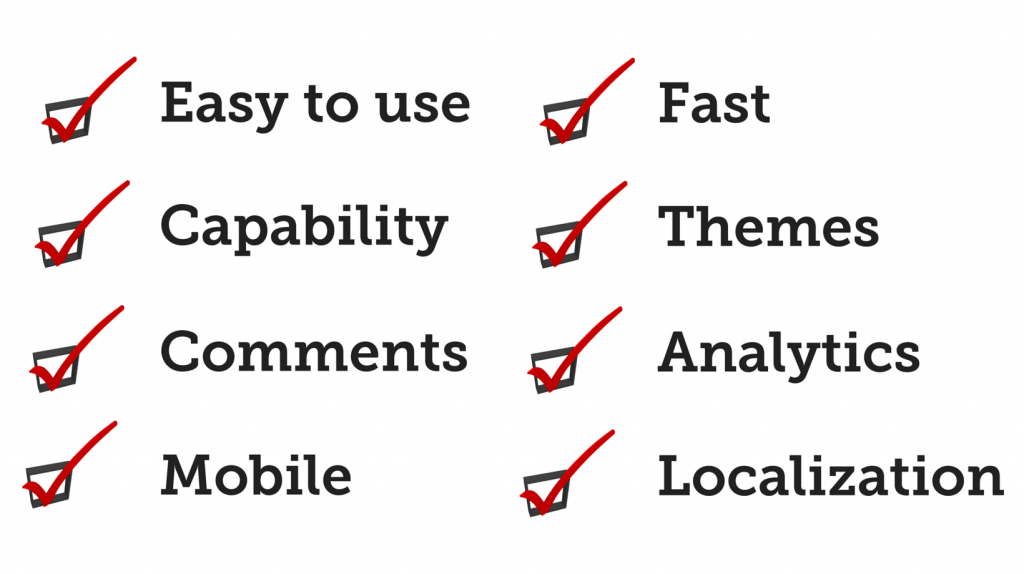Selecting A Content Authoring Tool: 8 Things To Consider
Let's look at 8 things to consider when selecting a content authoring tool.
1. Ease Of Use
Benchmark tools with non-technical authors to discover how easy it is to manage, create, and publish content with them. How long does it take to get a novice up and running? Does it support collaboration with multiple authors at once? Can you see what the end product will look like from the beginning of the production process, and author directly in the tool’s interface?
Related: See how Elucidat's point and edit functionality makes content authoring simple and fast
2. Capability
What core learning features does the tool offer? Look beyond on-screen interactivity and traditional templates. Check for branching and other non-linear navigational features, scoring mechanisms, social-learning features such as polling, interactive video capability, gamification features, and built-in question types.
Related: 7 ideas to help you create simple branching scenarios with Elucidat
3. Built-In Comment And Review Tools

To cut down on review cycles, make sure your tool has smart built-in review tools that enable teams to add and view comments in relation to specific elements of the content. Avoid any chance of communication being unclear.
4. Mobile-Ready And Responsive

The ability to write content once and then deploy it simultaneously to desktop, tablet, and mobile devices is a huge advantage. It increases your potential audience by making it convenient for them to access your content in multiple ways, and enables you to produce content once, instead of separately for each type of device. Also, check that your tool is responsive and enables you to see mobile lay-outs as you’re authoring.
Related: Why mobile learning is important (4 reasons)
5. Fast Publishing And Maintenance

Changes to content are inevitable. To empower any team member to carry out the required changes, go for a cloud-based tool. That way the content is stored centrally. To further streamline the process, ensure that the tool you choose can publish quickly. Elucidat has a rapid release feature that, with a button click, can save and publish course changes directly to a Learning Management System.
6. Setting Up Themes And Branding
When selecting a content authoring tool you need to remember that it must allow you to easily set up branded themes and templates for consistent co-design. Save time by opting for a tool that has a suite of pre-made user-friendly themes, with lots of instructional flexibility. Also look for features that provide an easy way for you to brief team-members on how or when to use the chosen templates, within the tool itself.
Related: Building custom themes in Elucidat
7. Integration And Analytics
Look for a tool that can seamlessly integrate with Learning Management Systems, other platforms, or stand alone, depending on your specific needs. In terms of analytics, you’ll want a tool that not only tracks data but reports on it, too, to take out any manual work. Check to see if your tool reports on learner location, device used, and time spent per session, day, or week, as well as completions, scores, and answers to questions, so you can drill down to see how individuals have performed and where learning content may need to improve.
8. Easy Localization
You may need to translate your content into multiple languages, so it’s a good idea to use a content authoring tool that has a built-in translation workflow. A common standard that allows translation from one language to another is XLIFF (XML Localization Interchange File Format), which contains all the text to be translated and corresponding spaces for a human translator to enter alternative language versions of that same text.
Next step: Read our article that compares five popular eLearning authoring tools