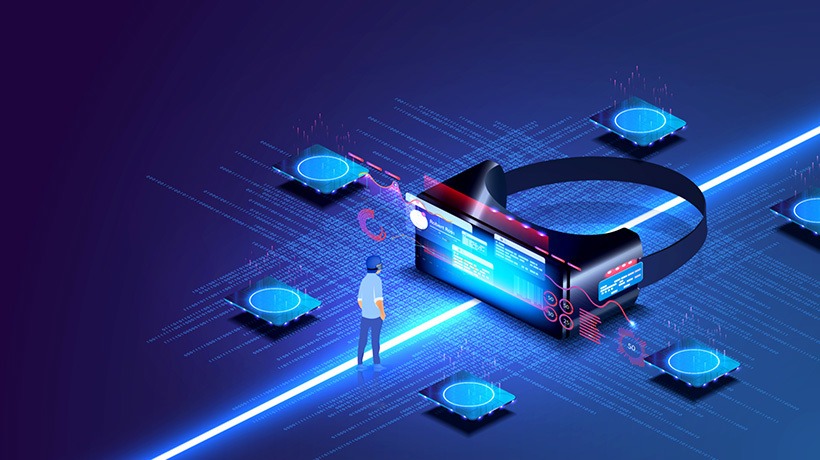A-Frame For Virtual Reality Projects: 10 Reasons Why You Need It
I was a skeptic, but I’m not anymore. I didn’t think there would be an easy and free way to build Virtual Reality experiences. I didn’t even have a need for Virtual Reality, so I never gave it a thought.
A few weeks ago, a colleague reached out to a group of learning professionals that I happened to be a part of. They asked if anyone in the field of learning had been working with Virtual Reality, also known as VR. My internal reaction was "Well, no, but I can figure out how to do it!". That’s how it usually begins with me. Someone asks a question about technology and I can’t get it out of my mind. I’m a do-it-yourself kind of gal. My hobby is testing out technologies and creating awareness in the learning community about those technologies.
I started researching free Virtual Reality tools. The first tool I came across was Marzipano. It’s a really nifty 360° media viewer, but it wasn’t exactly what I was looking for when it came to VR.
That’s when I stumbled upon A-Frame. I gave the A-Frame site a glance and my immediate reaction was "This is a lot". Thankfully, I did a double take and continued through the site. It really isn’t a lot.
I had my first Virtual Reality project started in minutes. I created a 360 Virtual Reality panorama. I’m now hooked on A-Frame. The possibilities of what you can create with A-Frame are vast, and they are growing each day because of their active community.
Here are my 10 reasons why you should consider using A-Frame for your Virtual Reality project.
1. It Is Open Source
A-Frame is under an MIT open source license. It’s free, but there are a lot of other benefits. Here are just a few reasons why using open source software is a good idea.
2. It Is Easy To Build In
A-Frame VR is super easy to build in. It makes use of declarative HTML. On their site it states, "Declarative HTML is easy to read, understand, and copy-and-paste. Being based on top of HTML, A-Frame is accessible to everyone: web developers, VR enthusiasts, artists, designers, educators, makers, kids. That’s right, even kids!". It’s also a great way to get kids into coding.
3. It Makes Use Of WebVR
A-Frame makes use of WebVR. What does that mean? WebVR.info describes WebVR as "an open specification that makes it possible to experience VR in your browser. The goal is to make it easier for everyone to get into VR experiences, no matter what device you have".
4. It Has Tons Of Learning Resources
A-Frame has a ton of documentation but even more importantly they have an interactive course that is free! It’s really easy to learn A-Frame through the combination of documentation, the interactive course, and tons of examples that you can dissect.
5. It Has A Huge And Supportive Community
One of the best things about A-Frame is their community. They’ve got all of their bases covered. I joined their Slack group and I was pleasantly surprised that no one was judging me for my noob questions. Everyone was super helpful. Beyond Slack, they’ve got GitHub for projects and info, Stack Overflow for answering technical questions, a blog, an active twitter account, a Subreddit, a mailing list, meetups and groups, and more. That’s a ton of support.
6. It Allows You To Use 360 Images, Videos, Create 3D Environments, Or Mix-And-Match!
When it comes to A-Frame, there are so many design possibilities and none of them are too costly. I’m betting that I will mainly use A-Frame for 360 image projects. I haven’t bought a camera, but I’ve been eyeing up lists of 360 cameras. Here’s one of the lists I’ve been looking at. In addition to 360 images and videos, you can also add in 3D objects. The 3D objects do need to be in a specific format, but thankfully there are some converters out there in case you need to convert some. My suggestion is to work with some free 3D objects and if you’ve got the hang of it, you can purchase 3D objects, or even create your own in something like Blender, which is another open source tool!
7. It Allows You To Test Out Your Projects Easily In Glitch
Glitch is described as, "the community that helps you build the app or bot of your dreams". There’s already an A-Frame project on Glitch here, that you can use to work with. All you have to do is read up on the documentation on A-Frame and use Glitch to easily test out new code for A-Frame. It’s a good way to test out a project before you start working on it locally on your computer.
8. It Allows You To Use A-Frame's Built-In Inspector
One really unique thing about A-Frame is that it’s got a built in inspector and dev tools with which you can make any changes. Once you’ve got a project started, you can manually adjust settings in these tools, and move things around. After you’ve got things just how you want them, you can download the code. Impressive!
9. It Gives You The Chance To Be Inspired
The A-Frame community is filled with such talented people, so you can get inspiration by the weekly project examples on the A-Frame blog. Their blog is a great place to see people pushing the limits of A-Frame. People are constantly innovating on ways to use the tool. You can check on their blog for past projects and new projects the community is working on each week.
10. It Allows You To Use Helpful Resources
Of course, the endless resources and examples on A-Frame’s site are just a small portion of what’s out there. To see even more,you’ll want to head over to A-Frame’s GitHub, and check out the Awesome A-Frame section for more resource goodness.