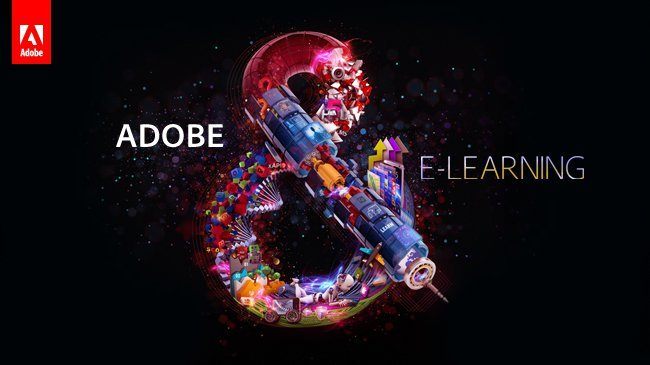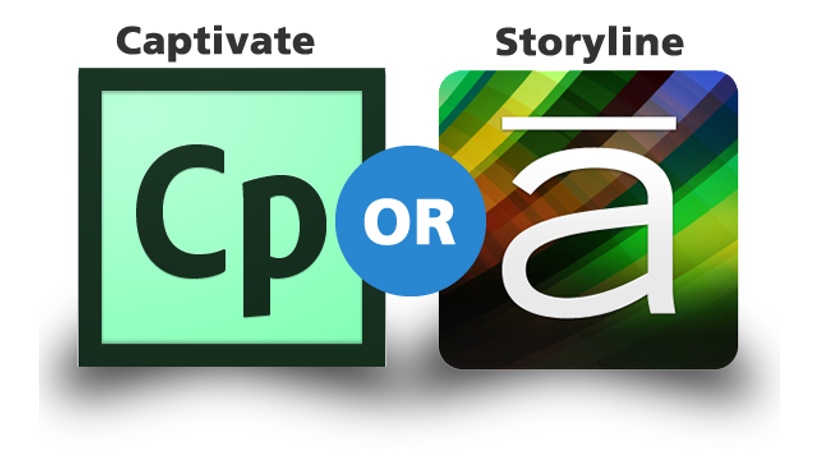Adobe Captivate 9 Review: From Storyboarding To Responsive eLearning!
Adobe states that Captivate 9 can “go seamlessly from storyboarding to responsive eLearning design”. It also boasts an asset store with over 25,000 items and the new Adobe Captivate Draft, which is a storyboarding app for the iPad that allows you to streamline your eLearning design and development process. On top of all these, Captivate 9 includes a variety of upgrades and enhanced features that you won’t find in the previous versions. But is it worth the investment? Let’s delve into the features, pricing, ease of use, and support services that you may want to consider during the decision making process.
6 Standout Features Of Adobe Captivate 9
- Adobe Captivate Draft.
Adobe Captivate Draft is a free iPad app that can be used in tandem with Adobe Captivate 9, and it gives you the power to transform your storyboard into a fully interactive online course, complete with scenario branching, question slides, and a variety of other multimedia elements. It involves an iPad app, which also means that you can create online courses on the go and share them with online collaborators. In fact, other members of your eLearning team don’t even need to own Adobe Captivate 9 or the app in order to review the contents. After the storyboard is perfected, simply import it into the authoring tool and publish. - Device-Aware Delivery.
Responsive design is must-have, as so many learners are now accessing eLearning courses on their mobile devices. Adobe Captivate 9 offers you the ability to create just one master course that can adapt to any device. For example, if a learner is accessing the eLearning course on their iPad, the tool will automatically adjust the layout of the page to fit the screen size and resolution. There is no need to design a separate eLearning course for every tablet, phone, or laptop; it’s all done for you. - Asset Store.
If you’re looking for a tool that features an abundance of games, layouts, interactions, and cutouts, then you should probably move Adobe Captivate 9 to the top of your list. It has a library of over 25,000 free assets that you can use to make your eLearning course more interactive, engaging, and effective for your learners. The library is also updated on a regular basis, which means that you will constantly have fresh content to choose from. - Multimedia Integration.
There are almost too many interactive elements to mention here. Adobe Captivate 9 offers an impressive selection of multimedia tools, ranging from HD screen capture and screen casting to audio synchronization and scenario branching. It also boasts audio-text captions, text-to-speech capabilities, and pan and zoom support. Adobe Captivate 9 truly excels when it comes to creating interactive eLearning experiences. - Branch-Aware Quizzing.
Not only does Adobe Captivate 9 offer pretests that assess learner knowledge before they complete an online module or course, but it can also point your learners in the right direction after they complete the pretest so that they can get the most out of their educational experience. After they complete the recommended module, the system then quizzes them again to monitor their progress. The new version also includes Knowledge Check questions to help learners stay on track. - Geo-Location Support.
This is a feature that you won’t find with many other eLearning tools. Geo-location capabilities give you the power to detect the exact location of your learners so that you can deliver online content that is region-specific. For example, if you plan on localizing your eLearning course for an international market, you can offer them the translated version of the eLearning course immediately.
Pricing
You can either opt for the monthly subscription or one-time fee pricing model at the Adobe Captivate 9 pricing plans. The subscription option requires a $29.99 monthly fee, as well as an annual commitment that includes an early termination fee. If you’d prefer to purchase the license outright, the price tag is $1,099. However, if you already have Adobe 8 you can upgrade for $449.00. There is also a student and teacher edition that costs $349.
Ease Of Use
With so many features and functions, one might naturally assume that the Adobe Captivate 9 interface involves a steep learning curve. However, the UI is surprisingly intuitive and user-friendly, but still gives you complete control over every aspect of the eLearning course design. For example, when you are designing online content for multiple devices, you can simply design as you normally would and then use the previewer to get a sneak peek of how the page will look on the device. Publish the eLearning project just once and the tool automatically delivers the best possible display for your learners.
Support
Adobe has one of the most active online user Captivate communities and an extensive database of help resources, including how-to articles and tutorials that can be an invaluable asset for those who run into any issues along the way, or want to get the most of the tool. Adobe also offers a chat option if your questions aren’t answered on the forums. For more extensive support, Adobe does provide a premier support package that covers phone assistance.
Conclusion
If you already have an Adobe Captivate subscription, then you will already have access to version 9. In which case, you should definitely consider making the switch, thanks to the wide range of upgrades and new features. On the other hand, if you are new to Adobe, then you may want to try out the product by signing up for the free demo. It will give you a chance to explore the features and functions, so that you are able to discover if it’s a good fit for you.
Adobe Captivate 9 is a great tool for eLearning professionals who want a flexible design platform that also happens to be affordable. If you are an iPad user, then the Adobe Captivate Draft feature is a big plus, as it gives you the opportunity to create and collaborate anytime, anywhere. The asset store is another significant perk, especially if you are looking for ready-made interactions and templates for rapid eLearning development.