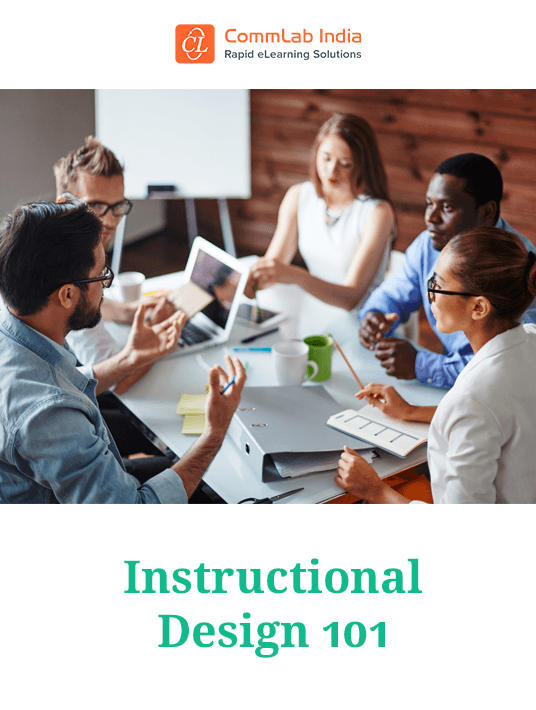How To Design For The Future
There many valuable assets available to the instructional design professionals. Some of the more advanced concepts of instructional design deal with defining the proper learning objectives, deciding when and how to chunk your content, and developing the right instructional design strategy. The eBook Instructional Design 101 expands further on these topics, be sure to read it if you are interested in instructional design.
Learning Objectives
We need to first identify the learning objectives before designing an eLearning course, as they form the basis for deciding the content, instructional method, evaluation, the course duration, and cost. Good learning objectives provided at the beginning of the course fulfill the adult learning principle that adults need to know why they should learn something.
Robert Mager’s Learning Objectives
According to Dr. Robert F. Mager, an ideal learning objective has 3 components.
- Performance: It describes what the learner is expected to be able to DO.
- Condition: It refers to the situation or environment under which the performance is expected to occur.
- Criteria: It describes the level of competence that must be reached or surpassed.
Tips to Frame Learning Objectives
- Align the content and assessments with the learning objectives to ensure the objectives are achieved.
- Know your learner.
- What should the learners’ current level of knowledge and skills?
- Do they have any major misconceptions about the content or topic?
- What is the language level and style of language that they prefer?
- Avoid objectives that cannot be measured.
- Be able to relate to others
- Be able to think critically
- Keep your learning objectives simple and brief.
- Not simple: Be equipped to articulate value selling versus features selling and support the customer throughout the sales process
- Simple: List 3 benefits of value selling to customers
- Communicate the intent clearly.
- Unclear: Internalize a growing awareness about our new Product Line
- Clear: Name the products in our new Product Line
- Specify the learner’s performance after the training.
- Not Specified: Gain confidence in dealing with customers over the phone and maximize your opportunities to improve your objection handling techniques
- Specified: Handle customer objections using the LACE technique
Content Chunking
Chunking is a method of splitting content into small pieces or chunks that ensures easier reading, understanding, and retention through:
- Crisp sentences
- Bulleted and numbered lists
Content chunking is needed when you have a lot of content that needs to be shown on a single screen to reduce the cognitive load on the learner.
Content in each screen needs to be divided into ‘Need to know’ (essential to achieve the learning objectives) and ‘Nice to know’ (more detailed explanations, examples, etc.).
Benefits of Content Chunking
Chunking helps:
- Facilitate learning
- Convey information more efficiently
- Learners focus on the key points
- Present information consistently
- Organize content logically
- Emphasize ‘need to know’ topics
- Understand and retrieve information easily
Chunking is done at the course, unit, and screen level.
Course Level Chunking is done to determine hierarchy and divide a course into:
- Modules
- Lessons/Units
- Screens/Topics
Screen Level Chunking is done explaining 3-5 ‘learning points’ per screen. A ‘learning point or unit’ is one chunk of learning that cannot be broken down further.
Screen level chunking usually contains:
- Bulleted lists
- Short sub-headings
- Tables
- Short sentences with one or two ideas per sentence
- Short paragraphs, even one-sentence paragraphs
- Easily readable text, with key phrases in bold font
- Images
To Chunk or not to Chunk
Here are a few guidelines on when to chunk content.
When to chunk content
If the course has adequate audio:
- Chunk more content
- Show small stand-alone sentences on the screen
- Give detailed descriptions in the audio When explaining a process or procedure:
- Show chunked content using interactivities
- Explain the process in detail in the audio If the course has more visuals:
- Chunk more content
- Let the visuals speak
- Not chunking in such cases leads to redundancy
When not to chunk content
When the course is not audio dominant:
- Give more explanation on-screen
- Use audio to highlight important points when explaining facts and principles:
- Chunk content as little as possible without changing the meaning when the course has more text/fewer visuals and no audio:
- Show the entire content onscreen
ID Strategies
An Instructional Strategy is a high-level approach of how a subject/topic will be taught. Clear learning objectives and design goals are the pre-requisite to any instructional strategy, including the instructional strategy and the audio/visual strategy. These are guided by various elements such as the learning devices, presentation patterns, assessments, media elements, compliance to standards, and other functional specifications.
Components of an ID Strategy
The various components of an ID strategy include:
- Content: Involves activities such as chunking content into manageable units, segregating into need-to-know and nice-to-know resources, and presenting it in a logical flow.
- Media: Includes media elements are animations audio, and video elements. Animations can be used to explain a concept, idea, or process better and audio or video elements can be used to enhance the learning experience.
- Visual: Includes the Graphic User Interface (GUI), Graphics and Pictures. They represent the various elements and the physical environment a learner encounters in a course.
- Assessments: Includes formative or/and summative and help inculcate analytical thinking and creative problem-solving skills.
- Technical: Includes functional specifications of what you can do and cannot do in the course, with respect to the LMS considerations, standard compliance, and authoring tools that are used.
Are You Ready For More Advanced Instructional Design Concepts?
If you are interested in learning more concepts like the ones discussed in this article, you can download the eBook Instructional Design 101 and discover even more ways to improve your L&D output.