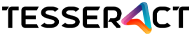Virtual Training Strategies And Tips To Adopt In 2021
The pandemic and the rules of social distancing have led all training to be either virtual or a combination of online and virtual, meaning the trainers have to be more versatile and should be able to switch from one mode to another. Does that mean you as a facilitator need a new set of skills to deliver training virtually? Yes, you need certain skills to deliver virtual training. So, what are some of the advanced strategies that you can use when going virtual in 2021?
In this article, we will look at some tips and strategies that a facilitator can adopt to ensure virtual training is engaging and successful.
Training Content Created With Engaging Animations Or Videos
Some of the basic principles of training apply to all training, regardless of the mode of delivery; for example, the training content. The content and slide design play a key role in classroom training as well as virtual training. Use text sparingly and make sure designs are engaging.
In virtual training, you have an opportunity to go digital with your content. Make your content engaging by liberal use of animations and videos or even gamification elements. Adding fun to your training goes a long way in making your training stand out from the crowd. Remember, you don’t want your audience to switch between screens to look at the participant materials. Therefore, using animations or videos along with kinetic text can take your training to the next level.
Tools To Take Your Training To The Next Level
Prepare for the virtual session just as you would do for your classroom session. One of the advanced strategies is to use a host of technologies or tools to make your training engaging for the participants. Platforms like Zoom, Adobe Connect, or Cisco GoToTraining have a host of features that you can use while conducting training.
Some of these tools provide poll features, breakout rooms or groups, discussions, as well as live question and answer features. You can also use breakout rooms or breakout sessions to allow participants to think through and collaborate. To make the best use of breakout room discussions, give clear instructions to the participants, nominate a leader and a scribe, and do not forget to visit each breakout room.
Strategize how you would like to answer the questions. Will it be through a show of hands, will you take regular breaks for Q&A, or will you answer questions at the end of the session? Once you are clear about it, you can set expectations with the participants.
Other Strategies For Better Engagement
You can also use features like quizzes, photo share, show of hands, text chat, and a shared whiteboard to engage your audience. A whiteboard allows the participants to be constantly engaged as they get the opportunity to share ideas.
When going virtual, participants must get a good opportunity for engagement, otherwise, it will be one long boring session for them. During the session, you can have a co-presenter or a moderator. It could be an SME or a co-facilitator. Your co-facilitator can also answer the questions through chat during the training. This will save you time and help you maintain the flow of the session without interruption.
Another important factor is your voice. Your voice, when in a virtual session, should demonstrate your passion and enthusiasm. So, vary your tone during the session; raise and lower your voice to create an impactful session. Unlike classroom training, frequent breaks will help the participants stay focused and engaged. Also, make use of the time before starting the training to build rapport and get to know the participants.
Manage Your Time
Just like in Instructor-Led Training, maintain a schedule and be early to the virtual session. You will be able to test your platform, audio, and other equipment beforehand.
Conclusion
The strategies and steps discussed in this article will ensure that you are adequately prepared to conduct successful VILT training. At Tesseract Learning, our learning and visual architects are constantly innovating and reinventing their approaches to design, develop, and deliver effective L&D programs. We are leveraging our powerful new microlearning platform, KREDO, to create efficiencies across the training life cycle and deliver optimal learning experiences. To learn more about our services and how we can help you, contact us or leave a comment.