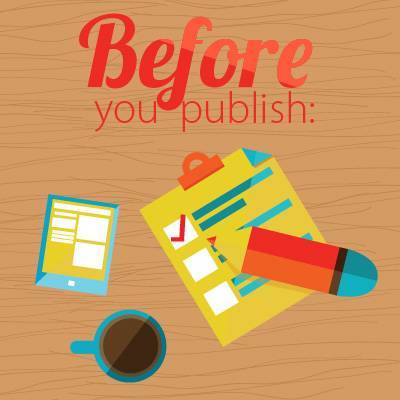Maybe you are at your deadline and in a hurry, or you’re feeling burnt out on this subject and ready to start a new project. Project fatigue happens to the best of us, but it’s no excuse for not proofreading and making sure everything really is good to go.
Here’s an e-Learning checklist of things to go over before you publish
These tips will help prevent you from having to go back into your finished e-Learning and make rushed changes.
- Proofread your content.
The authors of The Great Typo Hunt discovered that misused apostrophes are one of the most common typing errors in the United States. Don’t follow the crowd—check your e-Learning for errant apostrophes! Use these tips to help you proofread: 6 Quick Tips for Proofreading Your e-Learning Course. - Make sure you didn’t make these mistakes.
Too much text? Not enough text? Silent e-Learning? There are so many ways to go wrong, but don’t worry, the folks at Your Everything for e-Learning Place have got your back! Check out this blog on common e-Learning mistakes and make sure your e-Learning is safe. - Choose your publishing option.
Your learning management system (LMS) will determine the publishing method you choose. Some of the most common publishing methods are SCORM, HTML or the up-and-coming Tin Can API. If you are using Lectora e-Learning software, you can choose from any of these publishing options:- ReviewLink
ReviewLink is an online course review tool. Simply publish your e-Learning course right from Lectora to the cloud for seamless online collaboration and review with your team members. With ReviewLink, it’s easy to collaborate and communicate with your team from anywhere in the world. Check out this video tutorial to learn more: Publishing to ReviewLink. - HTML5
With HTML5, you can create more engaging and interactive training for use on mobile devices and tablets. Lectora has provided the capabilities to publish to HTML since its creation almost 14 years ago. Today, Lectora leads the way for mobile learning capabilities and allows you to easily publish your content to HTML5. Check out these tips for creating m-Learning content with Lectora. - Tin Can API
The Tin Can API is the next generation of SCORM and allows you to track and record your learners in a whole new way. Easily track mobile learning, simulations, virtual worlds, serious games and even offline learning. You can see how your learners interact with your courses anywhere—even on multiple devices. For more information, visit TinCanAPI.com. - SCORM
SCORM stands for Sharable Content Object Reference Model and is a collection of standards for web-based learning. SCORM communicates with JavaScript and works with a convenient package procedure, making uploading courses to your LMS as simple as uploading a .zip file. The most recent version of SCORM is SCORM 2004, which includes the Run-Time Environment, the Content Aggregation Model and the Sequencing and Navigation specification. SCORM 1.2 is a previous version that is often still used. - AICC
AICC, or Aviation Industry CBT (Computer based training) Committee, was originally CD-ROM based until 1998 when web-based training was added. AICC sends HTTP messages to your LMS. Uploading courses to your LMS is typically a multiple-step process.
- ReviewLink
- Test.
It’s a good idea to run through your course one last time as if you were the learner. Make sure the questions make sense, your interactive content works on multiple platforms, etc. For tips on testing the usability of your course, check out this blog: How to Create the Best e-Learning Courses from User Testing.
For more helpful e-Learning tips, subscribe to the Lectora e-Learning Blog! To explore all your publishing options with Lectora, download a 30-day e-Learning software free trial.
Originally published on May 8, 2014