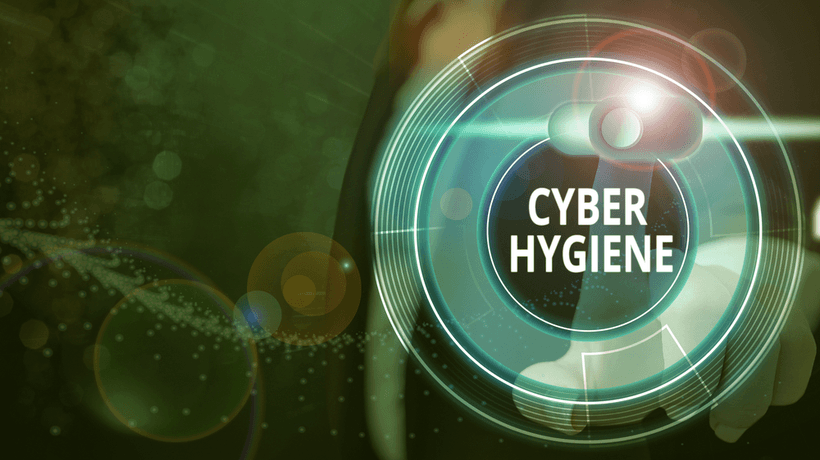Why Cyber Hygiene Is Important For Remote Learning
Your next question is "So what is cyber hygiene?" Allow us to help you understand what it means and why the devices you use to access your online eLearning sites require it. Alex Lysak is an expert who knows a lot about the most straightforward steps to take to increase your online safety. He shares a few tips on the best cyber hygiene practices you can apply in your day-to-day online life. His advice is easy to follow and implement.
Do I Need Cyber Hygiene Practices?
If you're learning on the internet, then the answer is a resounding yes. When you apply acceptable cyber practices, it helps keep your identity and every other detail of your life and work safely from prying eyes. It also ensures system health on your devices and keeps them in tip-top shape.
It's a sad reality that there are millions of online threats that could corrupt your devices. By regularly applying security hygiene, you can ward off those threats and prolong your device’s life.
What Goes Wrong If I Ignore Good Cyber Hygiene Practices?
You Can Lose Data
If you don't do regular backups or maintenance on your hard drive or cloud storage, it's left vulnerable to deterioration, corruption, and hacking. Your data can also get misplaced if you don't have proper hygiene and backups in place.
It's not always gone for good, but as many of us have found out the hard way, it might as well be if you start searching for a misplaced file. Data hygiene best practices will prevent it from happening and save you loads of time searching for files.
Outdated Software
An integral part of cyber hygiene in edtech is that you regularly update your apps and systems. If you neglect to do so, it'll affect the overall performance of your device. Outdated software is a soft target for security breaches. An infiltration by hackers, viruses, phishing, or malware can cost you dearly if you lose a semester's worth of work. If you apply acceptable cyber hygiene practices, it should keep your antivirus software updated enough to protect you against such cyber threats.
How Do I Implement Good Cyber Hygiene Practices?
The good news is that it's more manageable than it sounds to create and maintain a reliable data hygiene routine. You can start by drawing up a checklist that's in line with your needs. A few small and simple steps can go a long way in securing your system and identity.
Get On Top Of What You Have And What You Need To Do
An excellent place to start is to document all your hardware, apps, and software. Keep a file of when you purchased (or downloaded) it, its warranties, and each product's update schedule. When you've compiled the list, take a careful look at each component, and find potential vulnerabilities.
Secure Your Privacy
If you've shared passwords or login details with others, change and update everything. It's good practice to do this regularly, and you could mark—next to each item—when you should change your passwords again.
Clean Up Your Desktop
Regularly wipe any products from your system that you don't use anymore. When you delete files, make sure to empty the trash to create space for updates and increase your system's speed.
Update Your Applications
It’s wise to go through all your apps and make sure you've updated them to the latest industry version. If you're not using an app, uninstall it properly. If you have multiple apps for the same purpose, choose the best one and get rid of the rest. Old applications take up unnecessary space and diminish your cybersecurity.
Create A Cyber Hygiene To-Do List
When you've cleaned your desktop and apps, you should create a policy to maintain it regularly. If you're sharing a network or device with others, everybody must adhere to this policy. Keep the document updated with each change that anyone implements or when you perform a cleanup.
A few tips to keep in mind when drawing up such a policy are:
- Regularly change passwords across all devices, apps, and programs. Stick to complex passwords that include capital letters, symbols, and numbers. The longer your password, the more difficult it is to hack. Each digit you enter adds millions of options a malicious attacker has to try and decipher.
- Schedule software updates to keep all your apps up to date and ensure you have the best bug-free version running on your computer or tablet.
- You should also perform hardware updates if you're using older devices. It'll ensure better performance and help prevent complications.
- Keep a track record of each update or new installation on your computer. When you add new software or hardware, ensure that you complete the entire process before logging out.
- Don't allow multiple users to access your computer or tablet. If you have other users who need to access your computer, you should limit their capabilities to the minimum required.
- Back up all your data onto an external source such as a hard drive or the cloud. Should something go wrong and your computer loses data, you’ll still be able to access your work.
- Invest in trusted antivirus products.
Now that you've created a solid cyber hygiene policy, it's imperative to set regular time frames in place for each key point you have to complete. If you have multiple users on a single device, it’ll help to have a roster that indicates the times and dates you must perform each task. Each user that performs the task can sign it off.
Conclusion
It all sounds like a lot of administration, but it's worth the time and effort when you consider what can be lost. If you're participating in an eLearning program, you have an array of projects, marks, research, and so much more that you need to safeguard.
If you can successfully apply the tips shared here, it'll not only protect your identity, it covers every piece of accumulated data you have acquired through your studies. It's worth saving.