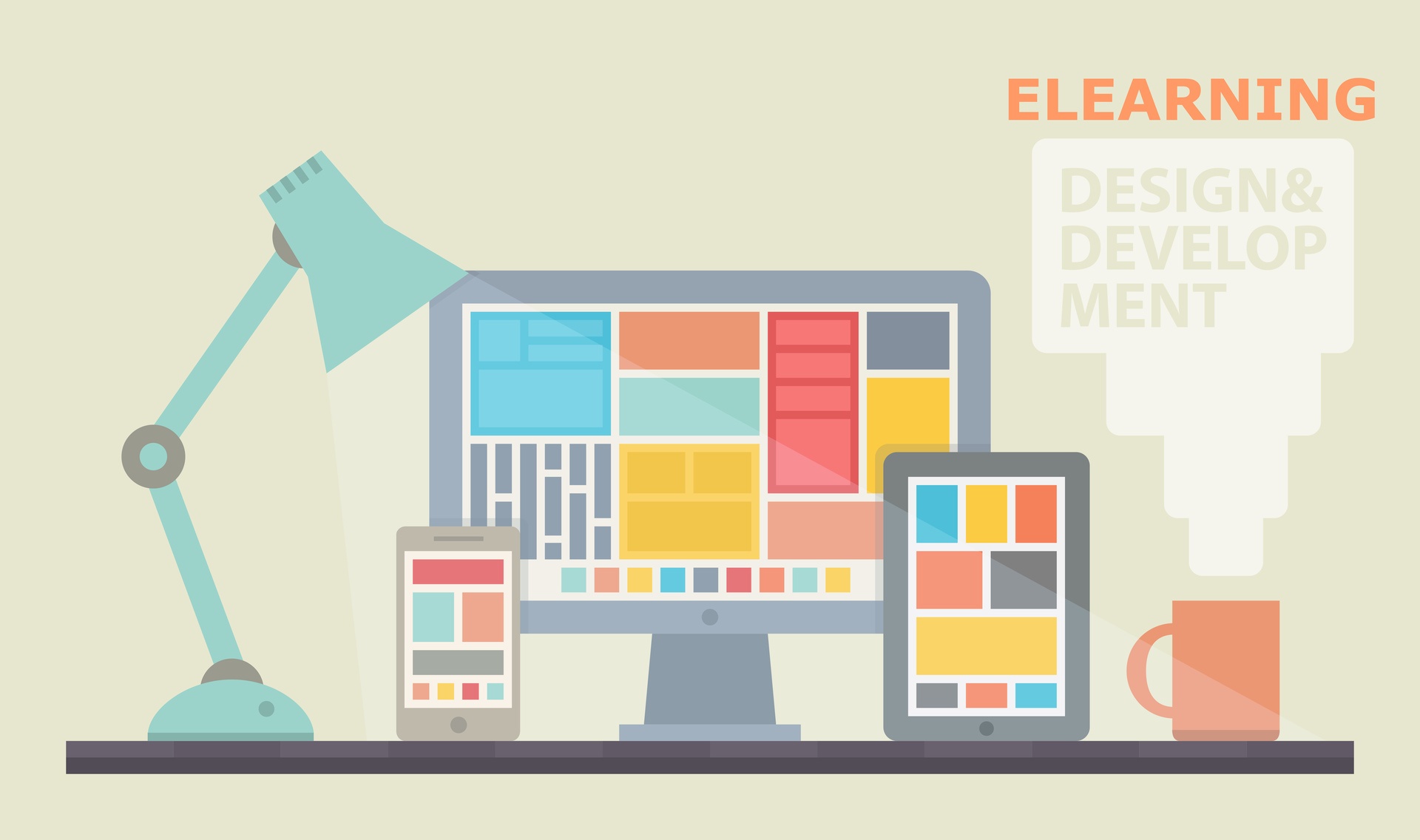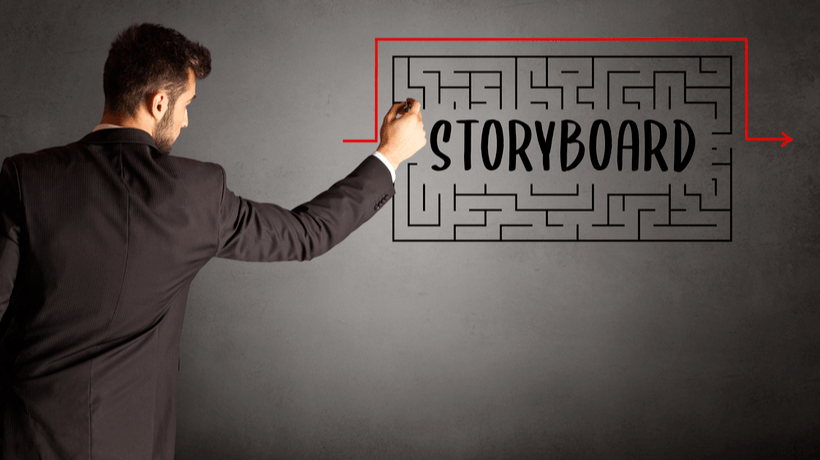How To Develop eLearning Storyboards
eLearning storyboards involve a significant amount of research, organization, and brainstorming. However, the finished product is well worth the effort. eLearning storyboards give you the opportunity to create a cohesive eLearning course design that meets online learners' needs. It also gets your eLearning collaborators on the same wavelength so that everyone knows their roles and responsibilities. Follow these 8 best practices to develop an effective eLearning storyboard that serves as a roadmap for your eLearning course.
1. Organization Is Everything
eLearning storyboards should include every detail about your eLearning course design. This includes the title, description, and summary of the benefits and objectives. At this early stage, nothing is set in stone. You can still modify any aspect of your eLearning storyboard as you move forward. However, it's wise to create a rough outline that you can use to guide the work process. eLearning storyboards also typically feature a place for each eLearning activity, assessment, and module. There's no need to develop the eLearning materials in advance, as you can simply use a placeholder to denote its spot.
2. Use Learning Goals And Objectives As A Guide
The eLearning storyboard provides a framework for your eLearning course, but the learning goals and objectives are the main focal point. Every element must contribute to the desired outcome. As such, you must conduct surveys, observations, and eLearning assessments to identify your online learners' needs. You can also meet with your eLearning team to write clear learning objective statements based on performance and skill gaps. Then you have the ability to match each eLearning storyboard element to a specific learning goal.
3. Compile Your eLearning Assets
eLearning assets include eLearning materials, activities, and any other online resources you'll feature in your eLearning course design. It's important to compile them ahead of time so that you know what you're working with. You should also choose the ideal eLearning authoring tools for the job so that you can determine the boundaries of your eLearning project. For example, a more basic eLearning tool may not allow you to create interactive serious games and branching scenarios. As such, you'll need to upgrade your software or adjust your eLearning storyboard accordingly. Another key ingredient is the Learning Management System reports and analytics that you've already compiled. This valuable data can help you determine which eLearning materials can increase online learner engagement and help them achieve their learning goals.
4. Opt For An eLearning Storyboard Template
There are two primary benefits for using eLearning storyboard templates. Firstly, you can reuse them time and again for future eLearning projects. Secondly, it ensures that all of your eLearning course designs are cohesive and that you don't forget important elements. For example, you can rest assured that every eLearning course will include an introduction and summary page. When you're working with a tight deadline things can slip through the cracks. eLearning storyboards also reduce development time, since you won't already have a springboard to start with.
5. Provide Clear Instructions For Your eLearning Team Members
One of the most notable advantages of developing an eLearning storyboard is that it streamlines the collaboration process, which is why it's essential to include notes and detailed instructions for your eLearning team members. Indicate which eLearning activities or content belongs where, and what their responsibilities are for each section. For example, your graphic designer must create a layout for the pre-assessment. Be specific about how online learners are going to engage with the eLearning materials and the benefits they'll offer. As a result, your collaborators can include important elements or takeaways that your online learners need to achieve their objectives.
6. Incorporate Visuals
There are situations that call for detailed explanations. For example, explicit instructions for your Subject Matter Expert so that they know what eLearning content to include. However, you can also incorporate images, multimedia, and diagrams into your eLearning storyboard. This helps your collaborators visualize the eLearning content and also allows you to allocate your resources more effectively. For instance, you don't have to worry about duplicate items because you already have a placeholder for them. In addition, you have the ability to include screenshots from more interactive eLearning materials, such as branching scenarios or serious games.
7. Choose The Right Instructional Design Model Or Theory
Instructional Design models and theories serve as a foundation for your eLearning course. They specify learning behaviors, design principles, and even the development process, itself. As such, it's important to select the ideal model or theory based on certain criteria. For example, the needs of your online learners and your subject matter. It's also wise to ask your eLearning team for their input and consider their personal preferences. They are the ones who must adhere to the guidelines and ideologies of the model. As such, they should have the opportunity to make recommendations and voice their opinions on the matter.
8. Create An eLearning Content Timeline
Once you have all the elements in place, it's time to create a linear structure for your eLearning storyboard. This ensures that online learners receive the information in sequence so that they can build on preexisting knowledge. At this point, you can also include a development timeline that maps out every stage of the process. For instance, who is in charge of which task and when they are expected to complete it. Your eLearning team can refer back to the eLearning storyboard to verify due dates and check off assignments.
In fact, the eLearning storyboard can be uploaded to your Project Management platform so that everything is easily accessible. eLearning storyboards benefit all parties involved. They keep your eLearning team on track and provide online learners with a cohesive, well-organized eLearning experience. These 8 tips can help you create effective eLearning storyboards that produce the desired outcome and get everyone on the same page.
Do you still need some tips to develop eLearning storyboards to deliver engaging and visually rich eLearning experiences to your audience? Read the article 12 Tips To Create Effective eLearning Storyboards to discover the top tips that will help you create eLearning storyboards, so that you can effectively develop and communicate your eLearning vision.