Top Advantages Of Blended Learning Implementation
Blended learning is a mix of classroom-based training (aka Instructor-Led Training or ILT) and some type of online/eLearning activity.
| Blended learning = ILT + online learning (synchronous and asynchronous) + performance support |
Yet such a definition does not work in today’s COVID-afflicted corporate world [1]. At a time when employees are home-bound, it should be possible to define a pure blended learning strategy using different online learning mechanisms—synchronous (e.g. virtual classrooms) and asynchronous learning delivery (e.g. self-paced eLearning).
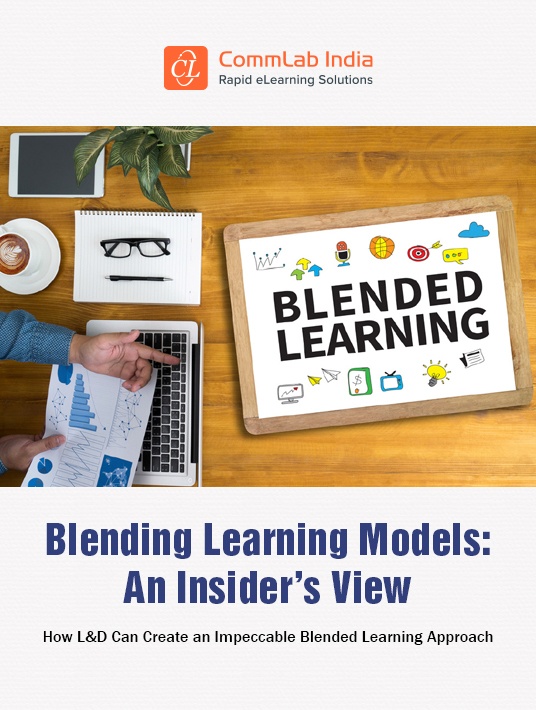
Now is the time to make the most of everything blended learning has to offer for employee training. With most employees working from home, mixing up training methods can make learning non-linear and interesting. While also offering learners the benefits of face-to-face interaction along with the flexibility of learning on their own.
Let’s look the benefits of blended learning and some tips to implement it just right.
Benefits Of Blended Learning For Corporate Training
With blended learning you can:
1. Give Learners Complete Control Over Their Learning
Letting learners take total control of their learning is one of the 6 pillars of adult learning. As mentioned earlier, blended learning enables organizations to distribute training between classroom/Virtual ILT (VILT) and eLearning formats [2]. Any training that allows learners to learn partly with an instructor and partly on their own gives them the opportunity to pause, go back, skip, go forward, or revisit the training material as needed.
The secret is not to make all the training content available in only one format!
Incorporating multiple learning channels (ILT/VILT + eLearning) and multimedia will allow your employees to access large amounts of information in a variety of ways including videos and podcasts, successfully fulfilling their different learning needs.
Example
Let’s say a small part of the workforce (that is always on the go) is not able to find time for classroom training. In such a case, their learning needs can be met by mobile learning along with traditional training. This enables these ‘mobile’ learners to receive training that is consistent with that of the rest of the workforce, albeit through a different delivery mechanism. They can access the mobile learning courses on any digital device—smartphones, Android tablets, Apple iPads, and laptops.
Note
There is no need to create separate versions of the same course for different devices when implementing a mobile learning solution. Rapid authoring tools make it possible to publish responsive eLearning courses, which automatically adopt to whatever screen size/dimension they are being accessed on. This is especially useful when a bring-your-own-device (BYOD) policy is in place with the workforce using a wide variety of devices—true of almost all organizations out there.
2. Cater To Distinct Learning Styles And Preferences
Psychologists and learning experts have long been telling us that each learner has a certain preferred learning style. Some learn best by doing/performing (activists); some learn better by observing (reflectors); some prefer thinking things through in a logical and systematic manner (theorists); and some like to put their ideas into practice (pragmatists). Therefore, a ‘one-size-fits-all’ approach is not recommended for corporate training anymore.
These learning styles and preferences must be considered when deciding on the type of training delivery. One of the lesser-discussed benefits of blended learning is that it gives organizations an opportunity to focus on their learners’ learning needs and design training based on them.
Here are a couple of examples of how blended learning can be used to cater to a wide variety of learners.
Complex concepts that require an instructor to supplement the content with their own personal experience/s can be dealt with by way of classroom or VILT. Enhance this with a more hands-on experience using a simulation-based eLearning, which provides a safe environment to practice and master skills.
For those who learn better through observation/reflection, instructors could initiate discussions about the problem, invite them to share strategies for solving the problem, and reflect on the strategies to determine their effectiveness. Doing so turns learners from mere consumers into producers of their own learning.
In the eLearning component, instructional strategies such as storytelling and scenario-based learning could be used to present problems learners may face at work every day, thereby giving them an opportunity to hone higher cognitive skills for making crucial decisions.
For learners who prefer bite-sized learning, microlearning courses can be hosted on the Learning Management System or delivered via mobile devices [3]. Especially those learners who need performance support or reinforcement training will find this immensely helpful.
In eLearning courses, a good balance of audio/visual and interactivities (hotspots, click-on-tabs, drag and drop activities) can be used for auditory, visual, and kinesthetic learners. After the classroom/VILT training sessions, coaching and mentoring (either group or one-on-one) by way of web conferencing tools such as Zoom and Skype may be used for learners who need support outside of the usual training sessions.
3. Say Goodbye To Scheduling Uncertainties
A major problem with a one-size-fits-all solution is that not everyone may be available to attend training at the same time for various reasons. From differences in time zones and poor Internet bandwidth to unexpected work responsibilities that might take them away from training.
Most of these scheduling problems can be solved with blended learning.
- If learners are unable to attend a certain webinar session due to work commitments or time zone differences, the session may be made available on the LMS. Learners can then access the recording according to their own convenience.
- If the files are too big to be downloaded at one time, they can be divided into smaller units and hosted on the LMS, so that learners in remote areas with poor Internet don’t lose out and can access training at least in smaller chunks.
4. Maximize Training Potential And Reach With An LMS
Some learners may conveniently skip a training session and move on to the next without any accountability—be it classroom sessions, VILT, or eLearning. An LMS may be used to circumvent this problem by keeping track of all training activities.
Apart from being a repository for training material, the LMS may be used to:
- Host online assessments for classroom training sessions (paper-based assessments can be cumbersome in terms of grading and giving feedback!). How learners are performing on these assessments can be easily tracked and reported by the LMS [4].
- Give learners access to courses based on their course completion record. For example, if a learner is found not to have completed a webinar session, s/he will not be allowed to access the next training.
- Set up adaptive learning paths based on a benchmark score for the online assessments learners ought to pass. For instance, a learner who has scored well on one topic in the assessment but poorly on others may be assigned a separate training course (either VILT or eLearning) or advised to refer to a microlearning course. Only after obtaining the required score will they be allowed to advance to the next level.
- Generate detailed reports of the learning activities which help determine the effectiveness and ROI of the training program.
5. Facilitate Collaborative Learning And Access To Experts
According to the 70:20:10 model [5], learning happens via a mixture of formal, informal and experiential learning.
Unlike formal training (eLearning and classroom training), informal training is all about spontaneous and collaborative learning, i.e., learning that occurs between learners and their peers/colleagues. In fact, collaborative or social learning is instrumental in putting learners more in control of their learning and motivating them to seek more learning opportunities.
Organizations can facilitate collaborative learning opportunities within a blended setup. They can:
- Ensure self-paced eLearning courses offer some scope for collaborative learning, either through a virtual session or a discussion board.
- Create communities of practice to congregate virtually (or in a classroom) to share best practices and solve problems as a group.
- Host a Just-In-Time microlearning online repository featuring bite-sized interactive exercises, videos, and online product demos.
- Provide on-demand access to webinars of leading experts from different domains speaking on training-related topics.
6. Cut Training Costs And Improve ROI
A major reason for organizations implementing blended learning is because it enables them to offer learners the best of both worlds—the benefits of both classroom training and online learning.
With most of the learning being done remotely and online rather than in a brick-and-mortar building, there are huge cost savings due to the savings on travel and accommodation. Though there may still be some face-to-face sessions (mostly virtual), this will be significantly less than having the entire program in the classroom, which allows employees to access training at their convenience.
Additionally, setting up an online learning solution like microlearning or mobile learning, is much more scalable thanks to developments in rapid authoring tools [6]. An organization can also significantly cut down development time and costs by repurposing relevant digital assets from their existing classroom material, online learning courses, or Flash-based legacy courses.
Pro Tips For Implementing Blended Learning
Implementing blended learning can be challenging, especially if you are trying it in your organization for the first time. Here are a few bonus tips to smoothen your blended learning journey.
- Gather all existing training material and determine which components are suitable for ILT/VILT and eLearning. Take the help of Subject Matter Experts—SMEs (who may have helped prepare the instructional material in the first place) to set the learning objectives. Good learning objectives are important to communicate to learners what they will be able to do after the training.
- Consider your learners’ demographics and the environments they are working in. The blended learning strategy needs to factor in the age/gender composition of your workforce, how comfortable they are with technology, and if they have the technological tools to participate in blended learning.
- It is inevitable that some learners will have difficulty adjusting to the blended learning format. So, the organization needs to set up a support system to help learners with the transition—an online support coach, or support teams or tutors from both aspects of the blended learning solution.
- Have a pilot group assess the usefulness of the online learning material [7], the ease of applying the new knowledge to their jobs, and more. For optimum results, ensure the pilot group represents the full spectrum of your potential audience, including new hires, the tech-savvy, the technology averse, and learners requiring 508 access. This is especially crucial for organizations just starting with online learning.
- Outsource eLearning development to learning experts, especially if your internal team lacks the required skills with authoring tools. Vendors will have years of experience and expertise in Instructional Design, authoring tools, and rapid eLearning, and will be able to scale up development as per your demands in less time and cost.
Concluding Remarks
As you can see, blended learning has the potential to really revamp and revolutionize training for today’s corporate organizations and home-bound employees. It is definitely the best choice for satisfying the learning needs and challenges of learners who want to the traditional instructor-based training for its ‘human’ touch and also the flexibility of learning anytime, anywhere in different formats.
Download the eBook An Insider's View On Blending Learning Models: How L&D Can Create An Impeccable Blended Learning Approach and find out how blended learning enhances training, the best blended models, tips for successful implementation, and more. Also, get to join the webinar on blended learning to discover new solutions to old problems.
References:
[1] Strengthening an ‘Accidental’ Remote Workforce During COVID-19 Times
[2] Don’t be Limited by the Limitations of Virtual Instructor-led Training
[3] Leveraging Rapid eLearning Practices for Speedy Microlearning Development
[4] Go from Boring to Scoring: Use Authoring Tools for eLearning Assessments
[5] How Can Technology-Enabled Learning Harness the 70:20:10 Model for L&D?
[6] 4 Popular Authoring Tools to Facilitate Flash to HTML5 E-learning Conversion
[7] A 10-Step Plan to Engage Stakeholders in Performance-Based Learning Design










