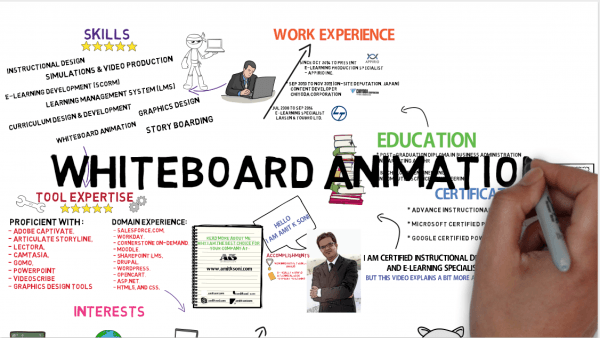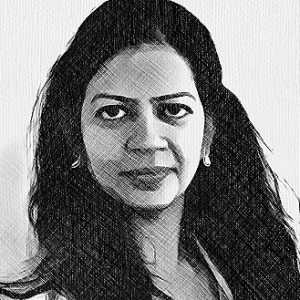How To Create Your Own Animated eLearning Videos
Animated videos add excitement and entertainment to your eLearning course. Complex subject matter is simplified with the help of memorable eLearning characters, creative plots, and real world settings. The question is: Can you afford to create your own animated eLearning videos if you're on a tight eLearning budget? Here are 8 top tips to help you develop animated eLearning videos for a fraction of the cost.
1. Create A Storyboard
It all starts with a storyboard. These visual outlines serve as a guide throughout the entire video production process. Use a template to save time and then add screenshots, images, and illustrations to map out your animated video. Get your eLearning team on board so that they can offer their input and expertise. For example, your Subject Matter Expert will be able to tell you what to include and how best to convey the information. Focus on your key takeaways to prevent cognitive overload. Remember, animated eLearning videos should be bite-sized to make them easier to digest.
2. Know Your Audience
Animated eLearning videos offer the perfect blend of entertainment and engagement, but only if you know who you're producing them for. You must learn as much as possible about your audience. What do they need out of the eLearning experience? Which problems are they trying to solve? What tasks do they need to learn in order to be productive in the workplace? Which devices will they use to watch to the animated eLearning video? Surveys, interviews, and pre-assessments are ideal feedback tools. They can help you custom tailor your eLearning video to meet the needs and preferences of your online learners.
3. Develop A Short Video Script
After you've created your visual road map and researched your audience, it's time to start writing. A video script is essential for animated eLearning videos. It must convey the right tone and speak in a language that your online learners understand. In other words, leave out the jargon and keep it conversational. Have your Subject Matter Experts on-hand to lend their expertise and try to stay under the 5-minute mark. Remember, bite-sized is best.
4. Pick A Multi-Purpose Tool
Picking the best tool for the job is crucial. Ideally, you need software that can take care of virtually every aspect of animated video production: From recording to editing. You can also opt for a tool that allows plug-ins and is compatible with other third-party software. Ultimately, they must mesh with your learning objectives, subject matter, and online learners' needs. For example, you may want to create a stop-motion animation for your animated eLearning video. Or a 3D animation to make your compliance online training course more engaging and interactive. Examine every aspect of the video editing software before you make any decisions. Research its features, functionality, and interface. Otherwise, you may end switching tools halfway through and wasting precious resources.
5. Handle The Narration And Sound Effects In-House
This is one of the most daunting aspects of eLearning video production. However, recording your own voiceovers can save you a pretty penny. The trick is finding the right equipment for the task, and then creating the perfect recording conditions. Invest in a good microphone with pop filter, and use a good editing software. If you're unable to duplicate the sound effects in-house, look for sound effect sites online. There are a variety that offer free or low-cost clips that you can add to your animated eLearning video.
6. Add Royalty Free Music Clips
No animated eLearning video is complete without a soundtrack. However, composing and producing your own music can be costly. Thankfully, you can rely on royalty free music sites to save time and money. Most have search and filtering tools to make the selection process easier. Just identify the tone or mood and then look for the perfect auditory match to suit the mood. Bear in mind that you do have to credit or attribute the source in most cases. So, read usage instructions carefully to avoid copyright violations.
7. Make It Interactive
Most video animation tools feature built-in interactions. This allows you to bring life to your animated eLearning video without breaking the bank. In some cases, you can choose from a variety of interactions for each eLearning character. For example, the angry businessman can strike a pose to convey their frustration. However, don't use interactions just for the sake of it. Make sure that there's a motivation behind every move.
8. Take Your Time During The Editing Process
You've already put a lot of work into your animated eLearning video by this point. As such, you should take your time editing every frame to ensure that it's polished. Make certain that all of the audio elements sync with the visuals. Listen carefully to the video script and focus on the flow of the eLearning narration. Does it sound organic, or are there words that seem out of place? Are there certain images or interactions that need fine tuning? Now is the time to work out any glitches so that your online learners get the full benefit from your animated eLearning video. Remember, you only have one chance to grab their attention and make a memorable impression. If possible, have a fresh set of eyes look at your animated eLearning video to catch anything you may have missed.
Use this article to create your own animated eLearning videos, regardless of your eLearning budget. Keep in mind that you'll also need a spark of creativity and resourcefulness to maximize your resources. For example, you can repurpose existing eLearning materials to get more use from them and reduce production costs.
Use mysimpleshow to make the perfect video based on your script or your uploaded Power Point, illustrate your story with images that stay in mind, preview and publish; 4 simple steps to enter the amazing world of video-making.