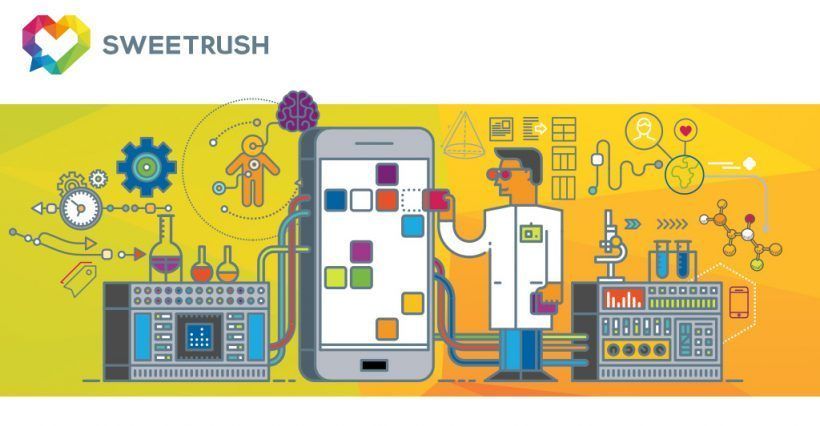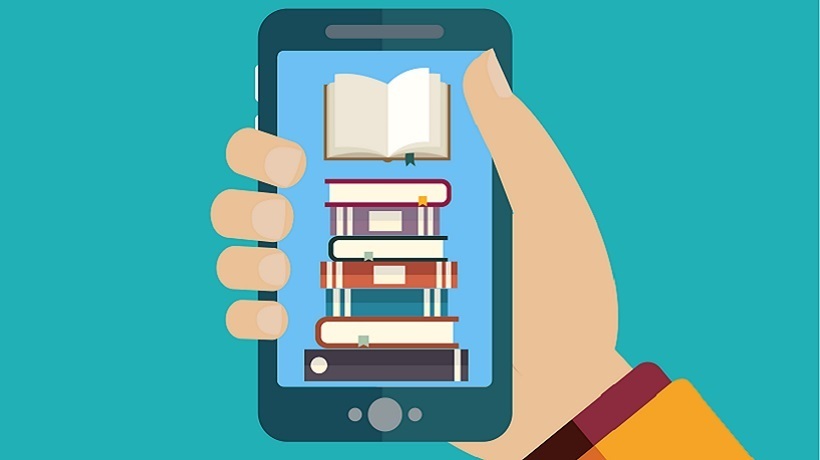How To Choose The Right Tool For Mobile Learning Solutions
Over the past few years, we’ve all seen the shift from mobile learning as a “growing trend” to mobile learning as an important requirement of most corporate learning initiatives. At the same time, the availability of authoring tools for developing mobile learning solutions has increased, which creates the potential for more noise and confusion as you are deciding on the right tools for your project or organization as a whole. Rather than list the features and benefits of various tools, I’d like to focus instead on the important considerations you should have in mind as you search for the right tool for mobile learning solutions or generally discuss mobile learning solutions with your vendor-partner.
Learning Environment And User Experience

Envision how your learners will access the training you will provide.
Are they on the bus, one hand firmly gripping the upper bar, the other thumbing through whatever they are reading on their phone?
Or in an airport, waiting to head to a client site?
Are they typically at their computers, where they will appreciate a large-screen learning experience?
Do they have (or can they have) headphones? Or do they need to remain alert to sounds around them on the job floor?
Is there a mix?
These questions will help you determine if you need a tool that creates courses or learning materials that are designed for the phone versus one that creates solutions that work on the phone. When I say “designed for the phone”, I mean that the tool is specifically designed to create learning solutions that offer a great user experience for phone users.
By “work on the phone”, I mean that the tool is designed for a great user experience on computers and tablets, though it also has the capability to produce a format that will function on the phone.
Ultimately, you want to provide the best user experience for the majority of your learners in the majority of the environments in which they will learn.
What If My Audience Is Mobile?
If you have a “mobile first” audience, you will want a “mobile first” solution, created with a tool that offers responsive design. This means that content will be structured in “blocks” that reposition, change, and scale to fit the learner’s screen size. In other words, the experience is designed for the phone.

The result is more like viewing a web page on your phone — it looks great as you hold your phone upright (portrait) and is easily scrollable with one hand.
What If I Want To Have A Mobile Learning Solution Just In Case?
Alternatively, if learners more frequently access your learning solutions via computer or tablet, and possibly in rare cases via phone, this may be a stronger case for a tool that offers a better experience on larger screens but still works on the phone. This means that what you view on the computer simply shrinks down to the screen real estate of the tablet or phone.
How accommodating the phone experience will be depends on your content (less on-screen text and more video will help), but typically learners will need to turn their phones 90 degrees for the wide-screen (landscape) view, and two hands may be better than one.
What If My Organization Is Moving Toward Mobile Learning Solutions?
There is a related consideration, and it does require you looking into your crystal ball a bit! What trends have you observed in your organization with respect to mobile learning solutions? If you’re seeing a strong shift in that direction, it may be wise to consider a mobile first tool.

Training Objectives And Content
Another important consideration in your choice of a tool for mobile learning solutions is what you are trying to achieve with the learning intervention.
What If My Solution Is For Performance Support And Just-In-Time Learning?
If your desire is to provide learning at the point of need (i.e., performance support) and it will need to be accessible on mobile at least some of the time, a mobile first / responsive design tool is likely a good fit. These tools lend themselves to small chunks of content (text or videos) neatly organized into interconnected pages with a simple menu system, like a website. Learners can find the answers they need quickly, jumping in and out of the mobile learning solution as needed.
What If My Learning Intervention Is A More In-Depth Course?
Alternatively, if this is a primary learning event that will go into greater depth on concepts and help learners develop skills, it may lend itself to larger screens (computers or tablets), where there is ample real estate for text, graphics, avatars, videos, and interactions. Choosing a tool that works for mobile as described above will allow you to output to phones in those rarer cases in which a learner accesses the training by phone.
Special Cases: Learning Games And Accessibility
There will always be some special cases to consider. Here are two: Learning games and accessibility.
What If I Want To Offer Mobile Learning Games As Part Of My Solution?
This is a great question and a challenging one to answer because of the very wide spectrum of what we can classify as a “game”. A game can be as simple as a multiple choice question with points and timer, or as complex as a multilevel, branching, immersive experience.

Your choice of tool will be guided by the functional complexity of what you want to accomplish, along with the desire to create the best user experience for your learners.
It’s important to make the distinction here between mobile learning games created for corporate learning and development and mass-marketed mobile games for entertainment. Likely you have seen and played rich, immersive games for entertainment on your phone, games you downloaded as mobile apps.
While the app format may be the right choice for some learning games (and we have created games in this format), corporate learning projects often need to be developed and released more quickly than the typical app development timeline would allow. (Apps are also more difficult to maintain, so this is another consideration if you anticipate content changes.) The tools we have been describing are designed to create online courses and learning materials, with the possibility to add gaming features, as opposed to apps.
So, to summarize, for mobile learning games, you will want to consider:
- How sophisticated your game is in terms of its functionality and which tool(s) will help you accomplish those objectives.
- Time to develop and maintenance needs.
- The learning environment and user experience, as described above.
If the nature of your audience suggests a mobile first / responsive design tool is the best option, you can still enhance your mobile learning solution with gaming features and interactions to increase engagement. Some of these tools allow you to create custom “components” that can be added to your solution.

Components can range in complexity and typically would need to be created by a programmer or developer, unless the tool offers templates out of the box that align with your needs. Simple and short games —and in particular social games— can be a fun and addictive experience on the phone.
What If I Have Very Specific And Rigorous Accessibility Requirements?
This is another important consideration as you investigate potential tools. Be sure to list your exact needs, and ask the tool developer or your vendor-partner to provide a testable prototype so you can see if it meets your needs. Many tools “talk the talk” on accessibility (and, to be fair, what they offer may meet the needs of many organizations), but if you have very specific and rigorous needs when it comes to accessibility, you’ll want to do your due diligence.
Here’s a handy chart to summarize these recommendations!
I hope these considerations help you in your search for the right tool for mobile learning solutions.
If you’re early in the process of determining how to create mobile learning for your organization, I recommend reading M-Learning: Is it Right for Your Organization? for some additional food for thought!