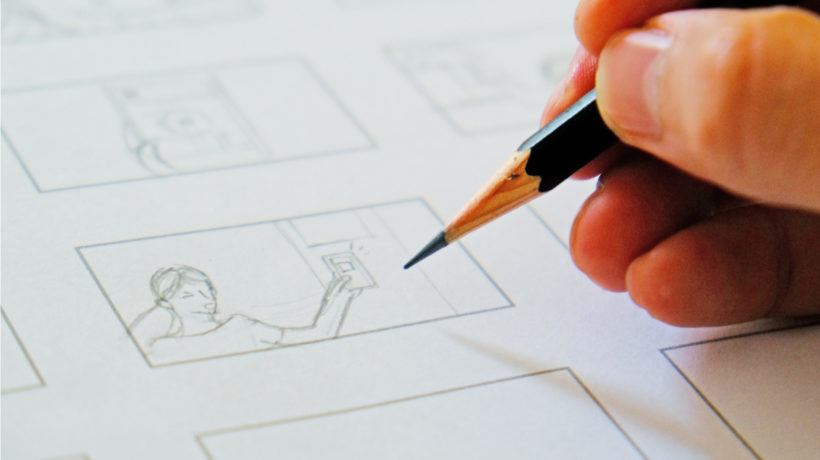Mobile Learning: What Mistakes To Avoid
Learning on the go using mobile devices is a very convenient, efficient, and often cost-effective means of conveying new information. However, there are some common mistakes that those newer to using mobile learning often make. Let’s review a few of them so you can avoid them right from the start!
1. Mobile ≠ Desktop
What is engaging and visually pleasing on a desktop may not even function, much less look great, on a mobile device. Often organizations just take existing desktop-designed learning and allow learners to access it via their mobile devices. This can cause a great deal of frustration for users and be ineffective for learning. The whole design approach must be different for mobile—simpler, more streamlined, and responsive to various displays. Design mobile learning with mobile deployment in mind from the start. Then be sure and prototype the design—don’t develop in a vacuum.
2. Too Much Or Too Complicated Content
This is a common problem for designers with learning backgrounds. You often have to leave behind what you think of as effective learning (highly interactive, lots of visual elements, narration and onscreen images in tandem supporting each other). In mobile learning, because the screen area and interface are much smaller, requiring less interaction from the learner is often the better choice. And visual simplicity is crucial. While a detailed image with 5 different rollover hotspots may be just the teaching tool for a regular online course, it will likely fall flat on a mobile device. And if the user is required to click next to advance or find a tiny pause button because the narration goes on and on, you are likely to have poor results.
3. Too Long
Perhaps, the most common mistake in mobile learning is content that is too long for a mobile learning format. Think about your level of patience when watching a video clip on social media—no matter how interesting the information, you are prone to distraction by competing influences after a moment or two. Mobile learning is really best suited for micro content—brief learning nuggets.
4. Device Specific
Designers/developers are prone to developing mobile learning that is best suited for their preferred family of devices. Unless the organization provides a specific and standard device for all learners, development must be device agnostic. The range of display sizes and capabilities varies so much from device to device that it can be challenging to design learning that works across all platforms.
If interested, you can find this article about responsive design techniques interesting as it provides you with some specific ideas about effective mobile learning design.
5. Designing Without IT
Alongside your effective design, you need to consider various technical elements of mobile learning. For many organizations, deploying mobile learning is a cybersecurity concern. How can we keep our content proprietary and still accessible via mobile devices? You will likely need to coordinate with IT and your programmers to be sure your mobile learning is secure. If this mobile learning is part of a larger curriculum or certification program, you may also need to track participation or successful completion. And for continuous improvement efforts, you may be wanting to solicit feedback or suggestions from learners. You will need to host the mobile learning on a platform with those capabilities, and this may also require some cooperation with your IT/LMS team.
6. Not Taking Advantage Of Social Learning Capabilities Of Mobile Devices
We’ve discussed that mobile learning is not the ideal medium for all kinds of learning, but one area where it really excels is social and collaborative learning. Mobile devices allow your learners to be connected both to the content and to each other. Consider soliciting their input on both the quality of the mobile learning itself, but also on other content that would be useful. Let your learners share best practices and tips directly with others using comments or Q&A features. As your user base grows, so will your content. Then use analytics to track which comments users are finding most helpful.
7. Not Knowing Your Learners’ Moment Of Need
Mobile learning is most effective when accessed at the moment of need—a quick review of equipment specs before a client meeting, a short how-to video for a maintenance procedure not performed very often, or the keystrokes needed for a one-off accounting procedure. This is known as performance support—information that supports my actions on the job right when I need it. It is an ideal use of mobile learning. Is your content really meant to support performance? Talk to your audience about their moments of need on the job before you design a mobile learning curriculum.
8. Neglecting The Human/Emotional Aspect Of Learning
Even though mobile learning is happening in short bursts, it must compete with real life—maybe your learner is watching a video during his commute or answering a quiz while in line at the store. Be sure your mobile learning is friendly, conversational, maintains an informal tone, and uses active voice. Be sure the interface is not frustrating to see or interact with. If possible, make it fun with leaderboards, appropriate use of humor, appealing (but simple and scalable) graphics, and a game-like feel.
Mobile learning—just like every other type of learning—should be thoughtfully developed. It’s a tool with enormous potential, but must be employed the right way, and to fit the right goals. If you take precautions to avoid these common mistakes, your mobile learning users will appreciate your going the extra mile to make the learning experience more effective.