What You Need To Know About Creating A MOOC
When creating a MOOC/ COOC, as well as any other digital training course, you need to know that it is composed of various modules with different structures and formats.
In an online training program, the “educational module” is a unit similar to a “course hour” for attended classes. Each module has a specific purpose and should be planned and organized to fulfill it.
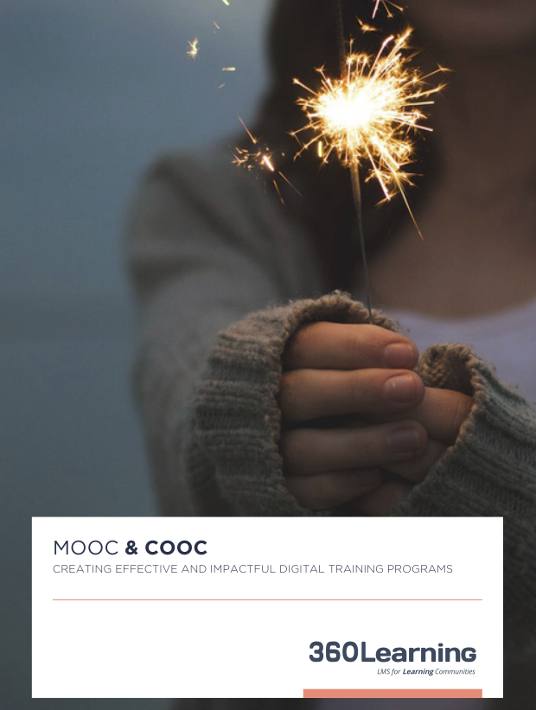
Modules are composed of different “elements” including: text documents, multimedia documents (videos, photos, PowerPoint documents, flash animations, Google Docs, Prezi, etc.), or questions. Each element should also have a specific goal so the module is not overloaded unnecessarily. It is advisable to have at most 15 elements.
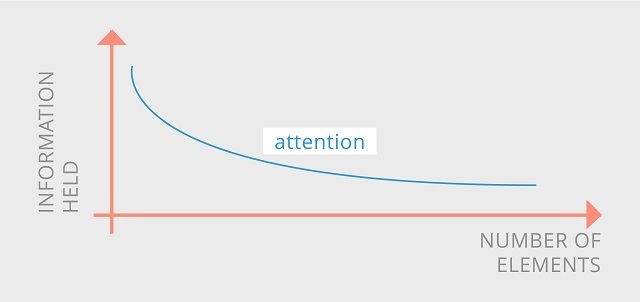
How to start integrating your course content, quickly and efficiently:
- Prepare your course structure ahead of time
- Divide essential knowledge into multiple chapters that each correspond to a dedicated module
- Formulate several questions for each module
- Gather documents in various formats for each module (PowerPoint, video, text documents, etc.)
- Start creating your modules!
8 Different Course Formats
1. Online Courses
A module can be a course in of itself. In this case, a module corresponds to a chapter related to a key course concept. You can give courses on any topic online: science, the humanities, vocational skills, certification or regulatory training, and so on.
2. Online Case Study
Online courses are also an ideal tool for presenting situations and having students express their views on them. You can then create situational practice exercises and evaluate your learners.
3. Online Exercises
A module can also be used as an end-of-chapter exam to evaluate the mastery of course concepts (or as an exam prep module). It is then a matter of applying and putting this knowledge into practice so that the learner can better appropriate it.
4. Online Exam Prep
Ask questions about topics that will be covered in the course so that you can adapt course content as needed. Modules will allow you to show before and after results and objectively measure your learners’ progress.
5. Online Certification Or Examination
A module can be time-limited and therefore used for certifying exams. This type of module is generally found at the end of a training program. It attests to the mastery of essential skills and knowledge covered during the training program.
6. Online Corpus
A module can also be used as a corpus of prerequisite documents to be read for an attended class. You can include multimedia resources and should vary document formats as much as possible, learners will be better engaged and more inclined to consult the corpus in its entirety.
7. Attended Course
Your COOCs and MOOCs can also contain attended courses in the form of “meetups”. These are important moments in the training program and help make it more enjoyable and user-friendly.
8. Webinar Module
These modules allow learners to ask questions directly to trainers or interact with guest speakers. Common tools used for webinars include Google Hangouts, WebEx, or Adobe Connect.
A Typical Case Study
The goal of a case study is to present learners with a specific scenario and discuss what solutions can be provided for the different problems presented. In an online environment, you can present the case study in different ways and leverage online resources including videos.
A case study may have varying degrees of difficulty. At any rate, your course should contain at most 15 elements. Each step should be composed of one essential element which the learner needs to understand.
Starting with the general set-up phase, you should choose a visual that accurately represents course content: for example, if you are talking about a company, you can use their logo. Then choose a descriptive title such as “Case Study – International Communication at Orange” and then describe the course in detail in the “Summary and Presentation” section.
Start your case study with an element that briefly introduces the situation and people involved. To do this, you can for example insert a PowerPoint presentation that recaps all the necessary information.
From the second element, if at all possible, propose multimedia content such as a video that outlines the scenario to be analyzed. Failing that, a short text will also do the trick if you highlight all important aspects of the case study.
During the third element, engage your learners with a first question that is relatively simple; a true/false question is ideal in this case. Feeling confident, they will continue on to the fourth element where a more in-depth document should await them.
The content will, of course, depend on the previous elements, but you should take advantage of this step to deep-dive into the subject matter. Once again, do not hesitate to use the one paragraph equals one idea template and to format your course elements.
The fifth and sixth elements can be used to further explore the topic via text documents or other multimedia formats.
Lastly, set aside two or three elements to evaluate your learners. Ideally, you should vary question formats while increasing their difficulty. For example, begin with a multiple-choice question followed by a fun fill-in-the-blank or matching question.
Finishing the case study with an open question is an excellent choice. The idea is to end with a question that requires the student to give their point of view on the topic studied and therefore proves that they have understood the underlying concepts and are capable of pushing their reflection even further.
Do not hesitate to include this module in the course catalog. Case studies are often sought after and are an excellent way to show your expertise and mastery of various topics.
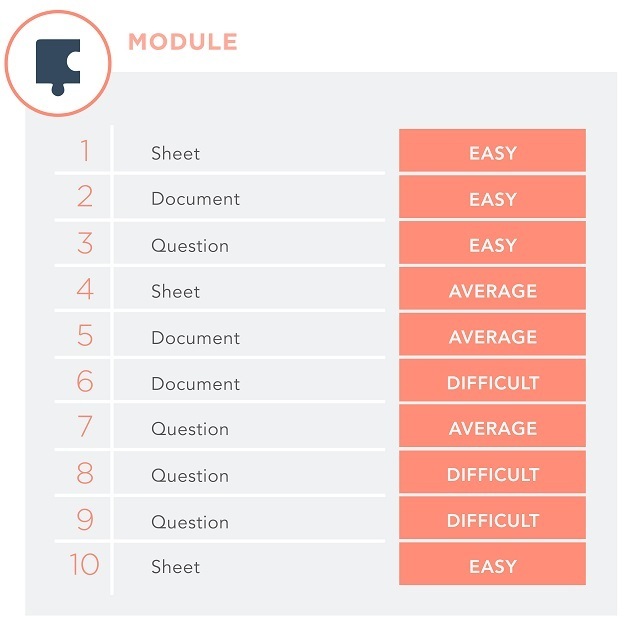
This diagram shows a course and its different elements. The ideal level of difficulty for each element is shown on the right.
A Typical Course Exam Module
The goal of an examination is to verify that key concepts have been understood and mastered by learners. With eLearning, you must identify all of these key concepts and use them to construct questions, of varying levels of difficulty, for your exam.
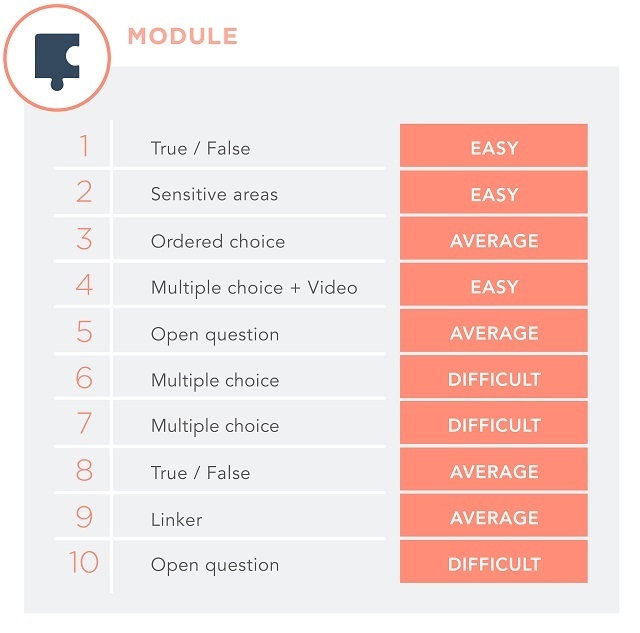
An evaluation module is made up of 10 to 20 items that should cover all aspects of the course. In the course summary, remember to include information about the exam format and time allowed.
Begin the exam with questions which are simple in both form and content to build up your learners’ confidence. True/false or fill-in-the-blanks are very much appreciated.
Just after, you can include questions that are more difficult and require more time to answer. These could include matching sequences or ordered choice questions. Again, after these harder questions you should include content that is more “playful”. For example, you can ask questions related to a video. Halfway through the exam include the first open question; it should be relatively short.
Follow up with more difficult questions to challenge learners. If you want to, you can include a fun question to give learners a quick break. The last evaluation question is often also an open question. The learner knows how much time is left and can therefore organize their time accordingly to produce a structured response. This is an ideal time to ask a question that mobilizes both material covered during the course and the learner’s general culture and personal opinion to allow learners to go beyond the strict boundaries of the course subject.
MOOC Structure
For a MOOC, the training program generally consists of 10- to 12-course modules that last 10 to 15 minutes each. Each course has a presentation page and provides a certificate of completion. Ideally, the MOOC should also have a teaser video that lasts between 1.5 and 2 minutes where speakers present the course topic and goals. Below, find the essential information needed to properly structure your MOOC.
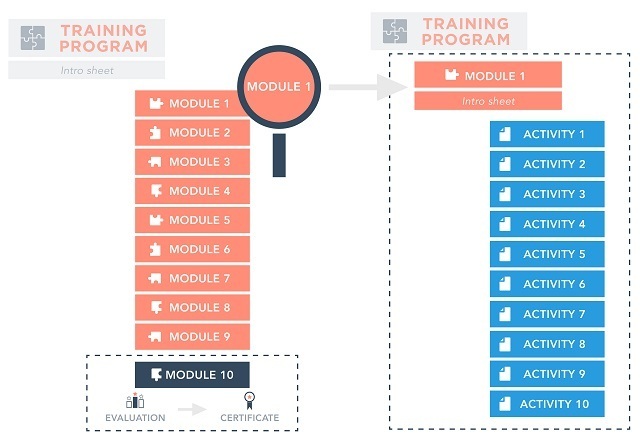

Key elements for a successful course
There are 4 different types of modules that make up a MOOC:
- Online courses
- Online evaluations
- Webinars
- Attended classes
An eLearning course should not contain more than 10 activities. Each one must be short: five slides maximum for a PowerPoint presentation and videos should last between 5 – 10 minutes.
The title of your course should be as short and eye-catching as possible. The same applies to course summaries that should be maximum 10 lines and present the topic of the course, its goals, and length. The ideal structure for a course is as follows:
Question > video > document > question > question > video > document > question > question > course worksheet.
Please note that the last module of a course (the one that offers certification) is structured as follows: 1 video/document & 9 or more questions. On average, it takes between 30 minutes and 1 hour to create an eLearning course containing 15 activities.
If you want to learn more about MOOCs and COOCs, download the eBook MOOC & COOC - Creating Effective And Impactful Digital Training Programs.









