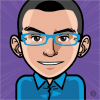Active Learning Activities To Include In Your eLearning Course: 8 Creative Ideas For eLearning Professionals
Active learning involves real-world challenges, online group collaboration, and interactive problem-solving. Instead of just reading about the subject matter, online learners are able to actively explore it with their peers. From anywhere on the globe, they have the power to engage in lively online discussions, share experiences, and receive eLearning feedback. Here are 8 non-traditional ways that you can incorporate active learning activities into your Instructional Design strategy.
1. Virtual Brainstorming Sessions
Some of the most brilliant ideas come from group brainstorming sessions. Since your online learners don't have the option to meet up in a coffee shop or physical classroom, you have to bring the brainstorming to them. Social media groups, eLearning forums, and Project Management online tools are all ideal platforms for virtual brainstorming. Just give your online learners a list of suitable topics or challenges and leave them to their own devices. It's also wise to set some ground rules and define expectations. For example, appoint a leader to moderate the online discussion and ask each member to share at least one idea. That way the brainstorming stays on-topic and everyone gets the chance to participate.
2. Q&A eLearning Blogs
Questions in eLearning may seem perfectly mundane. But the right question has the power to alter cognitions and overcome learning obstacles. One inquiry leads to another. Before you know it, new mental pathways are being formed and online learners are engaging in lively online discussions. Create an eLearning blog where your online learners can meet online and share their expertise. To get the ball rolling, ask one thought-provoking question every day and invite online learners to leave a response. You can even encourage them to create their own eLearning blogs and share it with the group. This allows online learners to explore ideas, get eLearning feedback, and discuss topics that matter most to them.
3. Branching Scenarios
Branching scenarios give online learners the ability to apply their knowledge in realistic situations. For example, instead of reading about helping a customer, your employees can interact with a variety of virtual customer personas. This exposes them to common challenges they'll encounter in the real world so that they can gain practical experience. It's also an ideal eLearning activity for asynchronous or self-paced eLearning courses, as group participation is not necessary. When creating your branching scenarios, use realistic images, sounds, and settings to increase online learner immersion. In addition, give each of the eLearning characters unique personal traits to make the eLearning experience more dynamic.
4. Real-World Mysteries
Give online learners the opportunity to become amateur sleuths by incorporating real-world mysteries. This involves relevant case studies, stories, and examples that tie into the subject matter. Omit the ending of the story and let them draw their own conclusions. Better still, divide them into groups and allow them to discuss possible solutions with their peers. After they've explored all possible outcomes, reveal the ending of the story and ask them to compare or contrast it with their response.
5. Video Conferencing Debates
Thanks to modern technology, there is a variety of video conferencing tools to choose from. As such, online learners can participate in video conferencing debates where they explore their own perspectives and discover different viewpoints. For example, encourage online learners to form small groups, assign a topic, and then plan a Google Hangouts debate. Everyone has the opportunity to share their experiences and defend their position. If live debates aren't an option, ask your online learners to record their responses and upload them to video sharing platforms. Or allow them to embed the video into your eLearning blog or online forum to get valuable eLearning feedback. You can even turn it into an eLearning blog debate where online learners debate by writing prompts and leaving comments.
6. Thought-Provoking Stories
Stories are a powerful eLearning tool. They pull the online learner in and make them feel for the eLearning characters and their plight. A well-written eLearning story can even influence an online learner's beliefs or assumptions, prompting them to reevaluate their perspectives. This is the basis of active learning. It requires online learners to ask questions and challenge the status quo. To create thought-provoking stories, focus on a specific challenge or problem that online learners can relate to. Integrate eLearning characters that resonate with them and give them unique personality traits. The goal is to make online learners connect to the story on a deeper level so that they actually care about the outcome.
If you want to add a good dose of interactivity, turn your eLearning story into an online presentation or branching scenario. After your online learners complete the eLearning activity, ask them open-ended questions that allow them to reflect on the topic and how it relates to their lives.
7. Turn The Tables
Assign each online learner a topic and then ask them to create eLearning materials to share with their peers. You can also divide them into groups to turn this eLearning activity into a collaborative endeavor. Give them some guidelines so they know what's expected of them, how the eLearning project will be graded, and which tools they can use. Turning the tables gives them the chance to learn by doing. Instead of just reading the eLearning content, they must fully understand the concepts so that they can create their own.
8. Course Cliffhangers
This creative eLearning activity involves breaking your modules into two sections. The first is an exploration of the subject matter, such as presentations or diagrams that include the key takeaways. Conclude part one with a challenge, riddle, or eLearning story that puts questions in the online learner's mind. In other words, end it on a cliffhanger. The second section is an eLearning activity that answers their questions, but only if they actively participate. For example, complete a serious game or eLearning simulation that reveals the facts and quells their curiosity.
Use these 8 creative ideas to get your audience involved and excited about the eLearning process. Make it active, collaborative, and problem-centered so that your online learners can expand their practical knowledge and put their skills into action.
Do you want to learn more details about active learning and how you can use it in online training? Read the article Active Learning In Online Training: What eLearning Professionals Should Know to find out how to integrate active learning into your online training course and increase your employees' engagement, motivation and performance.