How To Overcome The Challenges Of Using New eLearning Authoring Tools
Implementation is probably the trickiest part of any project. It's easy to talk about the changes we want to make or the things we intend to do. But when it comes to actually do them, that’s a different discussion altogether. This applies to both technical and human elements. In terms of online training, what are some potential barriers, and how can you overcome them? And what are the most common pitfalls of implementing new eLearning authoring software so that you can avoid them and prevent online training resource misallocation?
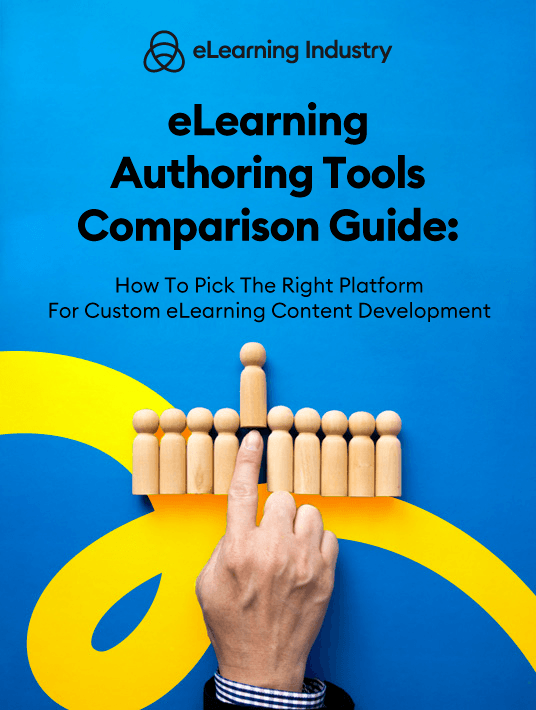
1. The Platform Is Less-Than User-Friendly
From a young age, we learn the power of embarrassment. When we try to do something and fail, we might swear the thing off for life even if we used to enjoy it. As adults, we’re equally afraid of failure. Your team may not be able to use the eLearning authoring tool if it’s unintuitive or doesn’t align with their skills. One of the most notable pitfalls of implementing new eLearning course creation software is a less-than user-friendly interface and all the challenges that come with it. For example, your developers aren’t able to create interactive online training content, which compromises the quality of your finished product.
2. It Doesn’t Produce Multi-Platform Online Training Content
For staffers who aren’t always at their desks, on-the-go training matters. They’ll generally study on their mobile phones and tablets, though they might use a laptop. Your eLearning authoring software needs to facilitate the ability to automatically adjust to screen size. This responsive quality allows it to restructure online training content across devices and operating systems. Test it in advance to avoid online training problems. Think of an employee who’s already averse to online training. They access the online training activity on their phone and it looks strange and illegible because of poor responsiveness. Or worse yet, it doesn’t open at all. It’ll be hard convincing them to try again, so get it right the first time.
3. It Lacks The eLearning Development Tools You Need
There are two sides to eLearning authoring software—the eLearning course designer and the online learner. An online learner might feel intimidated if they can’t get the online training course to work. And from a developer's perspective, you may know how to make the online training course more accessible. Except you need the right tools to make that happen. For example, you could use text to explain a task. Then distill it into a step-by-step audio guide to walk them through the task. Ensure your eLearning course creation software has the capacity for both text and audio formatting, plus some basic sound-editing tools. Video helps too.
4. It’s Not Effectively Automated
In the case of online training, you need to be able to monitor learner engagement. You want to know how employee training participants interact with the online training content so they can see where staffers are struggling. From the employees' side, they want their classes to be synchronized. When they’re studying at the office, their records update in real-time. But if they’re training on the go or using offline modules they want the system to automatically update their progress. Ask your eLearning vendor to detail the automation options of your eLearning authoring software. If your authoring tool doesn’t offer backend reporting you must ensure that it at least meshes with an LMS that can. For example, the eLearning authoring tool produces online training content in a format that’s supported by the LMS so that you can track performance.
5. There Aren’t Any eLearning Vendor Support Services
Even the most experienced designers and developers need help every now and then. A significant pitfall to consider is a lack of vendor-led support. You need eLearning course creation software that is backed by experienced techs who can help you address problems head-on. For example, the eLearning vendor provides phone assistance so that you can immediately contact a rep to deal with login issues or who can help you integrate certain assets into your eLearning course design by walking you through the process. Avoid this obstacle by verifying which support services are included and if the vendor offers additional online training tools, such as tutorials or demos that show you how to utilize certain features.
6. You’re Working With An Unrealistic Budget And Timeline
It’s not just the issues involving the eLearning authoring software per se that you should be aware of before implementing new eLearning authoring tools. As is the case with LMS implementation, you need to create an accurate budget before you launch your new eLearning course creation software. It should include everything from eLearning content development to up-front tool costs and ongoing maintenance. Failing to set a realistic budget and timeline increases the failure rate because you are ill-prepared for the task ahead. For this reason, it’s wise to meet with your team and map out the entire process. Discuss potential risks and back-up plans to mitigate them. You should also delve into the individual tasks involved, their costs and which online training resources they require. For instance, setting up the eLearning authoring software and giving everyone time to acclimate will take roughly a week. But do you need to develop online training tutorials or demos beforehand? How many payroll hours must you account for?
Introducing new eLearning course creation software isn’t as simple as researching the top eLearning authoring tools and test-driving platforms. There may be deterrents you hadn’t considered. Fortunately, the most common ones are easy to fix. These include a lack of notifications, inadequate automation, platform incompatibility, and low user-friendliness. Solve these issues by asking direct questions through the eLearning authoring software selection process. Make sure everything works beforehand because first impressions count. If they have a bad initial experience, you might not get them back on the training horse.
eLearning Authoring Tools Comparison Guide: How To Pick The Right Platform For Custom eLearning Content Development is your go-to guide to help you analyze, compare, and contrast all the possible eLearning authoring tools that compliment your organization's goals. Download it to discover how you can choose the best platform for custom eLearning content development.






