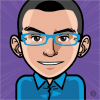Examples Of Collaborative eLearning Activities To Achieve Near And Far Transfer
Saying that we use a project-based learning approach in Instructional Design is a good start, but what are the actual collaborative eLearning activities that we are going to use? Are the same types of online activities appropriate for all levels of Bloom’s Taxonomy of learning objectives in order to achieve near and far transfer of knowledge? In the next section, I’ll show you examples of collaborative eLearning activities that can be used to promote near or far transfer of knowledge, meeting different levels of learning objectives, as defined in Bloom’s Taxonomy. In all cases, I take for granted that these collaborative eLearning activities are accompanied by the respective social media online discussion section, as part of a project-based approach of Instructional Design for eLearning based on Constructivism.
- Knowledge.
In order to create collaborative eLearning activities the aim of which is to help learners acquire new information, I would recommend one of the following two approaches to be used:- Gamification (Inductive approach).
First you present the information to your audience and then provide them with a game-like online activity to help them memorize the information. Gamification is very effective at this stage as gamified eLearning activities are relatively easy to develop; most eLearning authoring tools offer templates such as memory card games, wheel of fortune, who wants to be a millionaire templates, etc. All these questions test lower level cognitive learning objectives that require basically memorization of the information presented in the eLearning course. Through leaderboards and badges shared on social media, learners may have a sense that they compete with each other, while at the same time they assimilate the new information through the online learning activity. - Group Presentations (Deductive approach).
An alternative technique could be based on a deductive approach; instead of giving the initial information, the online project consists of asking learners to find the information themselves and present it as a group project. For instance, in order to teach food vocabulary in a foreign language, you may ask learners to create an online “recipe book” with recipes they find on the Internet and then a shared glossary of the ingredients they have found, with no duplicates allowed, translated to their own language.
- Gamification (Inductive approach).
- Comprehension.
This level of project-based collaborative eLearning activities require learners to demonstrate that they have understood the information presented at earlier stages and that they are able to identify benefits, drawbacks and key characteristics.- Searching for additional information to enrich the topic.
An excellent idea is a collaborative eLearning project that asks learners to review similar or complementary articles that discuss or further elaborate the previously presented information, enriching learners’ knowledge on the topic by going a step beyond the basics, identifying key characteristics, benefits or drawbacks. A blog or a wiki would be ideal tools for this stage. Apart from links to related articles, learners could also upload YouTube videos, provided that they would also write a brief summary of the new material uploaded in order to show their personal contribution to the group project. This should be clear to all learners, as the purpose of the activity is to make each learner demonstrate comprehension; thus, only new information should be regarded as contribution to the topic at this stage. Summarizing is an excellent practice that shows learners’ level of understanding of the information presented, for both texts and videos.
- Searching for additional information to enrich the topic.
- Application.
At this stage, the purpose of the project-based collaborative eLearning activity is to enable learners to demonstrate that they can apply what they have learned in action.- Role-playing videos.
Role-playing scenarios are very effective at this stage. The group project may consist in assigning learners different scenarios, let’s say for example, in a corporate setting different scenarios may be distributed among learners on how to handle customers’ objections while closing a sale. Then, learners could be asked, in pairs of two, to practice the scenario in front of a camera and upload the video. The rest of the group may compare how each pair handled the objection, and comment on best practices and weak points at the respective online discussion group on social media. At the end, they may create and upload a shared document which summarizes all good practices they have encountered. - Case Studies.
Case studies are ideal tools as they can be used as real-life examples that further elaborate how the information that has been presented to your learners so far can also be applied to different settings. As “application” is a transitional stage from near to far transfer of knowledge, this is the right stage to provide your audience with case studies in order to reinforce the learning message and promote far tranfer. The purpose of the activity should be just to show that the same principles can also be applied in different contexts. For this reason, the focus of the eLearning activity should not involve any kind of judgment in the case study, but rather, asking learners to open their minds trying to visualize other contexts that the same principles can be applied; an interesting online discussion may arise from such brainstorming, and this will be your audience’s first step towards far transfer and assimilation of knowledge.
- Role-playing videos.
- Analysis.
In order to design collaborative eLearning activities which place emphasis on analysis of the information presented, as an Instructional Designer you should take for granted that learners should be in position to demonstrate not only that they have mastered theory, but also that they have understood how to apply it. Therefore, collaborative eLearning activities designed at this stage, are highly demanding as they require learners to make use of higher order congitive skills in order for both near and far transfer of knowledge to be achieved.- Comparative Case Studies.
Assigning multiple case studies to learners, which illustrate application of the same principle in a variety of contexts, would be an example of collaborative eLearning activities suitable for this stage. The task would be to ask learners to group together common elements or characteristics of different case studies, differentiating factors and how similar or differentiating elements led to different types of decisions taken. Such an analysis would reinforce learning towards far transfer. - Commenting on Branching Scenarios.
Commenting on branching scenarios would also give learners the opportunity to examine and compare different approaches to a given situation, classifying common elements and discussing the differences with the potential consequences of each decision or action taken. It is important here, as an online group facilitator, to cultivate an open non-judgmental culture, where learners will feel comfortably to open up and express their personal viewpoints, without the fear of being judged. Let them know that there are no right or wrong answers, but rather less or better-documented support arguments.
- Comparative Case Studies.
- Evaluation.
Ideal evaluation collaborative eLearning activities would be based on learners’ recommendations of required action, no matter what the given context is. In order for your audience to be able to recommend best possible action, they need to show knowledge on the subject matter, as well as understanding not only of what you are asking for, but also of the context to be applied.- Problem-based learning activities.
Learners at this point may be asked to give a solution to a specific problem, the objective of which should not be the problem itself, but rather the approach they will follow during the decision-making process, and how they will use their previously acquired knowledge on the subject-matter to solve this problem. It is also important for the learners to perceive the problem given as realistic, that is possible to happen; this would further motivate them to get involved in the learning process. Collaborative eLearning activities would be quite useful at this stage, as learners would have to argue with their vitual classmates, discuss and rate each different factor presented, make recommendations to the rest of the online group, until they reach an agreement on how to proceed with the problem. - Ranking.
Another collaborative eLearning activity appropriate for the evaluation stage of learning objectives would be to ask learners to rank possible solutions to a problem. In this type of activity, instead of giving a specific problem to be solved in group, as an Instructional Designer you do exactly the opposite; you provide your audience with a list of possible solutions, asking the group to evaluate each one of them and rank them accordingly, taking into consideration the circumstances, their previous knowledge on the subject–matter or new elements they need to search for. Group agreement should also be reached through online discussions or video conference meetings among the learners.
- Problem-based learning activities.
- Synthesis.
Asking learners to produce an entirely new concept out of current knowledge meets the highest level of learning objectives to be mastered, and definitely demonstrates that far transfer of knowledge on the subject matter has been achieved.- Proposing Alternatives.
Collaborative eLearning activities that ask learners to propose an alternative course of action may be an example of appropriate online activities at this stage. This would also require students to generate new ideas and make predictions about their possible consequences. A problem-based online activity could also be effective here, but the emphasis should not be to solve the problem itself, but rather to the benefits of the solution given.
- Proposing Alternatives.
The examples of collaborative eLearning activities given above are only indicative, and can certainly be used to meet various levels of learning objectives. These were just a few proposals; the only limit is the creativity of each Instructional Designer.
Before closing, there are two last points I would like to mention: First, never mix levels. Go through each level of learning objectives with a different collaborative eLearning activity. For higher level of learning objectives, you may extend the previous activity, but the new objective to be mastered should always be crystal clear to your audience. Last, but certainly not least, always supplement the collaborative eLearning project with online discussion groups. I would recommend social media closed groups, as the vast majority of eLearning course participants are already familiar with and they already have a social media account.
Want to learn more about how to design effective collaborative eLearning activities? Read the article Success And Inhibiting Factors Behind The Instructional Design Of Collaborative eLearning Activities to learn about the factors that contribute to the success of collaborative eLearning activities, as well as inhibiting factors that may make Instructional Designers reluctant to include them in their instructional design for eLearning.