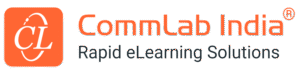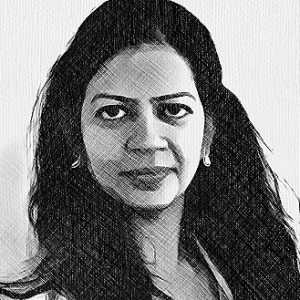Designing Training Interventions: What Are The Challenges?
Have you heard of the phrase ‘Form Follows Function’? If you haven’t, it was coined by Louis Sullivan, a prominent name in American architecture, and what this means is that the purpose or function of a building must determine its design or form. What has this got to do with L&D, you wonder? Well, it’s not just architectural design but every training intervention you design that can benefit from following this principle.
Over the years, there’s been a paradigm shift in the way corporate training programs are being designed. Training interventions—be it in the classroom or online—are aimed at delivering learner-centric experiences. Training interventions involve needs assessment, content design, and development (includes the presentation of content as well as learning activities), program implementation, and evaluation.
Training employees on new skills or a process isn’t easy. Structuring your training program based on Gagne’s 9 Events of Instruction can enable employees to get more from your training programs [1]. Let’s look at a couple of challenges associated with designing corporate training interventions (both classroom and online training) and how they can be managed by following the principle of ‘Form Follows Function.’
Take a look at this table that lists various training challenges and the solutions you could try.
| Training Challenge | Solutions to Try in Training Intervention |
| Capturing learners’ attention | Get a great start on your training program by using a story, anecdote, quiz, quote or an image. |
| Ensuring learning objectives are met | Choose classroom, online or blended learning depending on what you need learners to achieve by the end of the training program. |
| Demonstrating difficult concepts | Bring complex concepts to life with video. |
| Checking learners’ understanding | Check what learners have understood, and give them feedback by asking questions or using assessments. |
| Facilitating metacognitive strategies | Include Q&A sessions, avatars for guided learning, and use group activities and discussion forums to promote social learning. |
| Getting employees to stay involved in the training | Use interactivities in your training program. |
| Helping employees apply the learning | Provide hands-on practice (through the classroom or workshops) or use simulations in online training. |
| Fighting the forgetting curve | Use different formats of microlearning such as videos, infographics, podcasts and flipbooks. |
| Training at the moment-of-need | Provide Just-In-Time training with mobile-accessible formats such as how-to-videos, infographics and flowcharts. |
Now, let’s look at each training challenge and the training interventions that could provide a solution, in detail.
1. Capture Learners’ Attention
Challenge
To gain and hold learners’ attention
You just have a few minutes at the beginning of the training program to get learners’ buy-in.
Solution
Let employees know what to expect from the training intervention, and how it can help them complete tasks or add value to their roles at the workplace.
To achieve this function of gaining learners’ attention, there are various forms you could use. Create an emotional connection with a story or an anecdote. You could also begin the training program with a powerful quote, an image, or a question to get learners to think. Once they get the message that the training intervention could provide something of value to them, you have their attention, and they are ready to learn.
2. Teach the Learning Objectives
Challenge
To structure the training intervention in a way that learning objectives are met
When you don’t have a clear performance-based learning objective or have an inefficient objective, don’t expect to meet training goals.
Solution
After you’ve defined a SMART learning objective, spend some time thinking of how best to design the training intervention to achieve this objective.
SMART is an acronym that stands for:
- Specific
- Measurable
- Achievable
- Relevant
- Time-oriented
Training programs in organizations are primarily aimed at imparting knowledge and skills, and sometimes behavior. Choose your training intervention based on the learning objectives that are to be met by the end of the training.
Let’s say, by the end of a training program, you want employees to be able to work on specific business software. You could incorporate hands-on training activities in your classroom session or use simulation-based eLearning to get employees to practice in a virtual environment. Or better yet, provide a blended learning program to make the best use of both these styles of training interventions. On the other hand, if it’s just to create awareness on a policy, you could use a classroom lecture or a rapid eLearning program. Notice how the function or goal your training program sets out to achieve determines the form of training that’s used.
3. Demonstrate Concepts
Challenge
To teach or demonstrate difficult concepts
Concepts refer to broad ideas and can be sensory or abstract. Of this, abstract concepts are more difficult to teach as they are invisible and intangible. For example, a leadership training program might involve abstract concepts.
Solution
The general rule to follow when you’re teaching concepts is to provide a definition, include examples, non-examples, and analogies. When you need to demonstrate concepts visually in a training intervention, think of animated videos.
4. Check Learners’ Understanding
Challenge
To gauge learners’ understanding
When you roll out training programs, how do you know your employees have understood what was taught? It is quite possible that employees think they know when they actually don’t.
Solution
The function that’s required here is to gauge learners’ understanding and the forms you could use would be asking questions (in classroom training) or a formative assessment (online training).
In an instructor-led training, the instructor can give instant feedback to learners by asking questions. If the instructor senses that learners haven’t understood certain content, they can supplement it with further explanation or examples. Formative assessments in online training can be used at periodic intervals to check learners’ understanding of a topic, provide feedback, and additional learning resources (e.g.: give learners a link to an online PDF or eBook that contains information on the topic).
5. Provide Guided and Collaborative Learning
Challenge
To facilitate metacognitive strategies in your training intervention
Metacognition is considered as an essential component of successful training interventions. It refers to learners’ knowledge of their cognitive (thinking) processes.
There are times when employees become dependent on their mentors, corporate trainers, or coaches for knowledge. But this could hinder the very purpose of your training intervention as you need employees to be able to complete tasks at the workplace efficiently. Only then will it result in successful learning outcomes.
Solution
Let the instructor in a classroom training program act as a guide on the side, rather than a sage on the stage. Also, let learners benefit from the social genius of other learners by facilitating social learning. The forms that can be leveraged to complete this function could be Q&A sessions and group activities in the classroom.
In online training, the absence of an instructor to guide learners can be compensated for, by using an avatar to guide and motivate learners. Let learners collaborate and learn from their peers or other experts on the topic through a collaborative learning platform. The LMS in your organization can be used to host discussion forums that help employees learn from each other.
6. Enhance Learner Engagement
Challenge
To get employees to stay involved in the corporate training program
Training interventions are successful when learners stay engaged in the learning process.
Solution
One way to enhance learner engagement is to include interactivities that facilitate active learning. Icebreakers, hands-on practice exercises, demos, role plays, etc., are different forms of activities to keep learners engaged in classroom training.
Interactivities are not restricted to classroom training; they can be used in online training as well. Videos, simulations, scenarios, assessments and reflective learning activities are a few examples of interactivities in online training.
7. Give Learners Opportunities to Practice
Challenge
To help employees apply what they have learned
The effort put in designing a training intervention is wasted if employees are unable to apply what they have learned.
Solution
Try hands-on practice or eLearning simulations depending on whether your training program is in the classroom or online. We tried both these forms for one of our clients who required a flexible training program on a document management system software. Employees were given the choice to choose a training intervention according to their learning style.
For employees who required coaching, an instructor was made available in the classroom and they gained hands-on practice by accessing a test environment. For others who wanted to learn at their own pace, an online training program that used ‘watch-try’ simulations was provided.
8. Provide Reinforcement of Learning
Challenge
To fight the forgetting curve
According to research on the forgetting curve [2], on average, learners forget 50% of the information that you present within an hour, and 90% of the information is forgotten within a week.
Solution
Microlearning is a good strategy to try when you need to help employees fight the forgetting curve and reinforce learning. You could use microlearning to provide reinforcement of learning after classroom training completion as well. Microlearning can be delivered in various formats such as videos, infographics, podcasts, flipbooks, and quizzes to name a few. These formats in microlearning are effective in achieving the function of learning reinforcement by providing bite-sized nuggets of learning.
9. Deliver Performance Support
Challenge
To provide training at the moment-of-need
Providing employees on-the-job support precisely at their ‘moment-of-need’ is an advantage offered by technology-enabled learning. For employees at the desk, coaching by a supervisor or referring to a process chart in a manual can help them on the job. But this may not be possible always, especially when employees are involved in field jobs (e.g.: sales reps, service technicians).
Solution
Digital formats of learning such as how-to-videos, infographics, and flowcharts can be quickly accessed on mobile devices to provide Just-In-Time training.
While this is not a comprehensive list of training challenges, you could make use of most of these solutions in your training interventions. Learning and training seem to be a never-ending challenge in organizations. But just as every cloud has a silver lining, every challenge you face while training employees can be handled with effective training interventions. All that’s required is to spend some time analyzing what it is that you are expecting from your training intervention, and then decide the formats to use. In other words, let form follow function!
References:
[1] Gagné’s Nine Events of Instruction
[2] Brain Science: The Forgetting Curve–the Dirty Secret of Corporate Training