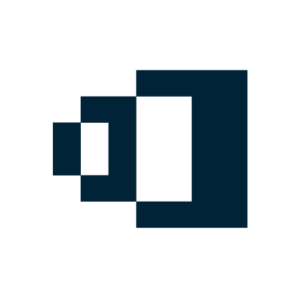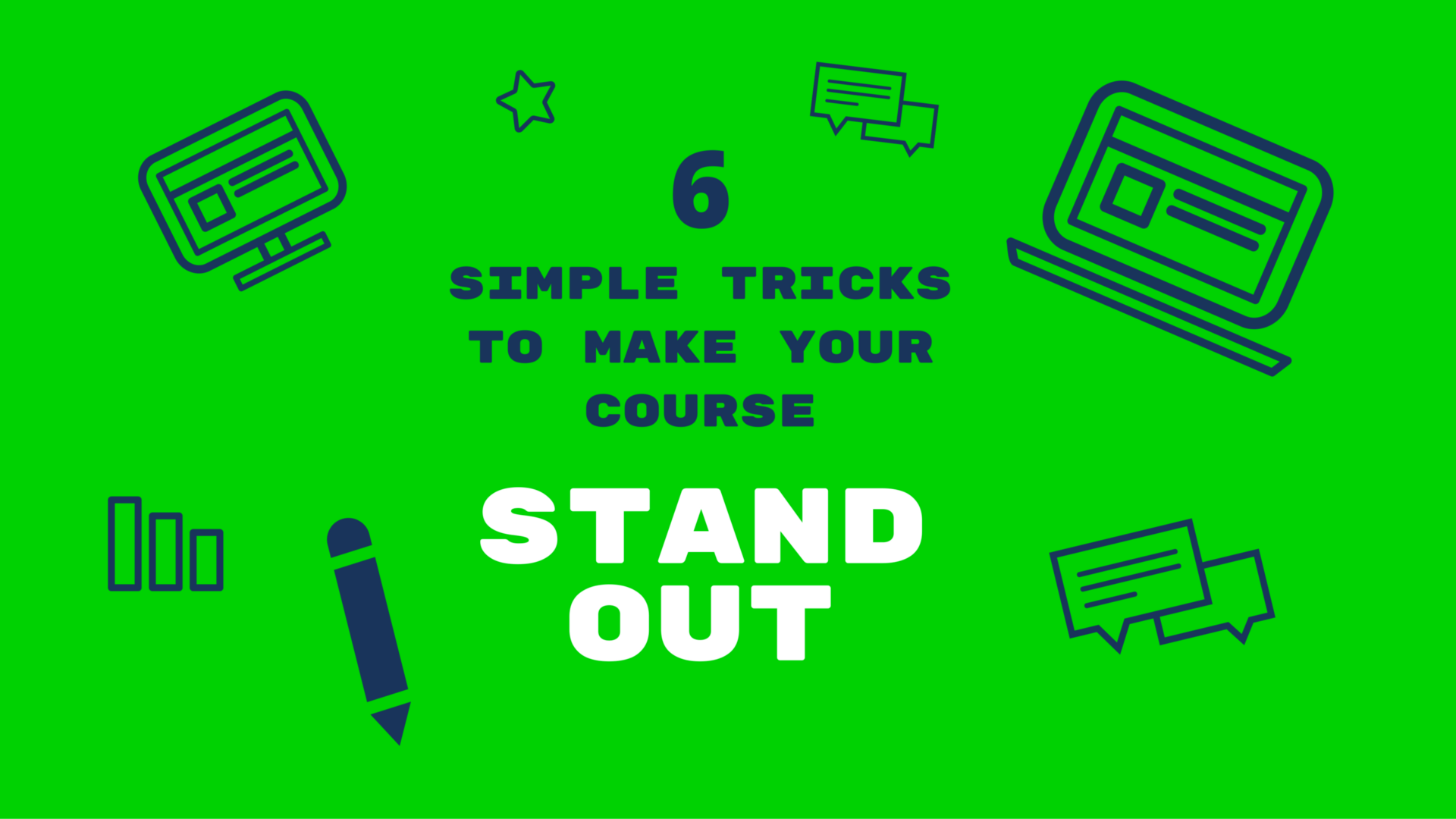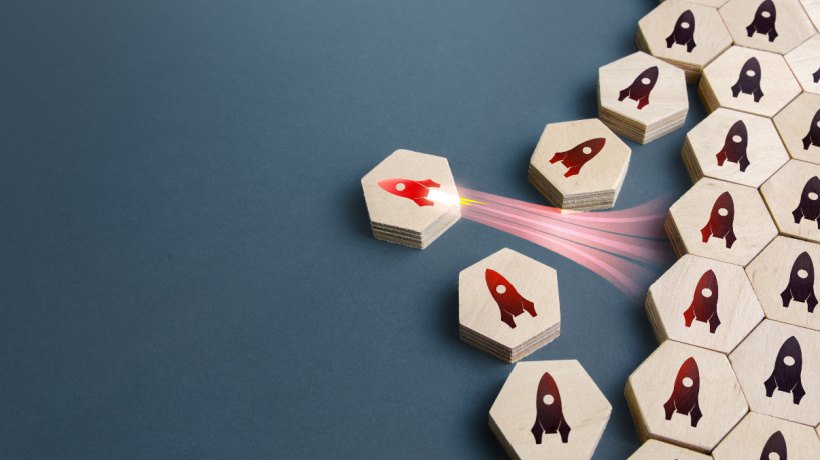DIY eLearning Features To Work Professionally On Training Content
Since DIY has stepped into the corporate world, training has been taken into the hands of employees and developed into a multitude of self-made courses and training activities. More than in number of courses, training has been affected largely by this development, and so has the quality of eLearning. Some argue that training quality declines when non-professionals create courses themselves. Others find a practical hands-on approach very valuable for continuous learning, as training constantly gets evaluated and adapted for delivering the core information that every employee needs to have. With a set of practical tools, self-made training is done rather quickly and to a large part resembles “professional” training already. Here are 5 features for DIY eLearning that help sustain an easy and professional approach to online learning.
1. WYSIWYG Editor.
What-You-See-Is-What-You-Get (WYSIWYG) is key to DIY activities. Why? You don’t want to figure out the impact of technical adjustments and commands before seeing a result. You want to start right away and be as little as possible dependent on external help.
2. Place Content Anywhere.
Text, video, pictures and audio snippets: All the material you have, needs to be "dumped" into the course at first. What happens to it then? Well, you’ll figure it out, depending on where it looks and fits best with other material and questions. The entire course needs to be a work-in-progress until you’re ready to share it with others, e. g. with co-trainers.
3. Co-Trainership.
Co-trainers are extremely valuable to self-taught trainers, as they bring in a fresh view, can do a pre-test of the look-and-feel of the course and comment on anything that is redundant or unclear – just like your future participants might do. In order to assign a co-trainer, choose a tool with a clear-cut role division and cloud-based access, so you are not dependent on being in the same place at the same time together.
4. PowerPoint Conversion.
PowerPoint presentations are the most common files to gather training material in companies. You can ask experts for their presentations and turn them into eLearning material by converting them into learning steps or by including them as an additional interactive element.
5. Direct Video Upload.
When making eLearning content, you want to use as little software as possible, preferably one platform that serves all functions you need. Video is one example where to avoid multiple suppliers easily. Choose a tool that integrates video upload and save yourself from additional YouTube or Vimeo accounts. The same thing accounts to audio files and other forms of upload.
Good Training Requires Time And Practice – Sustain It With Mutual Feedback
Naturally, technology alone does not make good eLearning content. But with experience, practical tools and your co-trainers’ support, you quickly develop the required skills. Don’t forget to ask your participants for feedback and revise training where necessary. You can initiate feedback by providing comment or discussion fields in the learning steps or by placing scale or open questions at the end of the course. These should not count into participants’ results.
By reacting on evaluation and feedback, participants obtain a feeling of involvement and meaningful contribution themselves, just like you do probably when you create courses that have an impact on people and the organization as a whole.
DIY Is Not A Hobby – It’s A Mindset
Do-it-yourself is quite a hype. The reason behind its success is largely, that it empowers people to new things, projects that were left to the “professionals” so far, even though ordinary people have creative ideas and inspired opinions to add, if only they can take action themselves. This holds for crafts as much as for professional tasks. You don’t need to be a trained expert to be able to create courses professionally. Anyone can do it, as long as technology and company culture provide an appropriate framework. This article is meant to encourage people to take training into their own hands. As said before, technology alone does not achieve good training. But it is a valuable support for those who are inexperienced yet motivated to provide meaningful training to peers and partners.
The good thing about DIY eLearning is that it enables people to create customized material for specific aims and target groups without loosing time on extensive project management. DIY eLearning is fast and self-directed, leaving freedom to the person in charge without taking too much of a risk: If things are done “wrong”, they are adjusted quickly. That’s exactly the reason why DIY has captured the eLearning world. It empowers companies to develop training quickly, adjust whenever necessary, and steadily let the process grow. It’s made by employees for employees, which gives it the power of a very hands-on, insightful approach. Make most of it by focusing on key elements of self-directed course creation and let the learning journey begin.