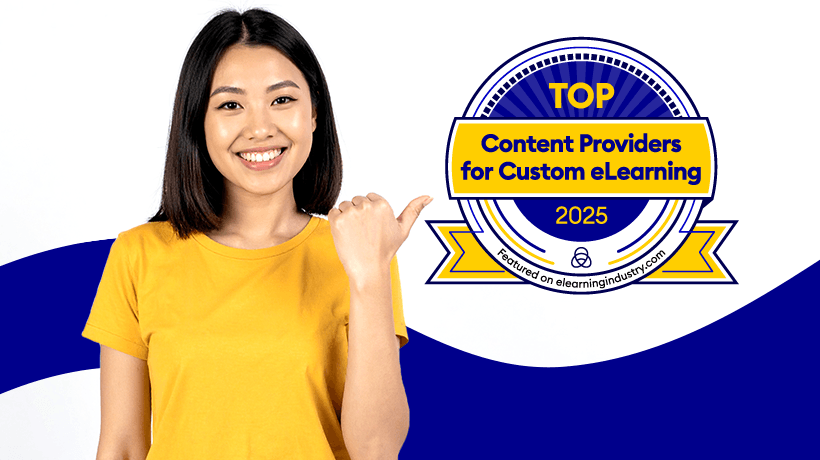How To Create Great eLearning Content – The Ultimate Guide
As is the usual case with issues that have multiple aspects, adopting a holistic approach is proven to get things done. The same applies to eLearning content. To end up with something that can be labeled as great, you need to visualize your actions from concept to deployment. For this line of tasks, you must compare and choose a methodology to go by. For starters, iSpring give you a general content roadmap, but there is a lot more to it.
You will come to value this piece of work early upon reading it, as The Ultimate Guide – How To Create Great eLearning Content From A To Z pretty much covers all you could ask about eLearning content. The authoring procedure, the format, the usability, and a series of other factors that weigh in the final success are analyzed together with strategies and examples. The insight you’ll find here is bound to be of great use, as you create the content for your eLearning courses.
About The eBook
Keeping track of every step of the creation process The Ultimate Guide – How To Create Great eLearning Content From A To Z is a fine reference, explanatory, and inspiring. It gathers knowledge on the people around the project and their roles, it offers a roadmap, and further on it deals with writing essentials, audio, and video narration, learner assessments, interactive and immersive content. It also suggests best practices for ensuring efficacy, accessibility, and highly-rated user experience, along with options on sharing content and some examples to sum it all up. You will read it more than once, for sure. Here are the key chapters of the eBook:
- eLearning Design & Content Roadmap
- SMEs, Stakeholders, and Roles
- Writing Essentials For Authoring On-Screen Content
- Tips & Tricks For Audio/Video Narration
- Creating Enhanced Learner Assessments
- Creating Interactive & Immersive Content
- UI/UX Best Practices For eLearning
- Ensure Efficacy & Accessibility In Your Content
- Sharing Content : What Are Your Options?
- Final Thoughts & Examples
Knowing the bulk of information they have for sharing, the authors of this eBook give the reader a quick start to eLearning design and a content roadmap. They start with the plan and proceed to goals, audience, devices, and learning platform, leading to user interface. You gather your data, find your key people, and put a series of related factors into consideration, as it is thoughtfully suggested. Also referred are the roles of Subject Matter Experts and stakeholders, and all the different roles you need to impersonate in the course.
The next chapter focuses on the authoring of on-screen content. How to write texts, or narration scripts, with tips on creation or technicalities, even the little details that make the difference on the final outcome. More tricks coming your way, this time for narration and editing, professional or DIY. Suggestions for places where you can record and tips for editing it in iSpring Suite for audio. There are also options for importing, recording, and editing video. What follows is a number of pages demonstrating how to create assessments and use the iSpring Quizmaker.
Next, you’ll deal with the creation of interactive and immersive content. Branching is one technique you’ll be introduced to, with the capabilities of the iSpring TalkMaster being a big help on this one. There are also plenty of choices to enhance your content explained here. Moving on to even more practical stuff, a comprehensive guide on what to pay attention for success with your user interface and user experience sheds light in corners you might not expect.
Reaching the end, The Ultimate Guide – How To Create Great eLearning Content From A To Z offers vital insight on how to ensure efficacy, viability, and accessibility for your content. Of great use also are the options for sharing content, where you can publish to the web, to an LMS, or to a cloud sharing service. Closing, there is a neat summary of final thoughts, tips, and examples of how to push content further. To make it easy for you, all this is wrapped up in a 9-step guide.
If you want to discover the best ways to create and implement great eLearning content, download this eBook today.