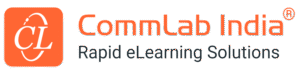Choosing eLearning Templates: 9 Factors To Consider
eLearning templates are supposed to save time and maximize resources. However, they also have the potential to complicate matters if you don’t choose wisely. Ideally, they should possess a few key qualities to streamline the eLearning development process and make life easier on your entire eLearning team. Here are 9 factors to consider when selecting eLearning templates.
1. Learning Objectives And Outcomes
The learning objectives, outcomes, and goals should dictate every aspect of your eLearning course design. This begins with the eLearning template. Ultimately, the eLearning template you choose must support the desired behaviors and reflect the right tone. For example, an eLearning course that covers IT skills needs a more modern, tech-savvy eLearning template. This gives online learners the opportunity to immerse themselves in the subject matter and put their IT abilities into action.
2. Customizability And Brand Integration
Pre-built eLearning templates still need a personal touch. Namely, brand integration that conveys your messaging and establishes credibility. The eLearning template should allow you to incorporate your logo, color scheme, and preferred font type. Some eLearning templates also give you the power to adjust the eLearning course layout and add graphic elements, such as additional text boxes or borders. Ideally, the eLearning template must give you the creative control you need to represent your brand image.
3. Learner Preferences
Online learners are the ones who have to actually access the eLearning course to get the information they require. As such, their preferences are a top priority when choosing an eLearning template. For example, would they benefit from clickable eLearning course maps that give them control of the eLearning experience? Or do they prefer more linear navigation that guides them through every step of the process? Their backgrounds, experience levels, and goals are important factors that will help you choose the best eLearning template for the task.
4. Navigability
Are the eLearning template’s navigation icons easy to find? Or do online learners have to search for buttons hidden among text and borders? eLearning templates must have intuitive user controls so that online learners can fully engage with the eLearning content. It should be easy to move from one page to the next, as well as access hyperlinked resources. In addition, there must be space for online instructions, tips, and other helpful reminders that facilitate meaningful eLearning experiences.
5. Multi-Platform Accessibility
Modern learners are accustomed to accessing information whenever the need arises and not having to wait until they get back to their home or office where they can use their PCs. As such, your new eLearning template should be multiplatform-friendly. For example, use a responsive design eLearning template that automatically adjusts to suit the screen size. It should also contain optimized graphic elements to reduce loading times.
6. Theme Relevance And Relatability
Most eLearning templates center on a certain theme. The graphics, font type, and other visual elements reflect this theme in order to create cohesion. However, you must choose an eLearning template that is relevant to the subject matter and relatable for your online learners. For instance, a theme that focuses on their personal interests or professional backgrounds. As a result, you will be able to form a connection with your online learners and enhance immersion.
7. Social Media Integration
Many modern eLearning templates give you the ability to integrate social media icons and other social learning tools. For example, an eLearning template that displays your social media feed or features a built-in messaging system whereby online learners can leave comments and suggestions. You should also consider other informal learning tools. For instance, does the eLearning template allow you to embed video links so that online learners can quickly view online training tutorials and video demos? Can they access your social media group with the click of a button?
8. Versatility
Good eLearning templates can be difficult to find, which is why you should opt for a multi-purpose eLearning template that can be reused time and again. For example, one with a layout that allows you to swap out the borders and graphics to incorporate an entirely new theme. The eLearning template must also give you the ability to add additional pages or expand text boxes to accommodate more eLearning content. This also applies to eLearning localization. If you plan on offering your eLearning course to a global audience, the eLearning template must be flexible and versatile. For example, you may need to stretch the page to make room for lengthier languages or swap out graphics and images for others that are culturally relevant.
9. Form Vs. Function
The eLearning template you’ve chosen is exquisitely designed. But are your online learners able to navigate with ease? Does it cater to their personal needs? Are graphics cluttering the page and leading to cognitive overwhelm? eLearning templates should also follow the golden rule of eLearning course design: function over form. Aesthetics is important. However, they offer little value if online learners aren’t able to get the knowledge they need.
Insider Tip: Test-Drive Your New eLearning Template
You may feel as though your eLearning template checks all the boxes. However, conducting user testing will help to ensure that your eLearning template layout meets all the necessary requirements. Invite a select group of online learners to try out the eLearning course design and offer their input. You might even consider a focus group wherein you can ask questions and get honest eLearning feedback, or a survey that allows online learners to share their thoughts in a more private setting.
Your eLearning template must be versatile, user-friendly, and learner-centered. Every member of your audience should be able to access online training materials on their device of choice without having to worry about cluttered eLearning content and chaotic navigation causing them frustration.
Once you find the perfect eLearning template, there may still be a few obstacles to overcome. Read this article What makes eLearning templates so effective to know more about why e-learning templates are effective in building a visually-appealing, engaging online courses.