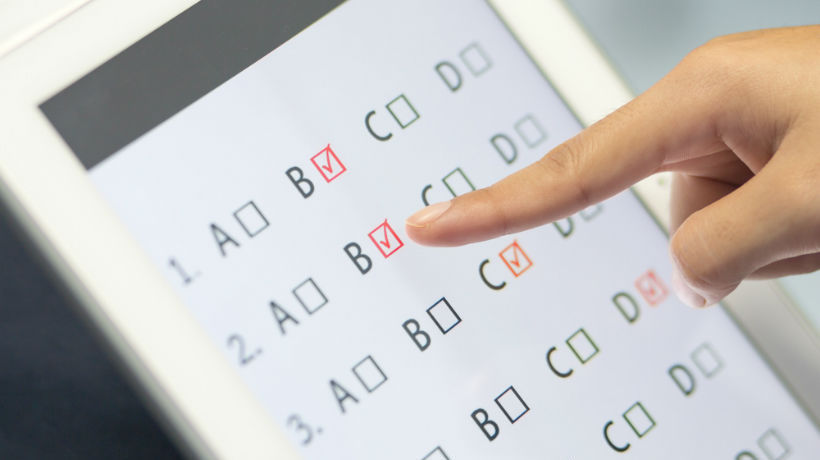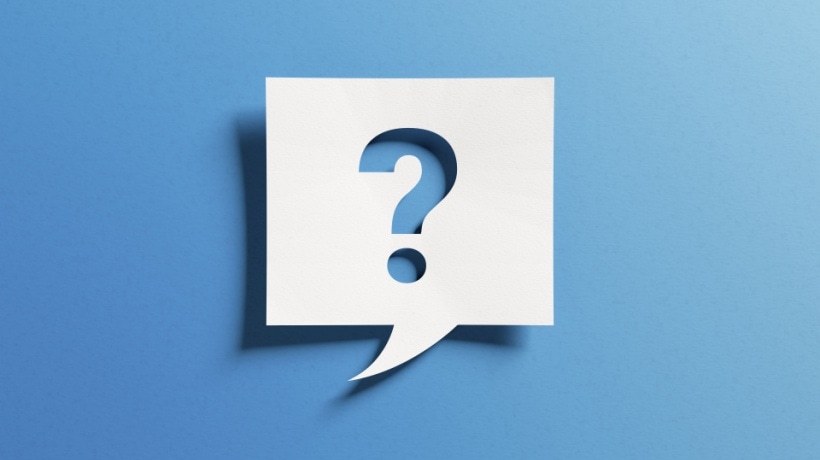Fill In The Blank Questions In eLearning
Fill in the Blank questions usually contain a sentence or paragraph featuring a blank space. This blank space represents a word or phrase that has intentionally been left out, and the learner inputs the correct answer to fill in the blank. This type of inquiry allows instructors to determine learner knowledge more effectively, as learners must know the information rather than choosing from a set of multiple choice answers or guessing “yes” or “no”.
4 Best Practices For Developing Fill In The Blank Questions
- Verify there is a single correct answer.
An effective Fill in the Blank eLearning question should have only one correct answer. Otherwise, you run the risk of confusing your learners and make the grading process more time consuming. When writing Fill in the Blank questions, ensure that the answer is clearly stated in the learning materials. - Tie each question to previously learned knowledge.
The primary goal of Fill in the Blank questions is to encourage learners to apply knowledge they have already acquired. Fill in the Blank questions are not opinion-based, which means that learners must be able to use information they have mastered during the lesson to correctly answer the question. - Limit the number of blanks per question.
Try to keep blanks to a minimum by only including one or two blanks for every Fill in the Blank question. Any more than that and you run the risk of confusing your learners. Also, incorporate the blanks at the end or the beginning of the question, if possible. - Keep the length of blanks uniform.
Don’t change the length of the blanks based upon the length of the correct answer. This will give the learner an indication of the answer you are looking for, which leaves room for guesswork. For instance, if you are creating a Fill in the Blank question that features a 10-letter answer, the length of the blank should be the same as one for a 5-letter answer.
5 Tips To Effective Use Fill In The Blank Questions In eLearning
- Provide clear instructions for each question.
Make sure that your learners know exactly what is expected of them when answering your Fill in the Blank questions. For example, if you are asking them about the process for troubleshooting a program, be sure to include the version of the program and the operating system. Don’t make them guess what the question is referring to. Tell them! If the directions are the same throughout the assessment, you only need to explain the instructions at the beginning. - Be careful about which word you leave out.
In addition to the number of blanks you include in your eLearning assessment, you should also be careful about which words you omit. As a general rule, you should only leave out key words. For example, you wouldn’t write the question as “George Washington _______ the first president of the United States.” The correct version of this question would be “_______ _______ was the first president of the United States.” When creating your Fill in the Blank questions, remember to focus on the key points of the lesson, rather than details. - Leave room for spelling errors.
Not everyone who takes your eLearning course is going to be a Spelling Bee champ. So, it’s best to leave room for error and give your learners the benefit of the doubt. If they are close to the correct spelling, then this gives you a clear indication that they actually know the information. If the subject matter requires accuracy, such as language courses, let your learners know that spelling matters. For example, if you are testing them on English vocabulary tell them how significant are the spelling factors into the grading and how many points will be deducted for errors. - Keep answers as brief as possible.
Try to create answers that are short and to the point. You don’t want to include an answer that is commonly misspelled, unless you’re testing for spelling, of course. If you are including a complicated or two-word answer, make sure to include all the variations in the grading rubric. For example, if you are leaving a single space for the name of a person, the correct answer could be their last name, first name, or full name. - Read it over to check for clarity.
It’s relatively easy to create a Fill in the Blank question that doesn’t make sense. This is due to the fact that omitting one or two words can sometimes alter the meaning of the entire sentence. For this reason, it’s important to read over your Fill in the Blank questions and ensure that they are still accurate and relevant. If the question doesn’t make sense, try moving the blank to another part of the sentence or rewording the phrase so it is more clear and concise. It may also be wise enlist the aid of a colleague to complete the test, just to be sure that every question is answerable.
Despite the fact that Fill in the Blank questions may be one of the most frequently used types of assessment, it is still one of the most effective in eLearning environments. Use these tips to successfully incorporate Fill in the Blank questions in your eLearning strategy, so that your learners have the ability to gauge their progress and fill the learning gaps.
Fill in the Blank questions can test the knowledge of your learners, but first you have to provide them with information that sticks. Read the article 7 Tips To Create eLearning Experiences That Stick to discover the top tips for creating memorable and engaging eLearning courses that boost knowledge retention and recall.