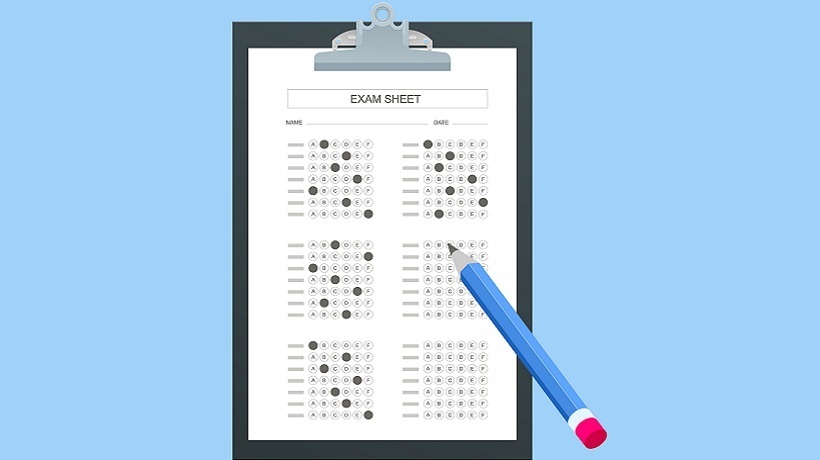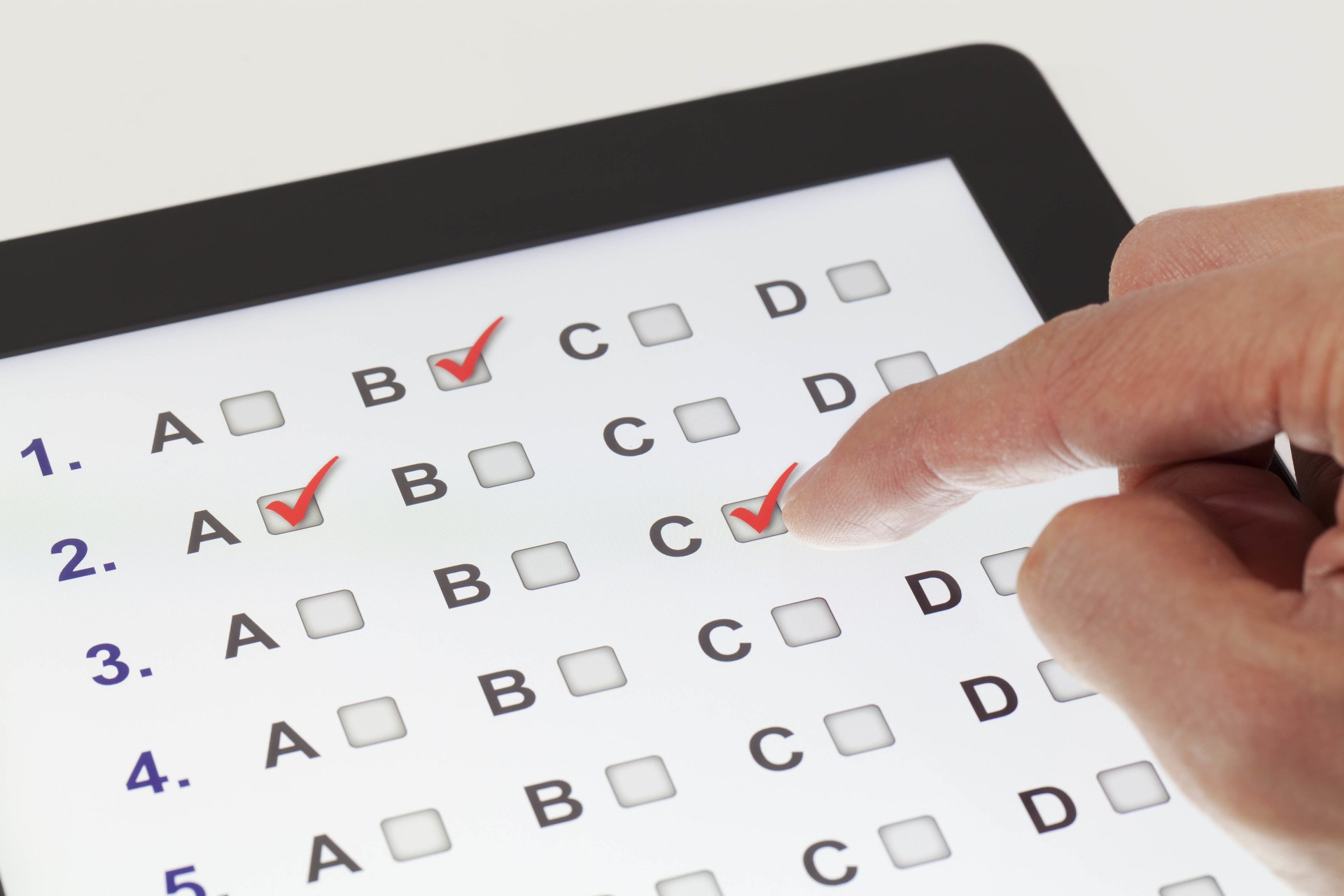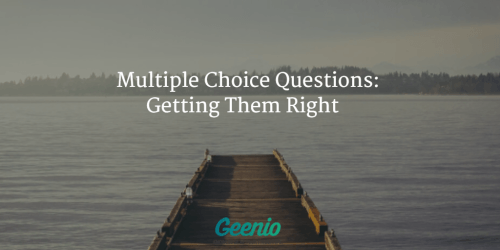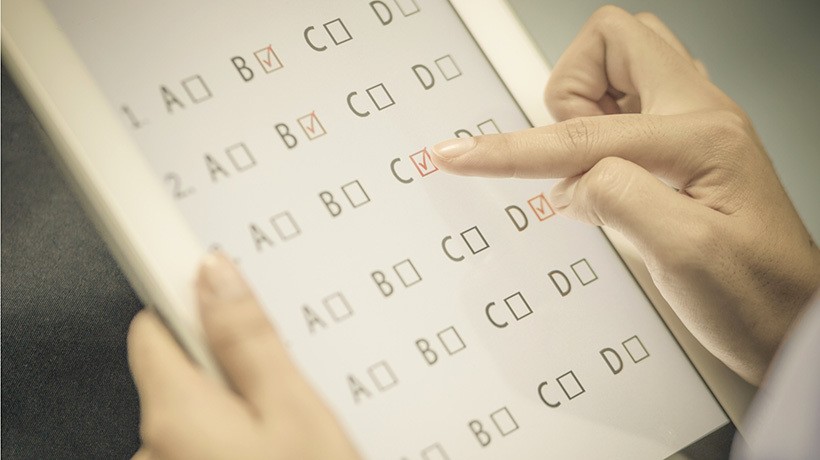Multiple Answer Questions In eLearning
A multiple answer question, otherwise known as a multiple response, is a variation on the traditional multiple choice question format the only difference being the multiple answer question can have more than one correct answer, while the multiple choice question must have only one. This type of eLearning assessment increases the difficulty level by reducing the likelihood of a correct guess, as there are more variables involved.
4 Best Practices For Developing Multiple Answer Questions
- Follow the two-part format.
A multiple answer question must contain a clear question and a set of possible alternatives. Each of the alternatives should be labeled with capital letters. For example, the first response is labeled with an “A” and so on. This helps to prevent learner confusion and makes the assessment easier to grade. - Stick to the learning objectives.
Every multiple answer question should revolve around a specific learning objective or goal, rather than extraneous ideas or concepts that are not key takeaways of the online lesson. This allows instructors to test learner knowledge and helps your audience to more effectively retain the information. Review each question during the editing process and verify that it ties into a single learning objective. - Pose a question instead of a statement.
Instead of creating a multiple answer "Fill in the Blank" where learners must complete a statement, pose a clear and concise question. If the question does call for a blank, then make sure it’s at the end of the sentence and that there are at least two adequate responses that can fill it in. - Keep wordiness to a minimum.
Avoid being verbose or using vocabulary that may frustrate or confuse the learner. Do some research in advance to determine which terms they know and their level of reading comprehension. For example, learners who are new to an industry may not be familiar with industry-specific terminology.
5 Tips To Use Multiple Answer Questions In eLearning
- Provide detailed instructions beforehand.
Many learners will naturally assume that they can only choose one correct answer, since multiple choice is typically more common than multiple response questions. As such, it’s important to let them know that more than one answer may be correct in advance. If you fail to do so, they may struggle with the question, particularly if they know the subject matter and are aware that two answers fit the bill. If there is a question that may have a different set of instructions, be sure to include the explanation directly above the question so that learners know what is expected of them. - Camouflage the correct answer.
Don’t reveal the answer in another section of the test or use grammar that gives the learner an indication of the correct alternative. Using words such as “never” or “always” automatically creates a red flag in the learner’s mind, because it qualifies the alternative and makes it a less likely candidate. For example, “always exchange the item,” would indicate that the learner should offer an exchange under any circumstances. They know this to be untrue, and would therefore choose another answer. All of the answers should also be 100% plausible. Remember that you are trying to test the learner’s knowledge, and giving answers that are exaggerated or completely unreasonable compromise the validity of the eLearning assessment. - Tie the questions to real-world scenarios.
While multiple answer questions can give you the ability to test learner comprehension, you can also take it a step further and assess their ability to apply they knowledge they’ve learned in real life. Create questions that relate to real world situations or challenges by putting them into context. For example, instead of simply asking “Which of the following foods contains high amounts of Vitamin C?” you may ask “Henry purchased potatoes, beef, bell peppers, and oranges at the store. Which Vitamin C-rich foods did Henry buy?” - Stay positive.
Steer clear of “nor”, “not” or the un- prefix when crafting your multiple answer questions, and completely avoid using more than one in a single question. These are known as “negative” questions, and typically confuse learners instead of challenging them. Be as clear as possible and try to use the positive form. “Which plant is NOT a succulent?” is an example of a negative question, while “Which plants are classified as succulents?” is a positive. - Switch up the answers.
One of the most common mistakes test-writers make when creating multiple answer questions is keeping the correct alternatives in the same position all throughout the exam. For example, they might have the correct answer as “A” and “C” for most of the questions. This makes it easier for learners to simply guess the right answers, instead of actually displaying their mastery of the subject matter. This is why it’s essential to switch up the correct alternatives and randomize them in the answer set. If you discover that the answers follow any sort of pattern, then move them up or down on the list so that they blend with the other alternatives.
Multiple answer questions are typically more challenging than multiple choice, as learners simply cannot guess their way out of the problem. Rather than having a 1 out of 5 chance of choosing the correct alternative, they must be able to identify ALL possible solutions and display that they know the subject matter. These tips can help you develop multiple answer eLearning questions that put their knowledge to the test, instead of inviting them to make assumptions.
Do you prefer to develop multiple choice questions that feature a single correct response? Read the article How to Write Multiple-Choice Questions Based On The Revised Bloom's Taxonomy to discover 5 top tips for creating multiple choice questions based on the Revised Bloom’s Taxonomy.