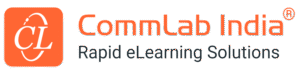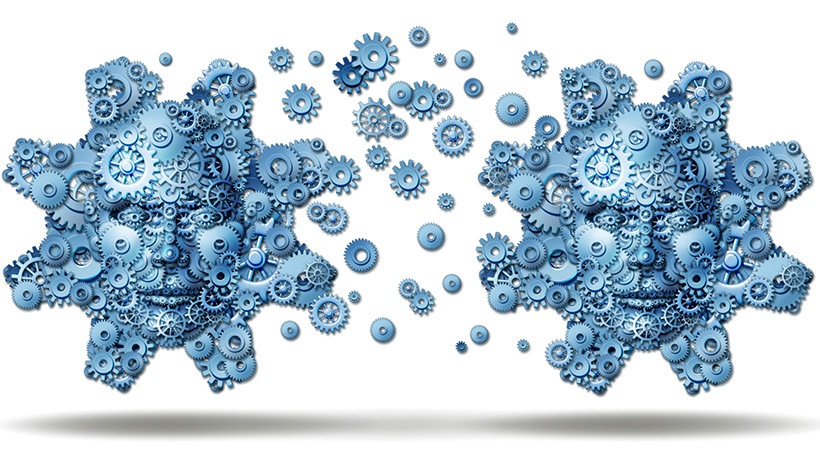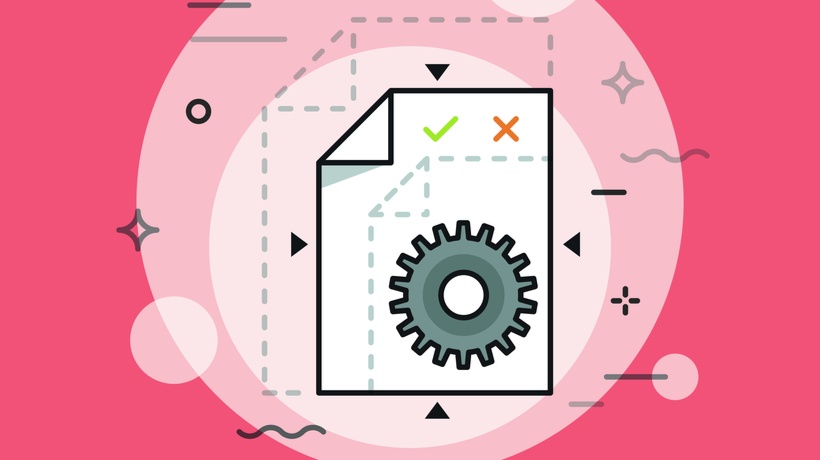Flash To HTML5 Conversion Decision Points
Converting your legacy Flash courses to HTML5 is a must now. "Why?" You ask. That's simple, to recover the investment you made on eLearning courses created in Flash (as Flash courses will stop working soon), while also ensuring courses are made mobile-compatible. However, do you know what goes into this Flash to HTML5 conversion process? A lot of things! To make it easy for you, I’ve covered all of them in 3 decision points that will make your Flash to HTML5 conversion effortless. So what are you waiting for? Read on.
3 Decision Points For An Effortless Flash To HTML5 Conversion
Decision Point 1: Planning And Prioritizing
You need to do a lot of groundwork at the beginning of the process itself! Proper planning of the conversion process and prioritizing courses that need to be converted will help you iron out difficulties going ahead. You need to begin by taking stock of your existing Flash courses and those with Flash components. You can plan and prioritize courses for Flash to HTML5 conversion in 3 steps, here’s how:
- Gather legacy courses
Here’s a clue to help you identify Flash-based courses—look for the extensions .swf and .flv. Next, check for their source files. While you may or may not have the source files for all courses, you might find yourself with a lot of assets, such as the media elements. Save them all in individual folders (e.g., images, icons, audio files, and animations) to make things clear. - Audit courses for relevance
Audit the legacy courses to identify the ones that have to be converted from Flash to HTML5. Courses without relevant content can be archived. You then need to categorize the courses to be converted based on the updates they need. For example, some courses might not need any updates apart from being translated into different languages. Converting your Flash courses to HTML5 gives you a chance to update them not only in terms of content but also in terms of:
-
- Instructional Design
- New learning strategies (microlearning, social learning)
- Branding
- Prioritize courses
Prioritize the courses based on your training needs and urgency. You can also do this based on audience groups and topics. Convert "high visibility" courses or those needed by a huge number of employees, like product training for sales reps, first. A course on soft skills, for example, may not be a priority on the Flash to HTML5 conversion list.
Decision Point 2: Choosing The Right Conversion Strategy And Authoring Tool
Once you have your priority list in place, you can go about the next step in Flash to HTML5 conversion, choosing the conversion strategy and the tool. Different courses will need different levels of rework, they might or might not have source files, and a one-size-fits-all Flash to HTML5 conversion strategy won’t work.
You can decide on one of these four R's for Flash to HTML5 conversion:
- Record
When you do not have source files, when the legacy courses are low on interactivity, or when the topic is easy to learn, you can "record" courses using a screen capture program and produce the output in an MP4 format. Pick a rapid authoring tool, such as Articulate 360, that is easy to use, and produces MP4 format supported by HTML5. - Republish
When your Flash courses are developed in an older version of an authoring tool (that supports HTML5), you can "republish" them with a newer version of the same tool. - Rebuild
When your legacy courses are developed in software tools that are now obsolete, you can "rebuild" them using a different authoring tool to leverage responsive design and other latest features. You can consider Lectora Inspire 17 with its responsive course design feature to make your converted courses truly responsive. - Redesign
When Flash courses need substantial content updates or when you want to modernize your legacy courses by incorporating new-age instructional strategies, such as scenario-based learning, or trim lengthy courses into microlearning, "redesign" them.
This second decision point in Flash to HTML5 conversion also includes understanding which courses need design and navigation updates. With such courses, you can make the Graphical User Interface (GUI) more user-friendly, keeping in mind the responsive design of the courses.
Choose an authoring tool that will suit your requirements. If your Flash courses have a lot of interactivities, go for Articulate Storyline as it offers the best alternatives as far as interactivities are concerned. If a completely responsive output is your primary goal, opt for Lectora Inspire or Articulate Rise.
Decision Point 3: Outsourcing Flash To HTML5 Conversion
Outsourcing your Flash to HTML5 conversion can be the best solution when you:
- Have a huge volume of courses that need to be converted quickly
- Have legacy courses in different states (with/without source files), needing different approaches for conversion
- Don’t have a team well-versed in working with authoring tools
- Have a small in-house team that can’t handle the volume of Flash to HTML5 conversions
Also, with outsourcing you can:
- Achieve scale in conversion
Your in-house team may not have the capability for high volume Flash to HTML5 conversion. Even if it does, you might have to spend a lot of time and resources on this. This is when an outsourcing partner can come to your aid. Following a streamlined process of conversion, your vendor can meet your scalability requirements—with their huge team of authoring tool experts and Instructional Designers—while you invest your time on your core business goals. Another way to achieve scale in conversion is to ensure smooth Project Management with a well-defined project plan, robust QA processes and checklists—a competent vendor will do this for you. - Leverage the vendor’s authoring tool expertise
Your outsourcing partner comes with a talented pool of professionals experienced in eLearning design and development. They will have a huge team of authoring tool experts who can convert courses quickly as per your standards and requirements and solve any unexpected challenges that may crop up. This means these authoring tool experts can cut down on development time and produce a quality output eLearning course. - Reduce turnaround time by speeding up conversion
With your vendor’s expertise, the Flash to HTML5 conversion process—be it whatever conversion strategy—becomes very simple and quick. They can provide quick solutions to all your training needs, standardize templates, and use your style guide to meet your timelines efficiently. This not only converts your courses quickly but also lends them a consistent and uniform look and feel.
Your vendor can lend you a hand in checking and categorizing courses, reducing the time to conversion. Apart from all this, your outsourcing partner can also provide some other benefits such as creating a prototype. I’m not going to preach to the choir! All of us are in agreement on the benefits of designing and testing a prototype before creating a full-fledged course, aren’t we?
Instead, I’m going to talk about how to test your prototype. Check if the prototype can be accessed on multiple devices and is truly responsive. When all the functionalities of the prototype check out, you can go ahead and convert your entire repository of Flash-based courses. Converting your eLearning courses to HTML5 has a positive impact on the ROI. Outsourcing also helps you gain value-added services from your vendor.
This is everything you need to know about Flash to HTML5 conversion. Add these 3 decision points to your conversion plan, and you will have an effortless, time-saving conversion all on a budget!