Ways To Track Your Productivity Effectively
Days go by and you promise yourself you’ll get to the big project the next day. When the next day comes, you make even more excuses. Your internal focus timer isn’t set properly and your to-do list just keeps growing. You set task reminder notifications, but they just end up as red bubbles on your home screen.
Time tracking software may be exactly what you need. You live a digital-first life and proper timing may not be your best attribute, but a focus timer or time tracker can keep you productive.
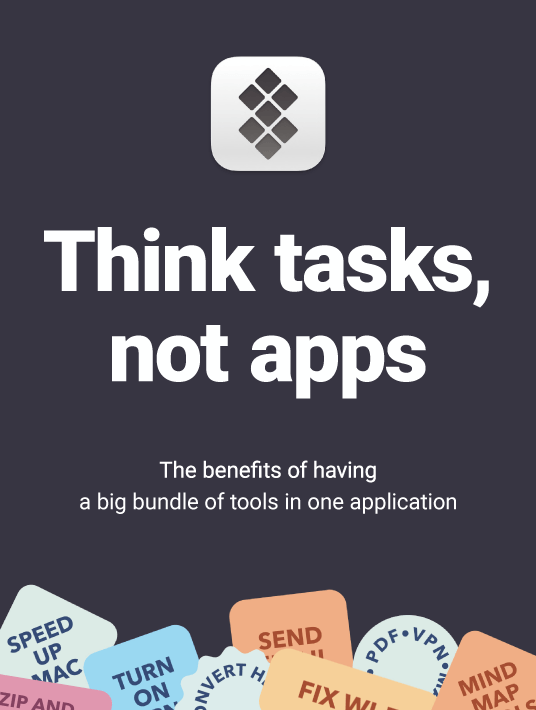
How To Track Productivity?
There are several ways to track productivity, of course, but the truth is it all comes down to tracking the time you spend working towards your goals—without spending endless hours time-tracking on your own. This is especially true for those working on multiple projects at the same time, each of which requires unique time tracking.
Of course, spending time logging hours spent working on specific projects can be tedious. You may bounce from project to project without remembering to start tracking time for each task you’re working on, which can lead to wasted time trying to decipher how you spent your day.
How To Track Productivity Using Timemator
Timemator for Mac is a time app that helps track the hours spent on specific projects without you having to remember to activate it. All you have to do is set up some rules for Timemator to follow, and its powerful hours tracker features kick into gear while you work normally.
It’s the perfect app for those who bounce between several projects, whether those projects are specific tasks on a larger project or several bespoke projects. You can set Timemator to activate tracking for your project based on the file you open or app you use for the project. You can set Timemator up before projects start; we used it to begin tracking from the project brief stage of a new app build.
Timemator keeps track of all your work in a single timeline and has detailed reports that can be exported with a goal tracker so you know exactly how you’re progressing and if you’re on track to complete the project on time. If you don’t want to set up rules, Timemator supports the more traditional start/stop manual tracking, and entries can be edited if you make a mistake tracking the hours spent on a project.
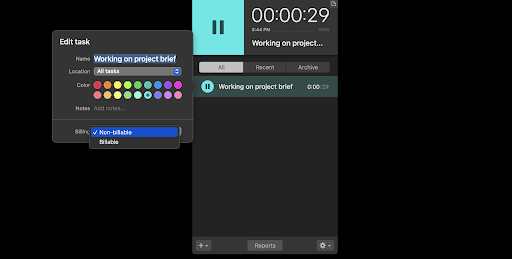
How To Be More Focused?
When you are focused, you do your best work. The problem many of us encounter is that we allow distractions to interfere with our focus. Time management and focus are skills that work hand in glove for being productive.
A popular option for creating space to focus is the Pomodoro technique. This technique, developed in the 1980s, suggests you set aside blocks of time to focus entirely on one thing, and provide yourself breaks between those focus intervals.
Using the Pomodoro technique, you will find yourself becoming more productive as you ultimately learn to ignore distractions that can lead to diminished productivity. A focused person can do—and does—so much more, and better, when they make the choice to focus and disallow distractions.
How To Be More Focused With Be Focused
Be Focused for Mac employs the Pomodoro method better than any other app available and uses a familiar to-do list interface to help you achieve more. You can tag each item on your to-do list, which then creates specific sub-lists from your main to-do list. You can choose to separate home and work tasks with tags, for instance, and filter your list by tags to get more done.
This can be especially handy in our modern “work from home” environment, where the lines between personal and professional are blurred. Keeping your tasks listed in Be Focused—and filtering by tags—allows you to physically toggle work or personal mode so you can focus on what matters at the appropriate time.
Be Focused works across your devices and has exportable files for reporting the hours spent on tasks if needed. Because it uses the Pomodoro technique, you’ll be able to set break times so you don’t overwork yourself. Burn-out is also a productivity killer!
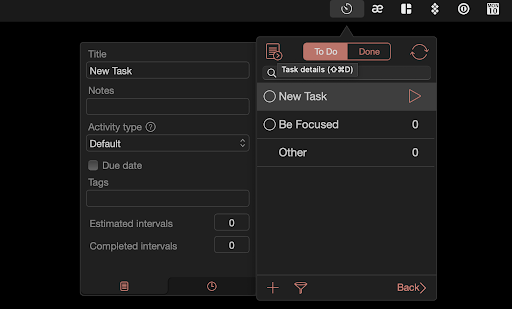
What Is A Timeline?
Those juggling several projects—or several tasks for a larger project—understand how critical managing time is. If one project stalls, it can be a domino effect that leads to entire workflows crashing.
One smart way to track projects or tasks is a timeline. A timeline helps you set goals for projects or tasks so you understand when something should be finished. A timeline also allows you to proactively adjust future events should a task or project be delayed.
Timelines are helpful when work or life seems too busy. As tasks mound, you might find yourself overwhelmed and unable to keep track of everything. A timeline is a great way to visually track your week, month, or even year.
Best of all, timelines can be reflective, too. As you work through a project, you might need to see when something was finished so you know when to start on something that was dependent on that task.
How To Make A Timeline With Timing
Timing for Mac is a great app for tracking the time you spend working on projects or within apps. Timing is also great at helping you create specific timelines for each project you’re working on so you can quickly and easily see what needs to be done as you move through your day or week.
Whether you need to work on several projects at work or are a freelancer with multiple clients, Timing can help you proactively manage your time and create smart timelines so your various projects don’t interfere with one another. Timing also tracks your productivity for each project, including apps used and tasks or subtasks worked on in that time. Those reports can be exported, too.
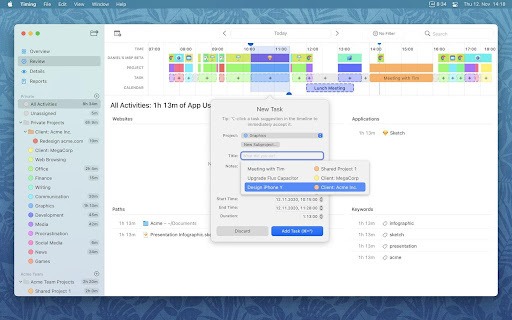
Conclusion
Productivity and time management are intertwined. You can’t be productive unless you manage your time wisely. Even though most of us get distracted from time to time, you’re still better off being diligent about setting aside time to do projects and tracking your progress on each task.
Be Focused, Timing, and Timemator are three of over 200 apps available in the Setapp catalog for Mac, all of which are available to test for free during a seven-day trial. You can peruse any (or all) of the apps in the gigantic and growing Setapp suite.
When your trial ends, Setapp is only $9.99 per month. It’s an incredible bargain, so add “get a free trial of Setapp” to your to-do list today!
Download the eBook Think Tasks, Not Apps: The Benefits Of Having A Big Bundle Of Tools In One Application to dive into the perks of using a single app to boost productivity and streamline your workflow.





![Think Tasks, Not Apps: The Benefits Of Having A Big Bundle Of Tools In One Application [eBook Launch]](https://cdn.elearningindustry.com/wp-content/uploads/2022/07/Shutterstock_379632697.jpg)

