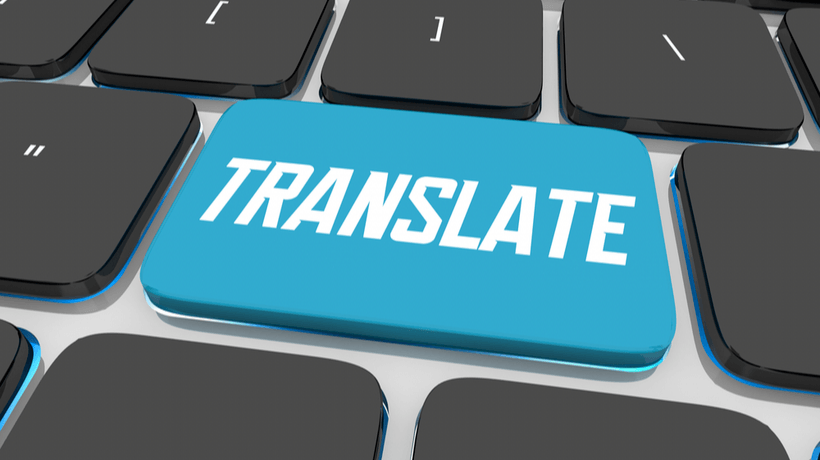What Ιs XLIFF Αnd What Does It Include?
XLIFF is an XML-based bitext format designed by experts to normalize the way localizable data is transferred via different tools during a localization process. Initially released in 2002, XLIFF has now proven itself to be the best tool for translating eLearning courses.
Earlier in one of our articles, we talked about the benefits attached to creating multi-language eLearning content. In the article, we explained the exact definition of multi-language eLearning and how creating and translating your courses in different languages and letting them meet the cultural and academic needs of learners from different countries in the world is important. In case you missed out on it, you can always read more about it.
In this article, we'll continue from where we stopped and talk about how you can best translate your eLearning courses using XLIFF. So, without further ado, let's get straight down to business. Before going ahead to address the burning question regarding how XLIFF can help to translate online training courses, let's start by getting ourselves familiar with what the tool is all about.
How Does It Work?
XLIFF stands for XML Localization Interchange File Format. As earlier mentioned, it's an XML-based format designed to help standardize how data is exchanged between various tools during a localization process. Furthermore, with an XLIFF tool, you'll be able to quickly and easily translate your eLearning courses to several different languages. Apart from that, the XML-based tool [1] also helps to address one of the drawbacks of authoring tools over the years: They do not make translation easy.
Here's how an XLIFF tool works: It all starts with you creating your eLearning course in English. After that, the next thing is to export the course content into an XLIFF file and then forward it straight off to an XLIFF-supported translation tool. After that, you'll have to import the translated file back to the appropriate slot. At that point, the last step before publication is validation. And this is where you have to check the file and confirm that it is correctly formatted and translated.
How Can XLIFF Help To Translate eLearning Courses?
Now, let's take it one step at a time and see how XLIFF can help you in terms of translating your eLearning courses into different languages.
1. Creating An eLearning Course In Your Main Language
As earlier mentioned, when it comes to using the XLIFF tool to translate your courses, the first step involves creating the courses in your main language. For instance, let's say your main language is English. You'll first need to create your eLearning course in this language. Top-notch authoring tools, such as Wizcabin, can help you out in this area. However, if you already have your eLearning course created in your main language, all you need to do is to download the course in .xliff format and then proceed to the next one.
2. Export The Course Into An XLIFF File
After creating your course content in your main language, the next step involves exporting it into an XLIFF file. A couple of authoring tools will allow you to do that successfully. After successfully exporting the course into an XLIFF file, the next thing is to hand over the .xliff file (usually in zip format) to your translator.
3. Translating Your eLearning Course
Here's where the real work lies: translating your eLearning course. After exporting the course into a .xliff zip file, the next thing is to roll it over to your XLIFF-supported translator. In case you don't have the right tool to translate the file, another thing you can do is to contact an expert. A professional will know the right tools that will allow you to translate an eLearning course with no stress.
4. Import The Translated File, Validate, And Publish
After completely translating a course into multiple languages depending on your needs, the next thing is to import the file back to the right place on your system. At this point, you're already done with the translation. However, before publishing the course for your learners to access from different regions of the world, you need to validate the work. The purpose of that is to check and confirm that the course is properly translated.
Furthermore, you need to understand that translation isn't enough to create multi-language eLearning content. In addition to it, you need to also check and adjust the content to meet the cultural and academic needs of your learners across various regions. Once everything is in order, you can then proceed to publish the content.
References:
[1] How SCORM works