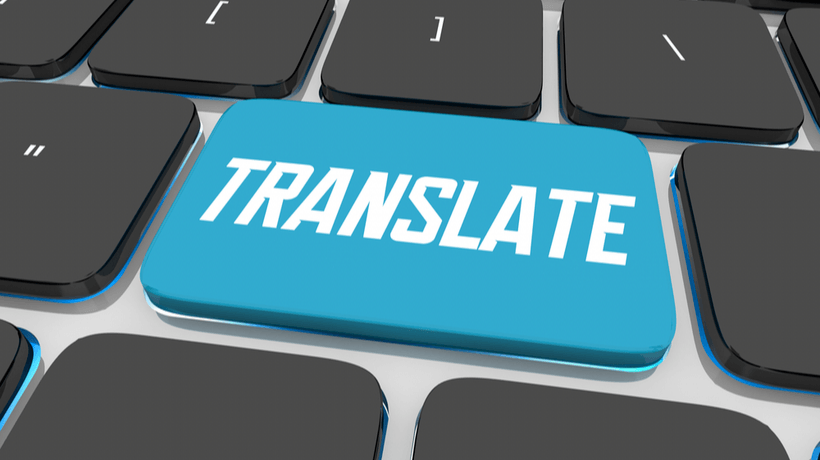5-Step Process For Translating eLearning For International Audiences
Our team is in the process of translating learning assets into multiple languages to reach the global learning audience for our client, Choice Hotels International. We have developed a process and set of tools that could help you prepare scripts for localization and translation, as well, should you be asked to do the same.
Our Process
At the beginning of any project, our team meets internally to anticipate and plan for all foreseen needs in each phase of the project. At the start of our project for Choice Hotels International, we knew the client wanted to roll out the training—including microlearning modules, short videos, and job aids—to their US audience first. Then, we knew we would engage our translation partner to help us prepare localized learning assets for the client’s international audiences. With that in mind, we developed a 5-step translation process that fits well within our larger development process. You could either use it verbatim or modify it to meet your translation project’s needs:
- Produce and release courseware in English.
- Identify other language targets.
- Use a checklist to identify specific learning assets that require translation.
- Provide localized scripts for stakeholder approval.
- Produce iterations of the courseware for stakeholder review.

Translation Checklist
As part of our translation toolkit, we created a checklist to help us identify and keep track of the learning assets and media files that require translation. If you decide to develop a translation checklist, it should identify the following:
- Learning assets previously launched in English
- Learning assets that require translation (and into which languages)
- Media files within the learning assets that require translation (e.g. audio, graphics, PDFs)
- Course navigation features that require translation
Shown below is a segment of our translation checklist:
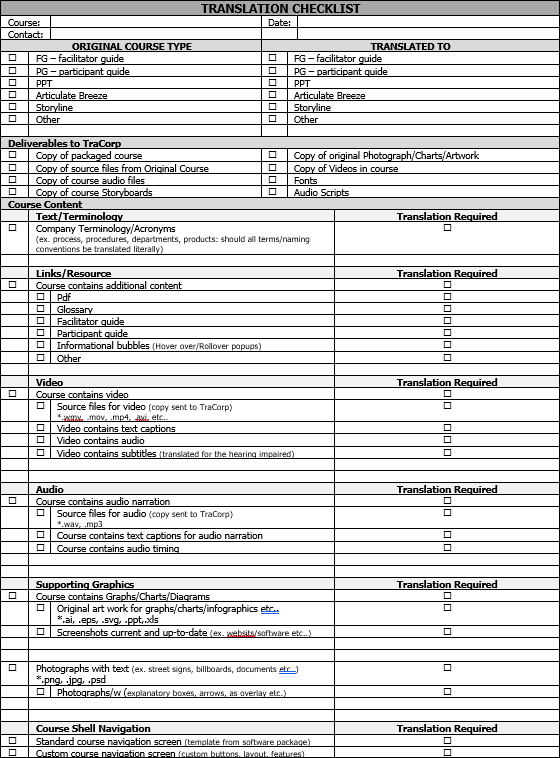
Translation checklist
Guidelines For Writing Localized Scripts
Did you know that writing your initial script in English with localization in mind can save 10 – 15% in localization costs? [1] Translation services are generally priced by the volume of words, so the most cost-effective way to prepare a script for translation is to write clearly and concisely. In other words, avoid ambiguity by keeping the following simple:
- Terminology
Instead of trying to "spice up" your phrasing, use the same term to describe a concept throughout the script. - Phrasing
Avoid long, complex sentences and phrases. - Word choice
If you can replace a string of words with one word, go for it! For instance, use "observe" instead of "look at". Also, avoid acronyms and mnemonics, which generally do not translate well. - Content
Generalize or flag content in the English script that needs to be removed or modified for international audiences, such as references to US money, imperial measurements, or US date formats. - Visuals
Whenever possible, keep text on the page or screen instead of in a graphic. However, if your graphic needs to include text, allow enough space for the text to contract or expand and try to limit the text to captions or callouts instead of embedding them in graphic elements. - Timing
Syncing audio to visuals in eLearning videos is one of the most time-intensive tasks of production. Consider simplifying the number and length of time elements to speed up the production schedule and lower costs.
Share these tips with your writers at the beginning of a project to help them avoid ample revisions later during the localization process. Your translation and localization provider may have additional tips for you, as well.
If your team plans to write for global audiences often, consider training your writers to use Simplified Technical English (STE). This is a controlled language with a set of writing rules and a dictionary of controlled vocabulary. It designed to help non-native English speakers understand English documentation easier; however, due to its clear and concise nature it can be more easily translated and localized, as well.
When To Incorporate Translated Audio
After localized scripts are approved by our clients, we produce a version of the course without audio for our stakeholders to review. Then, after incorporating their edits in the text and graphics, we record and incorporate the audio for the next review. This saves our clients time and money associated with translations.
If you have been asked to develop eLearning for a global audience, consider using our 5-step process and tips for translating eLearning for international audiences. And, as always, if you have any questions or additional "tricks of the trade" to share, I’d love to hear from you!
References:
- Global Content Creation: Guide to Writing for Localization