Developing Remote Onboarding Programs For Virtual Teams
In a face-to-face, 9 to 5 work environment, the hiring professional, the direct supervisor, the team and the new hire would generally all be at the same physical location. They would meet in person, shake hands, cross paths in an elevator and chat about life events. They would have the opportunity to test their professional chemistry, and eventually weave together a professional cohort—their team. Most probably, they would also gravitate toward an informal tribe of like-minded individuals. Far from being strictly about work, an individual’s presence at the physical work environment has also always been a means of establishing and developing personal connections, seeking mentors, and making friends. So, how about developing the most successful remote onboarding programs?
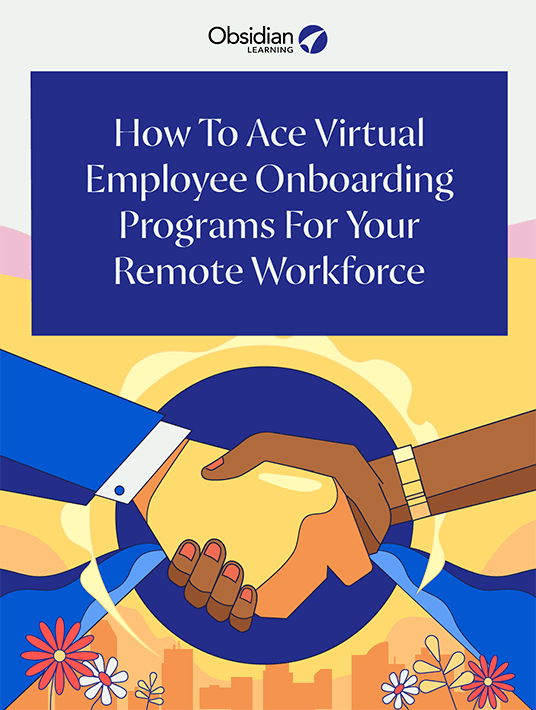
Virtual onboarding of new talent in your organization should achieve all the objectives of classic in-person onboarding. However, purely remote, digital, or fully virtual onboarding does add an interesting layer of complexity.
To create a truly sustainable virtual remote onboarding program, you must accommodate for the full onboarding experience, which includes the soft elements described above.
How can this be accomplished?
1. Review, Analyze, Plan, Map
If you are digitizing an already existing onboarding program—in other words, if you have a great onboarding program but you just need to adjust it for a virtual environment—you will need to review it to ensure two main objectives: instructional clarity and interaction opportunities. If creating a brand-new virtual onboarding program, this step is also valid but should be applied to the rough mass of content rather than existing learning resources.
Instructional Clarity
When analyzing your existing program, undertake your review with the following question in mind: Will the new employee be able to understand and successfully complete all necessary tasks and assignments in the allotted time without having someone there to explain every step?
The objective is to create as much of a user-friendly, clear, intuitive, and self-guided User Experience as possible.
Tips
- Organize tasks chronologically (e.g., first day at work, second day at work, first week at work, second week at work, first month at work, etc.). This will help your new employee clearly see what needs to be achieved (filled out, submitted, reviewed, signed, etc.) and when. This applies not only to the necessary administrative tasks that accompany new employment but also to training and assignments that pertain to the job itself.
- Ideally, your new employee should have a single point of contact that is the assigned “font of knowledge” for the entire onboarding process.
Interaction Opportunities
In a face-to-face office setting, you would create and facilitate formal opportunities for your new employees to interact among themselves as well as with their supervisors, peers, and teams. To bridge the gap between a face-to-face office setting and a fully virtual remote onboarding program, identify all opportunities for your new hires to interact with other employees and create formal digital events that will serve as a—hopefully temporary—substitute for the face-to-face office setting interactions.
The objective is to create varied events for your new employees to successfully integrate with the new teams and adopt the culture of your organization.
Tip
Review your existing onboarding program through the prism of personal interaction opportunities. For example, on day 1 you could hold an onboarding town hall meeting for all new employees hired on that day. The meeting would have specific objectives and the attendees would be encouraged to interact and make connections. A formal introductory activity would facilitate this. In the design phase of the virtual remote onboarding program, focus on creating as many effective substitutes of this type as necessary.
Stability Of Content
It is relatively easy to update a slide or two of an in-person workshop presentation; eLearning modules are a different story. Updates to this type of content are usually more complicated, requiring more time, expertise, money, and specific software.
Content analysis is especially helpful here. You should have a clear understanding of the resources your target audience will need to access, and their level of stability. The following 3 levels can serve as a guide when determining your options for content delivery:
- Level 1
High stability. Content is not likely to change within 5+ years. Examples might include proven scientific facts/theories and established processes/systems within your organization, etc. - Level 2
Medium stability. Content may evolve within the next 3-5 years. Examples might include legal and/or compliance training, which should be earmarked for updates within an expected period. Learners should be informed about the possibility of—and the reason for—such updates. - Level 3
Low stability. The likelihood of updates is high and the timeline is short. Examples might include tactical documents related to hiring, updates to contract formulation, legal and compliance training, as well as updates in very active scientific fields. It is not advisable to integrate this type of content into eLearning modules; it is better suited for curation and independent access in easily amended formats (e.g., website, science journal, or a simple folder).
Tips
- If you need to link to a specific piece of level 2 or 3 content, create an external folder (in SharePoint or any public drive) and link it to the folder. Linking to a specific folder instead of individual files gives you the flexibility to swap out the resource without having to update the link, which can be complicated in eLearning modules. This also allows the focus of the updates to be only on one end of the information path (the folder and its contents), instead of having to maintain a log of every piece of material that links to the folder and update each individual link.
- Implement an update strategy from the outset. Use these questions to formulate your plan: How often do you need to review content? Who will review the content? Who will execute updates and how? How do you communicate about the updates?
2. Design And Create Your Remote Onboarding Program
For both approaches (rapid conversion or brand-new virtual onboarding program), employ the principles of blended learning to ensure instructional efficacy and effective knowledge transfer. You will assuredly not have as much in-person interaction with your new employees; providing them with a variety of distinct learning assets heightens the potential success rate of the program by taking into account the different learning styles your target audience might possess.
3. Manage
Management of your remote onboarding programs depends on the technical centralization of the program itself. There are two types of onboarding programs: centralized and scattered. Centralized onboarding programs usually reside and are managed within a single Learning Management System (LMS), website, learning hub, or app. Scattered virtual onboarding programs may be outlined in a comprehensive electronic checklist or onboarding map, but the learning assets themselves are distributed across different platforms.
From the management and tracking perspective, it will always be easier to have the learning deliverables in one place. All contemporary LMSs allow for tracking and reporting, usually at the click of a button. Reporting and tracking of scattered programs are more complicated, as each tool may have its own reporting features.
Regardless of the centralized vs. scattered nature of your remote onboarding program, the tracking and reporting should control:
- Completion
Has the mandatory learning deliverable been completed? Has it been completed on time? If not, do you know why? - Behavior
How do your new employees interact with the learning deliverables? Do they complete them in batches a few moments before the deadline or do they pace their effort over time? - Feedback
Do the new employees have an avenue to report on their experience or provide feedback? - Social interactivity
Do you know if and how your new employees interact with each other? Are the formal interaction channels being used? Are informal interaction channels being created?
Completion falls under binary evaluation criteria: the learning was or was not completed. The remaining components of effective management and reporting are more difficult to track and interpret. It’s important to gather as much information as possible so you can maintain a constant improvement loop for your remote onboarding programs.
Conclusion
Whether converting an existing onboarding program to virtual or creating an entirely new virtual onboarding program, the ultimate objective is the same: fully integrating new employees and ensuring that they are informed about the culture and values of the business. Following the steps outlined here will put your organization a step ahead toward achieving these goals.
Be sure to download How To Ace Virtual Employee Onboarding Programs For Your Remote Workforce to discover why it’s imperative for organizations to offer remote onboarding programs that will fully integrate new hires. Also, join the webinar Onboarding, Reboarding, And Upskilling: A Manager’s Guide To Leveraging Your Virtual Onboarding Programs to learn how to evaluate and boost your organization's performance.









