Secrets To Choose The Right VILT Tools For Your Business
This guide features some insider secrets to choose the best virtual training software for business objectives and existing pain points, as well as maximize learning retention. We also highlight potential virtual training pitfalls that organizations can avoid by choosing the right tool.
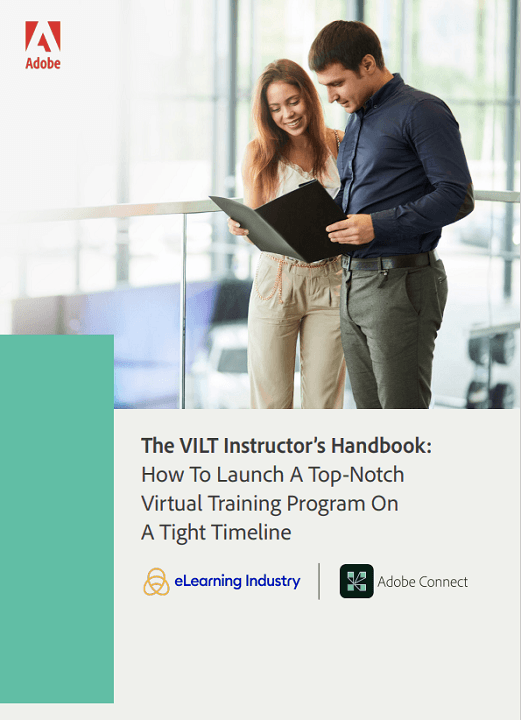
6 Top Tips To Choose The Best Virtual Training Tools And Avoid Potential Pitfalls
How do you select the right virtual training tools based on your team's tech expertise and VILT objectives? These 6 tips can help you avoid buyer's regret and choose the best system, minus the stress:
1. Qualify Vendors Who Specialize In Virtual Training
Vendor vetting is essential because it gives you the opportunity to evaluate the company's background and area of expertise. However, you should focus on tools for virtual training instead of casting the net wide. For instance, the platform must support virtual classrooms and integrate with your existing LMS, rather than just meeting your video conferencing needs. These advanced functionalities enhance ROI and allow you to launch a VILT strategy.
2. Set A Realistic Budget
Cost isn't everything, as you need a tool that delivers all your must-have features and provides top value for money. However, you should have an accurate budget in place that outlines all the expenses involved. For instance, how much can you realistically spend on the up-front costs and subscriptions to implement the platform? What should you allocate to content development and training the trainers to supplement your VILT experiences? These may not be costs directly related to the software, but they still factor into the ROI.
3. Create A Shopping List
Create a list of software features and functionalities you simply can't do without. Maybe you need additional vendor support or storyboard integration to boost participation. Now is the time to jot down everything you require to implement a successful VILT program so that you can compare the top tools. For example, a virtual training solution that serves as a meeting, VILT, and webinar platform could replace several systems in your tech stack. Thus, the potentially higher up-front costs will actually reduce your VILT spending over time.
4. Evaluate Support Services
Every vendor offers some level of support, whether it's an email contact or a vast online knowledge base. The key is to look for virtual training tools that address your support gaps. As an example, you need a platform with tutorials, video demos, and other training resources because your team isn't familiar with VILT systems. Then again, you might look for fewer support options if you already know your way around virtual training systems. Just keep in mind that more is best when it comes to support services. You never know when you might need the help center to overcome a tech obstacle or prep your host for an upcoming event.
5. Make The Most Of Your Test Drive
Most virtual training software providers offer some sort of trial or demo. This gives you the chance to test the tool in the real world and put all those features and functions into practice. That said, you need to know what to look for during your limited-time test drive. It's best to gather feedback from your team in advance, then compile a checklist so that you know what to focus on. Here are a few questions to consider during your free trial or demo:
- Is the tool easy to use for every member of the team (not just the tech-savvy ones)?
- Does the system easily integrate with your existing software suite?
- Can you leverage the tool for multiple in-house use cases?
- Do the rewards outweigh the risks? Or do you need a platform that delivers more value for money based on your business objectives and areas for improvement?
6. Don't Settle For Second Best
You might be tempted to go with the "cheapest" option or try to adapt a traditional web conferencing tool to suit your specific needs. For instance, download add-ons or plug-ins to offer VILT events with a basic video conferencing solution. However, you need a specialized tool that facilitates hands-on and collaborative learning. In fact, choosing the right tool for your team can help you avoid the following pitfalls:
- Long implementation timelines because the tool is too challenging to set up and navigate.
- Low participation rates are caused by a lack of interactive engagement tools support (i.e., employees are unable to break off into small groups).
- Hidden costs because you didn't account for additional upgrades or replacement software due to incompatibility.
- Limited personalization, as your new tool, doesn't support flipped or blended learning options.
Summary
Which virtual training platform is a perfect fit for your organization? Adobe Connect is feature-rich and flexible, making it the ideal choice for organizations that want to host VILT events, webinars, workshops, and remote team meetings. Whether you're making the switch from face-to-face training or looking for ways to optimize your current virtual training program, Adobe can help you achieve your objectives and maximize employee engagement.
Whether you're just starting to dive into virtual training strategies or would like to improve your existing VILT approach, this guide is an essential read. Download the eBook The VILT Instructor’s Handbook: How To Launch A Top-Notch Virtual Training Program On A Tight Timeline to enact meaningful change and leverage the full power of online training platforms.









