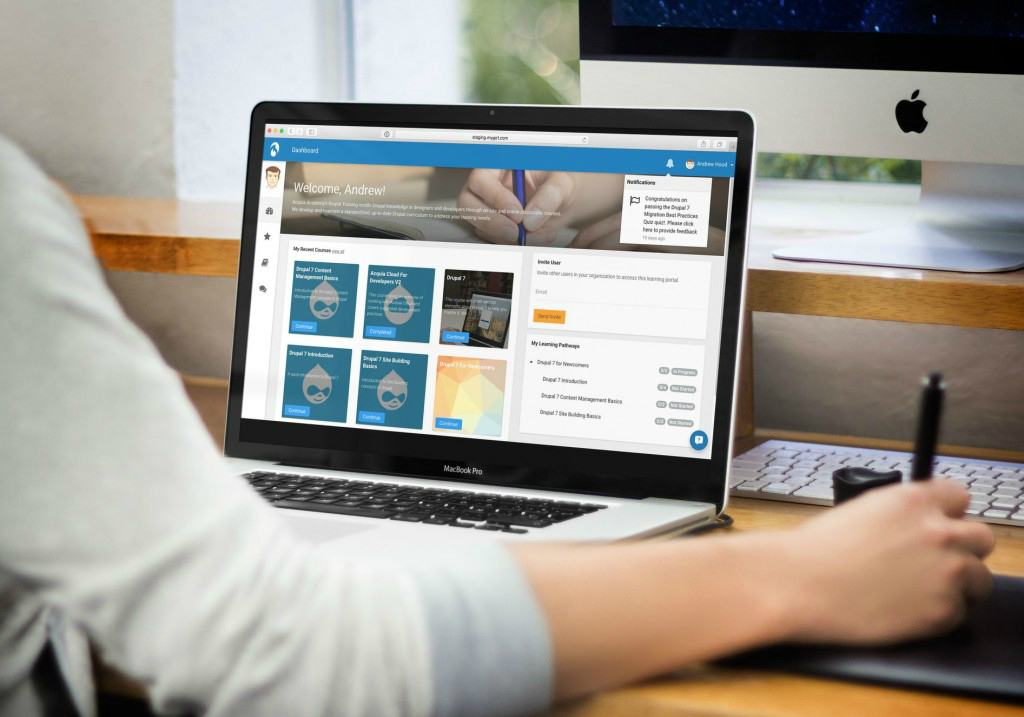How To Incorporate Geolocation In Online Training
Geolocation allows you to assign specific learning resources to physical locations. From language and activities to targeted online training materials, you can deliver personalized online training content to every member of your audience. Many apps and sites are already using geolocation to provide a personalized viewing experience. For example, online shops use the latitude and longitude to display relevant products and services. Here are just 7 ways to incorporate geolocation in online training.
1. Personalized Online Training Content For Global Corporate Learners
Many online training courses cater to corporate learners from around the world. That's the beauty of technology. Everyone has the opportunity to develop their skills and expand their knowledge, regardless of where they live. But not everyone understands the same language or has the same cultural backgrounds. This is when geolocation comes into the picture. You have the power to deliver specific online training content and different versions of your online training course based on the corporate learner's location. For example, individuals accessing your online training course from Dubai will see different images and text than those in New York. Some eLearning authoring tools now include geolocation features that allow you to design region-specific corporate eLearning templates. The template automatically adjusts based on the corporate learner's point of access.
2. Location-Based Serious Games
This approach blends geolocation with augmented reality to create an immersive serious game. Corporate learners must travel to specific locations to progress to the next level, collect rewards, or interact with objects. The system or app superimposes virtual items into real world settings. For example, corporate learners must locate all of the hidden objects to assemble a piece of machinery. If you want to omit the augmented reality component, you can simply unlock certain aspects of the serious game in various locations. For instance, employees must make their way to the sales floor to access the online training simulation. Upon completion, they receive a badge and clues that point them to the next stage.
3. New Hire Interactive Tours
Starting a new job can be challenging. But you can take your newest team members on a virtual tour to break the ice. Their mobile devices becomes a virtual guide that shows them every department and work station. For example, when they step into the backroom the app automatically opens a compliance online training module that covers safety protocols. It can even introduce them to the warehouse staff so they can get to know their co-workers. Just make certain that someone is on hand to answer any questions they may have during the tour. Or that you have an FAQ integrated into the app for further reference.
4. Real Time Online Training Course News And Notifications
Just as you can personalize online training content by location, you can also customize your mobile updates and notifications. As an example, inform your corporate learners in Asia that your next webinar is going to be rescheduled. Or sharing that you just uploaded a new online training course for your HR employees in the home office. Corporate learners only receive news and reminders that are relevant to them. More importantly, they don't receive general notifications that interrupt their day and have nothing to do with their online training.
5. Schedule A Virtual Field Trip
This is one of the most exciting and immersive applications for geolocation in online training. You have the power to transport your corporate learners anywhere in the world with the help of online resources. Many people now use geolocation to tag videos and images, which makes them easily accessible. Corporate learners can simply search for the destination and view indexed footage that was recorded on-site. For instance, someone living in Paris, France recorded their stroll down the Champs-Élysées. Corporate learners have the opportunity to see the sights without leaving home. They're also able to learn about the history, culture, and landmarks in the process.
6. Just-In-Time Online Training Support
Microlearning online repositories are ideal for "moment of need" online training. However, there are times when employees simply don't have the time to sort through the list. They need to complete a task or help the customer to make an informed buying decision now. Geolocation features can provide them with specific online training resources based on their department, and even position. The system automatically detects where the employee is in the facility and only shows them relevant online training activities and multimedia. For example, your customer service staff is able to access online tutorials about your return policy, while your stockroom staff can view tutorials about operating heavy machinery. In addition, you have the opportunity to offer just-in-time online training updates at a moment's notice. For instance, your sales team needs to know about a price change so that they can inform customers. You spread the word quickly and avoid undercharging for the item.
7. Encourage Corporate Learners To Use The Geolocation Feature
Mobile device users have the ability to turn off geolocation features, which means that certain corporate learners may not even be aware of online training course updates or receive customized online training content. As such, you should encourage corporate learners to switch it on before accessing the online training platform. They always have the option to turn it off after they've completed the online training activities if they are concerned about privacy. In addition, you should verify that your eLearning authoring tools and Learning Management Systems support geolocation before you develop your online training content. Some tools even feature templates and themes that allow you to create location-based online training content.
Geolocation may not be ideal for every online training course, but if you have room in your corporate eLearnning budget and need more interactivity and customization, it's definitely worth considering. Would any of these online training activities enhance the benefits of your online training design? If so, you may want to bring them up during your next client or team meeting.
Geolocation has also a great impact on eLearning localization as it makes it even more cost efficient and effective. Read the article 6 eLearning Localization Pitfalls To Avoid to learn how to avoid some of the most common mistakes of eLearning localization.