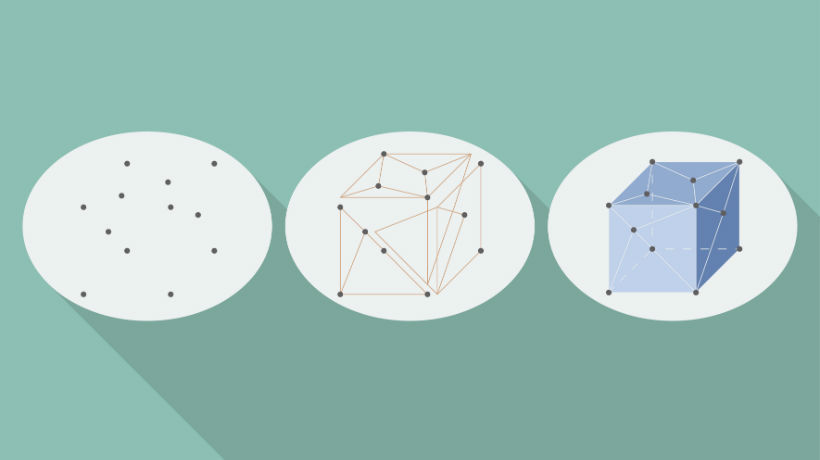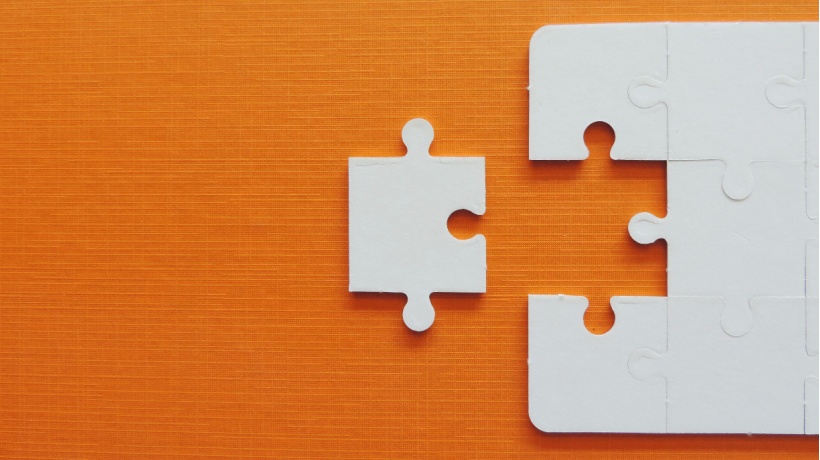Information vs Knowledge: How To Transform Information Into Knowledge In eLearning
As eLearning professionals, we're in a unique position to help people achieve their goals and broaden their horizons. Every eLearning course is a new opportunity to build essential skills and share innovative ideas. But how do we transition from merely delivering information to imparting knowledge? This article features a detailed explanation of information vs knowledge, as well as 7 tips to help you transform information into knowledge.
What Is Information?
Information is the ideas, facts, stats, and concepts that we include in our eLearning course design. It's the content, itself. Information, in its most basic form, is not open for interpretation. The facts are the facts, and no relationship exists between the ideas that you present. Think of it as interchangeable puzzle pieces. Online learners can choose to connect them however they like, but the pieces can also standalone. They are individual units of data that exist independently of each other, and different people may decide to create different images using the same pieces.
What Is Knowledge?
If information is the individual pieces, knowledge is the completed puzzle. Knowledge is only obtainable when online learners comprehend the subject matter and are able to put the components together. After an online learner receives information, they must assign meaning and tie it into preexisting knowledge. This is the information that they've already committed to memory, thereby transforming it into complex mental schema. When comprehension occurs, information is assimilated and becomes part of the person's cognitions.
7 Tips To Transform Information Into Knowledge In eLearning
1. Start With The Basics
Cognitive overload is one of the most significant challenges in regards to knowledge transfer and knowledge retention. An online learner's mind can only absorb a finite amount of information. When they reach the limit, their working memory reaches full capacity. As a result, they aren't able to assimilate the data or connect it to preexisting knowledge. This is why it's essential to build knowledge gradually and make your eLearning content easily digestible. You can also improve knowledge transfer by "scaffolding" the information. This involves presenting the ideas in order of difficulty. For example, the first eLearning module covers the basics, and the next expands on the topic or introduces more challenging concepts.
2. Keep It Organized
The human mind likes to form connections between ideas and concepts, even if there is absolutely no relationship between them. For example, online learners automatically associate two pieces of information if they appear next to each other on the screen. As such, your eLearning course content should be well-organized and structured. Leave a sufficient amount of white space between unrelated ideas, and group those that have a connection together. Taking it a step further, make certain that your eLearning navigation is straightforward so that online learners can quickly access the information.
3. Put Information Into Context
Assigning meaning is an integral part of the knowledge transfer process. Information is just information if it doesn't have a purpose. As such, our brain doesn't consider it to be relevant or valuable. It erases it from the memory banks to make room for useful data. This means that we must put the information into context to make the brain take notice. Real world examples, case studies, and stories help online learners understand how to use the information in their everyday lives. That being said, online learners who truly comprehend the subject matter are able to apply it in any situation. That's the beauty of lateral thinking.
4. Incorporate Real World Applications
Real world applications not only put the information into context, but allow online learners to put it into practice. As such, they're able to see the benefits of absorbing and assimilating the information. Simulations, and eLearning scenarios are two of the most effective real world eLearning activities. Online learners are able to apply the information they've collected and determine its significance. They also have the opportunity to see how it pertains to their real life challenges or goals.
5. Provide Microlearning Online Resources
Microlearning materials are ideal, as they give online learners vital information in a bite-size format. For example, a 3-minute simulation that explores a task step-by-step. Online learners can access these online resources when it's most convenient and when they need it the most. Microlearning prevents cognitive overload by giving them small doses of information, instead of forcing them to absorb large quantities.
6. Create Emotionally-Centered eLearning Experiences
Emotions heighten our awareness and trigger our memory banks. For example, we are more likely to remember enjoyable and humorous eLearning experiences, even if they involve dull subject matter. This is because it's tied to favorable emotions. Adding stories is one of the most effective ways to make your eLearning course emotionally-centered. They must contain relatable eLearning characters and challenges that online learners can resonate with. Another option is incorporating your own personal experiences, such as anecdotes and examples, to appeal to them on a deeper level.
7. Include Multimedia
Images, eLearning videos, and diagrams help to simplify complex subjects. They are particularly beneficial for visual online learners who need a visual example. However, you should include a good mix of online resources to appeal to different learning behaviors. Multimedia also serves another important purpose. It engages online learners so that they become active participants. And active participation facilitates the learning process. They aren't just passive observers who are reading about the topic. Instead, they're empowered online learners who are taking control of the eLearning experience. These individuals understand the value of knowledge and lifelong learning.
Is your eLearning course imparting knowledge, or just delivering the information? The ultimate goal is forming a connection by tying the information to real world applications and contexts. Use these 7 tips to create meaningful eLearning experiences that lead to long-term knowledge retention.
Are you looking for additional knowledge retention techniques for your eLearning course design? Read the article 9 Knowledge Retention Techniques For eLearning to discover a few useful tips to make your eLearning experiences more memorable.