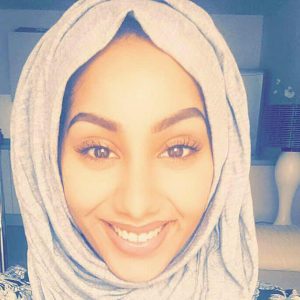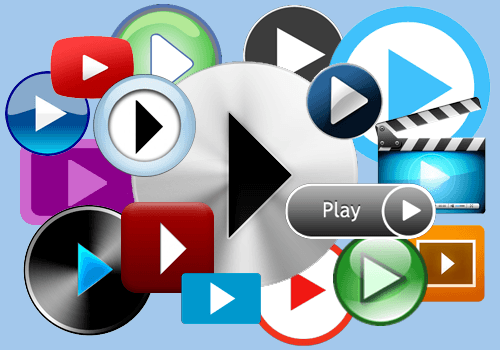How To Use Interactive Video In Corporate eLearning: 5 Practices
People watch over 1 billion, that’s billion with a BIG "B", hours (TechChrunch) of video on YouTube each day! That’s pretty strong evidence people like video and it’s an effective medium for learning and communication. Add a dash of interactivity to the mix, and you’ve got an even more potent and immersive learning medium on your hands! So, what are best practices for integrating interactive video in corporate eLearning?
Here are 5 examples for your inspiration:
1. Immersive Scenarios
Video-based scenarios or simulations have been part of the eLearning landscape dating back to laser discs and CD-ROMs. Unfortunately, as CD-ROM content was migrated online 15 years ago, many organizations moved away from this approach.
The good news is, with an abundance of bandwidth and a growing number of tools that support the creation of interactive video, scenarios are not only back but back with a plus. The plus being gamification elements that include points scoring, timers, progress bars, visible and hidden hotspots, diagnostic feedback, and more.
Below is a screenshot from a sales scenario developed for Rolls-Royce. Check out the full case study to learn more.

2. Virtual Tours
One of the real strengths of video is its ability to create context. In many eLearning courses we draw people in through images and words. So, if the old saying is that a picture is worth 1000 words, then the video must be worth 10,000.
Check out this 3D video menu from our partner Wire Wax’ site used to set context for exploring a GE plant. Below you can see a screenshot from an onboarding course from Compass Group, in which the learner learns about different roles as they go on a virtual tour of a major London entertainment venue by clicking on hotspots, that is for instance, colleagues at work doing different jobs in different parts of the building. Check out our Interactive Video Guide to learn more about "hotspots", "shallow branching" and other tools of the trade.
3. Coach Vision
Did you ever wish you had a coach at your side in a meeting or presentation, that you could turn to help you decipher what’s going on? That’s the idea behind what we call Coach Vision. You can add a layer of expert insight to a video scene to provide deeper insight and knowledge.
The example below takes the "coach" analogy quite literally, and shows how we help a novice soccer coach see core principles of the game on display, as an offensive attack plays out. The concentric circle are hotspots on the screen, and by clicking on them, the core principle on display opens in a lightbox. Check out the rough and ready prototype here.

4. Expert Interviews
With a little editing and clear headline writing, you can turn boring talking head video into a simulated Q&A with an expert. We can all capture and edit video with our phones and laptops, so why not corner a Subject Matter Expert and pick their brains for an insight or opinion from which others in the organization can learn.
Then, cut that video into 20-60 second clips that are by headlined with thoughtful questions, and you have an Expert interview. The following screenshot is an example and the live program can be seen here: Expert Interview.

5. Guided Stories
In our most downloaded guide, Learning Models: Blueprints for eLearning Designers, we describe guided stories in detail. Courses following a guided story-model organize the course flow around a compelling story with content presentation, questions and more peppered through the story. With interactive video, we can add a new level of engagement and depth to this tried and tested approach.
In the following example, the learner is put in a first-person point-of-view to learn the ins and outs of their new company as part of an onboarding program. Check it out here.

Need help adding interactive video for your next project? Check out Kineo’s guide, Lights, Camera, Interaction: Making Interactive Video Work or watch a recording of our webinar, Get Interactive with Video.