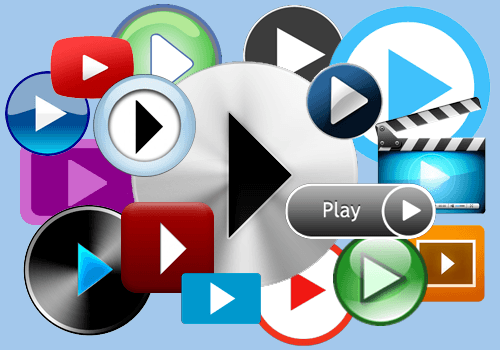The Power Of Interactive Video In eLearning
Video learning is nothing new. Every corporation that has been established for a few decades can probably remember the use of old video cassettes to train their employees. While video training can be highly effective, it does come with its own set of limitations.
The Drawbacks Of Regular Video
Using regular video content in your eLearning course is always an option. However, this type of content lacks engagement. There are only two ways the learner can interact with regular video: play or pause. This gets old pretty fast. For longer videos, your viewer will easily lose focus along the way. Because there is no way to check in with them along the way, you cannot verify whether or not they have actually understood the concepts being presented to them. If they check out mid-way—as anyone would during long content—there’s no way to bring them back in. In short, a regular video has no way to validate learning.
Why You Should Create Interactive Videos In Your eLearning Courses
On the other hand, interactive video lets your learners engage with the content at several points during the learning experience. Interactive videos are over 3 times more engaging than traditional video content, which ensures your learners are getting the most of your course. You can plant knowledge checks at several checkpoints in your videos to turn the content into a gamified experience. Not only does this ensure your learners stay on their toes, but it verifies that they are actually learning what you need them to learn.
For example, let’s say your learner just finished watching half of your video. Before moving forward, you could ask them a question related to the content they just viewed and integrate this directly into your video. If they pass, the video can keep playing, but if not, you can move your learner back and help them rewatch the parts that they didn’t understand. Creating interactive video content allows you to add a layer of interactivity to your course content without needing to do any crazy video edits. For example, cloud-based tools like Koantic allow you to directly create interactive content layered on your video using drag-and-drop features.
You can simply upload your videos on the software or pull your videos from popular streaming providers like YouTube, Vimeo, Brightcove, and more. Additionally, to increase the level of immersion, you can create a scenario-based approach, which presents the learner with a life-like situation that they must navigate using choices. This is only possible with interactive video.
How To Create Interactive Video Content That Drives Results
Here are 6 features you can include in your videos to make them interactive and engaging.
1. Bookmarks
Adding a bookmark feature to your video content makes it much easier for learners to customize the experience. You should add bookmarks to relevant highlights in the content so that the learner can hop back and forth between sections. Allowing them to add their own bookmarks can also help them retain the sections that are more difficult for them.
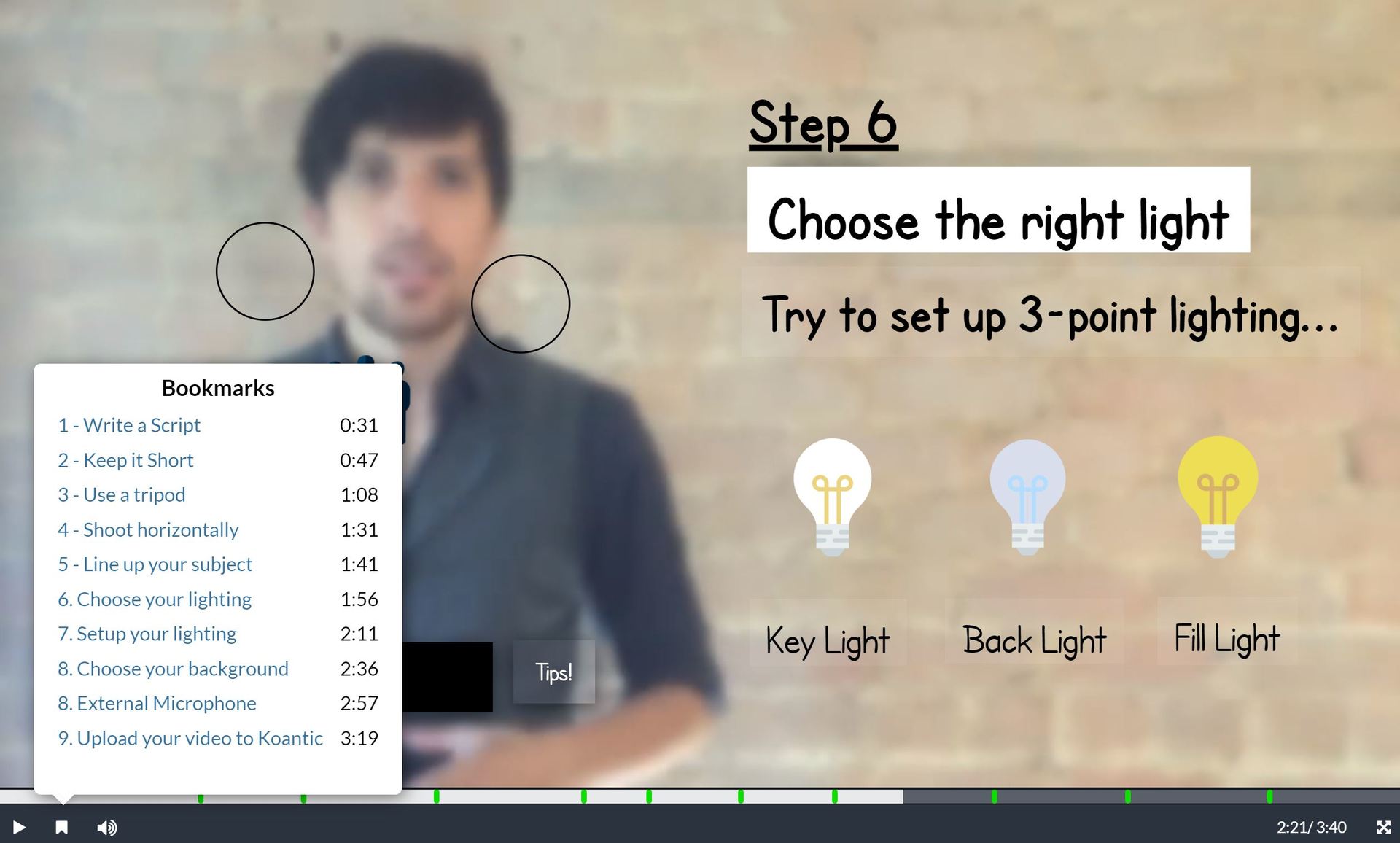
2. Questions (Not Just One Type)
Questions help learners absorb the content while allowing you to verify that they understand your videos. However, traditional online learning tends to default to multiple-choice questions. Try mixing it up to make your questions not only more challenging, but more interesting, too! For example, you can use Koantic to create questions of this type:
- Drag-and-drop
- Fill-in-the-blanks
- True or false
- Matching
- Hotspot
- And much more
Multiple-choice questions have a 25% chance of being answered right even if your learners didn’t understand the content. On the other hand, fill-in-the-blanks, drag-and-drop, and matching-type questions need more comprehension to get them right.
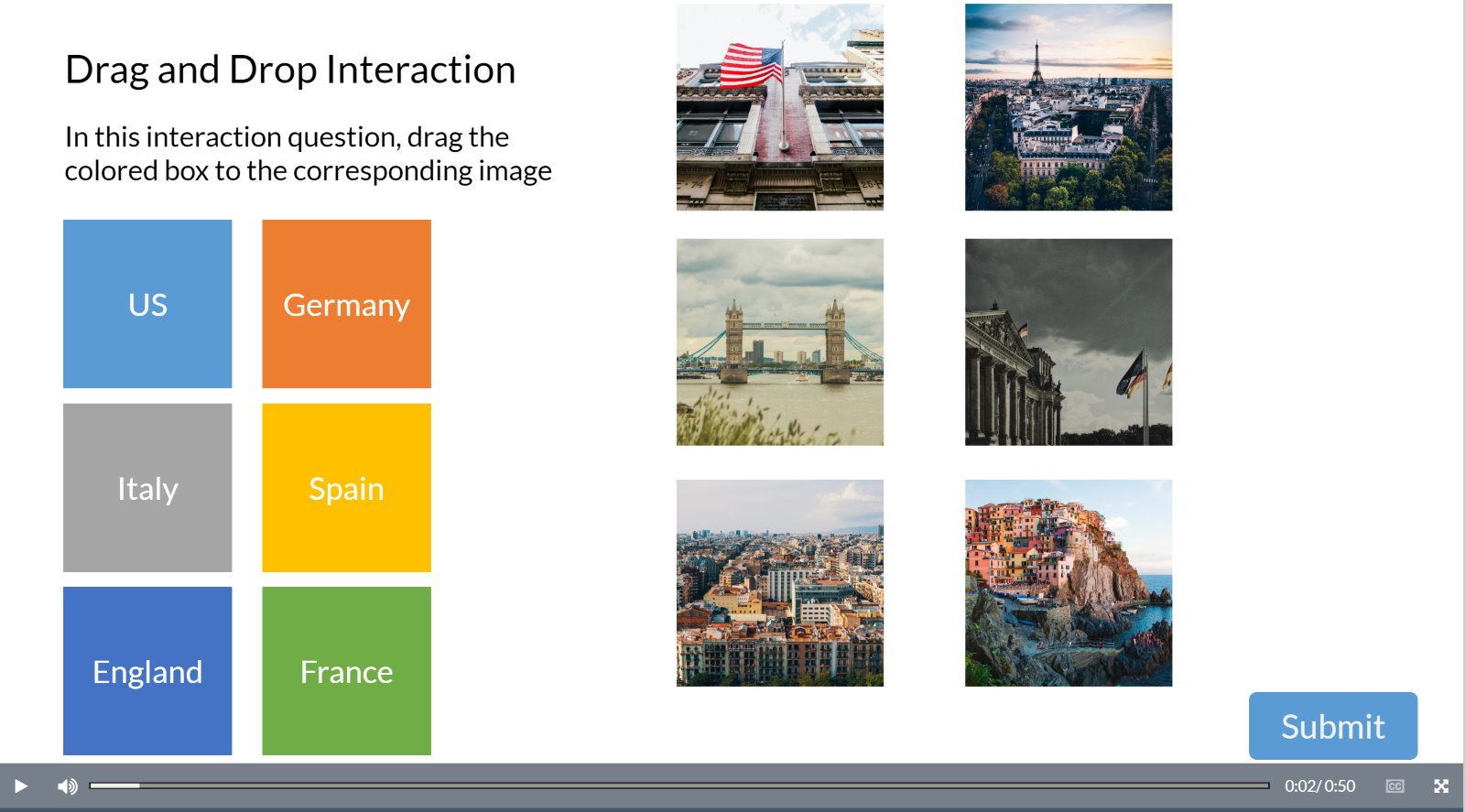
3. Animations
You can layer plenty of animations on top of your existing video to illustrate a point, reinforce an important concept, or just add a bit of visual stimulation to less engaging parts of your video. For example, you could fade in some icons and shapes to visually display a concept or pop in some text to remind the learner of an important lesson. The more channels you display your info on, the more chances your learner has to retain it effectively. Even animating supporting images can be helpful.
4. Relevant Popups
Are there supporting documents or helpful links that relate to your video? In this case, consider adding pop-up buttons to give easy access to helpful documents for your learners. By adding these buttons, your learners will be reminded that these helpful documents are there to support them. It will also provide additional context to the video.
5. Video On Video
Yes, adding video on top of an existing video is an option! For example, let’s say you wanted to create a scenario for the learner to interact with. If you have two separate video files—one for the scenario, and one for an instructor explaining the scenario—you’d normally have to go through the lengthy process of editing in separate video software. Or, you could simply pause the main scenario video at the right moment and overlay a second explanatory video above it, saving you the time it would take to merge both videos into one. There are many other scenarios in which video on video could be useful, so although it may sound silly, don’t discount this technique.
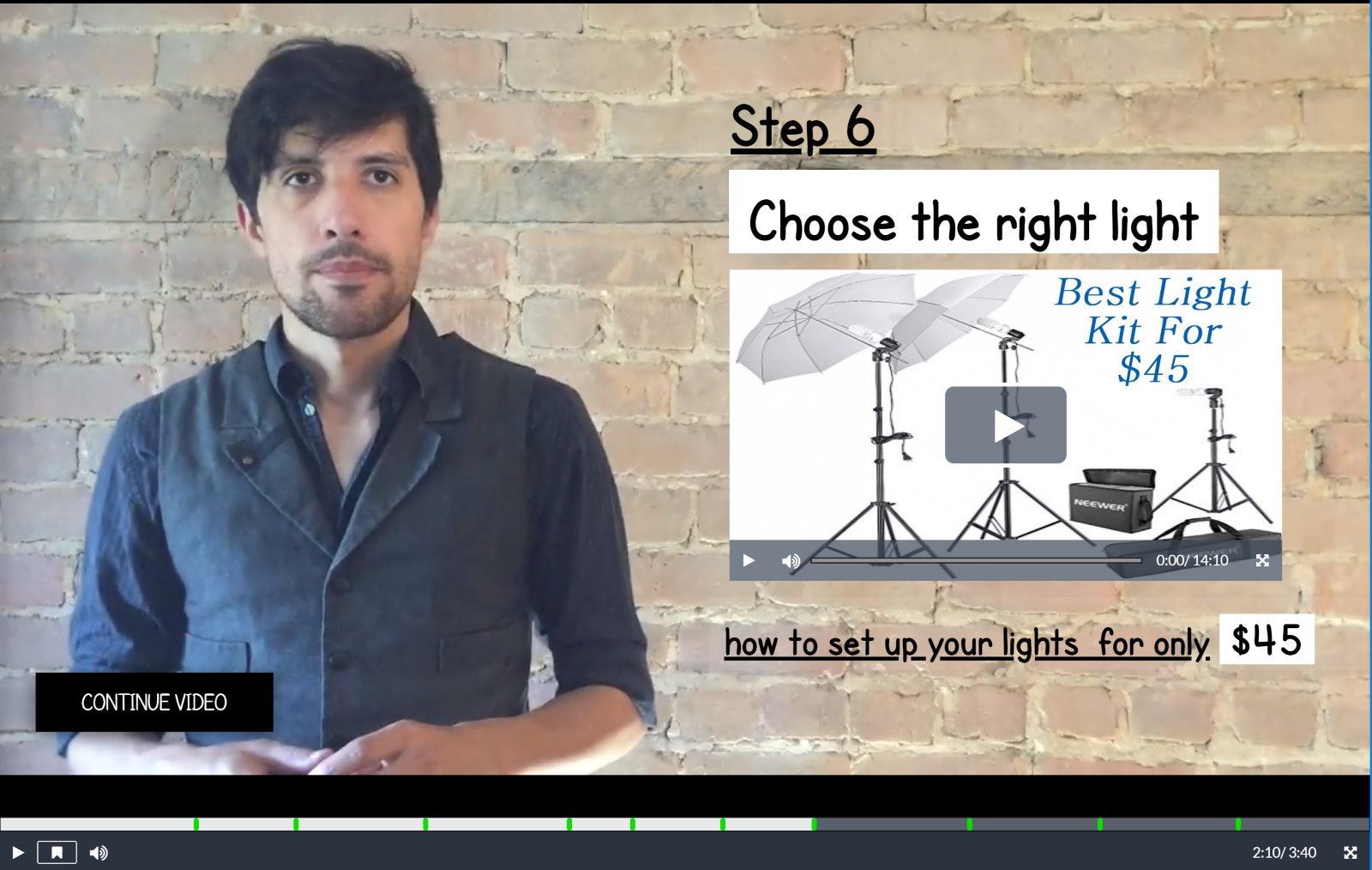
6. Closed-Captioning
Closed-captioning is an important part of interactive course creation. And it’s not just for people who are hard-of-hearing. Some learners have a better time understanding something when it is in written form. But even those who don’t will have an easier time understanding a concept if it is displayed via several channels. In this case, there are 3 channels being used: audio, visuals, and text.
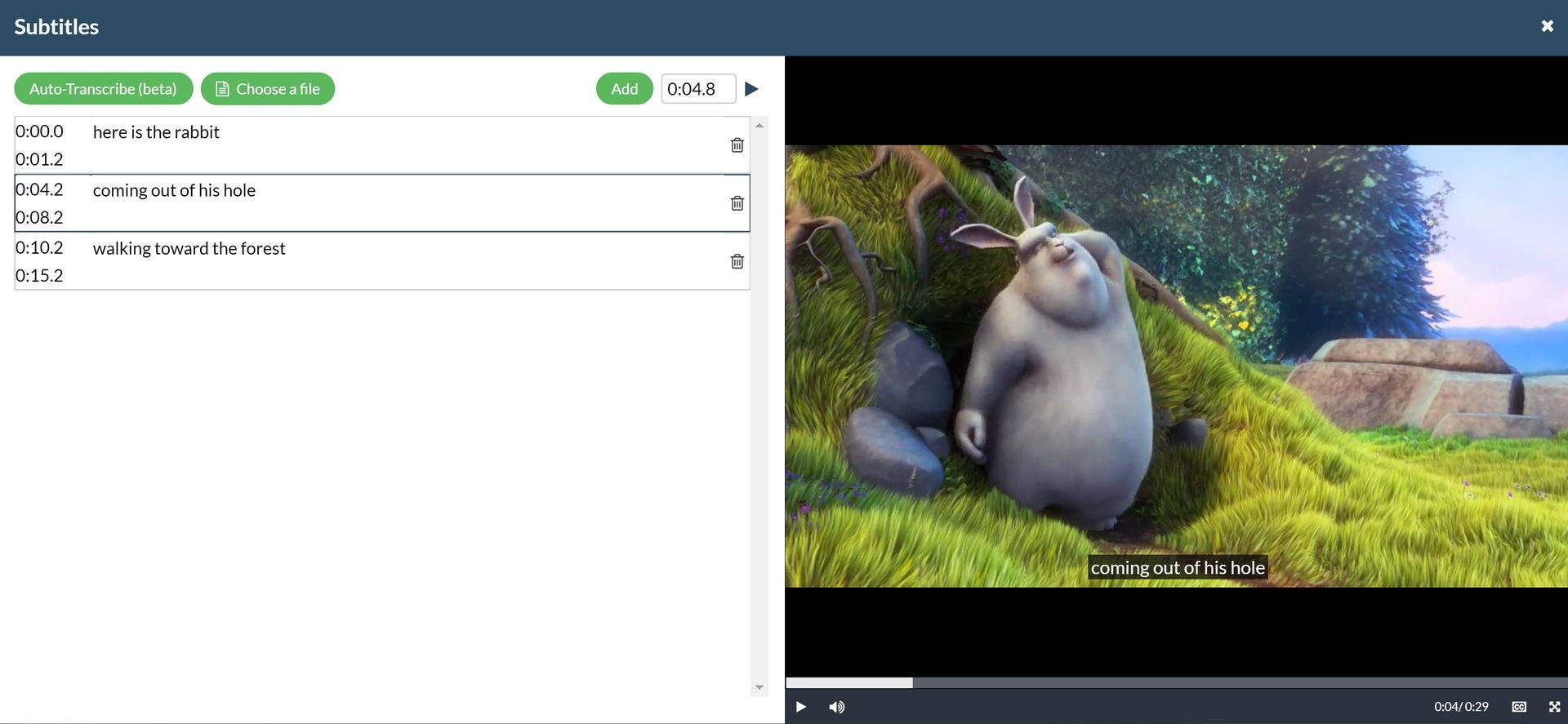
Seamlessly Create Interactive Video Content
Want to hit the ground running when it comes to creating engaging interactive video content? You can do so with ease using Koantic, thanks to the user-friendly drag-and-drop tools and beautiful templates that make it simpler to get started from scratch.