Learn How To Create Engaging Scenario-Based Learning Experiences
How do you effectively engage people in your organization to not just learn your course content, but also retain it in the long run? Instead of giving them passive content to read or watch, a better option is to integrate scenario-based learning experiences into your content.
So What Exactly Is Scenario-Based Learning?
As the name suggests, scenario-based learning is a type of eLearning technique that uses scenarios to contextualize learning and add interactive decision-making during the learning process. Typically, students will work their way through a story or scenario—this can be either a problem-based or case-based scenario, depending on what needs to be taught. The students need to solve a complex problem in a way that will help them apply what they have learned throughout the curriculum.
In most cases, scenario-based learning is non-linear and branches in several directions based on students’ choices. Feedback can be given at various points in the process as well. This type of learning can either be presented as an entire course or as a smaller section of a course in which students need to develop critical thinking and problem-solving skills.
Why Scenario-Based Learning Experiences Are Effective
If you’re building eLearning content for your organization, scenario-based learning is an essential part of effective learning experiences.
Firstly, scenarios are typically more motivating than one-way lectures. Students will be naturally curious about the unexpected outcomes of the stories. The fact that they are invested means they are engaged and actively learning. Secondly, these scenarios are the safest place for students to make mistakes in a situation that closely resembles what they could encounter in the field. It’s not a matter of "if" they will make mistakes, but rather "when." If these mistakes can be made in a safe and controlled environment, the students can learn from their mistakes and receive constructive feedback. Plus, they can go through the scenario as often as they want to continually learn more.
The same goes for risky or sensitive situations. If people in your organization are unsure of what to do in cases of arguments or other sensitive issues, scenario-based learning experiences are the best place to explore without risks. In this way, branching scenarios can help students feel more comfortable with these concepts and prepare them for real-world applications. Overall, branching scenarios provide a dynamic learning environment that forces the student to interact with your content instead of passively absorbing via reading or watching videos.
Types Of Scenario-Based Learning
Most scenario-based learning experiences can be separated into either question-based or exploration-based types.
1. Question-Based
For question-based scenarios, you and your co-authors can prepare a series of questions based on a particular situation. Based on whether or not the student passes or fails the question, they can be redirected to a different section of the course material, such as a page or a video.
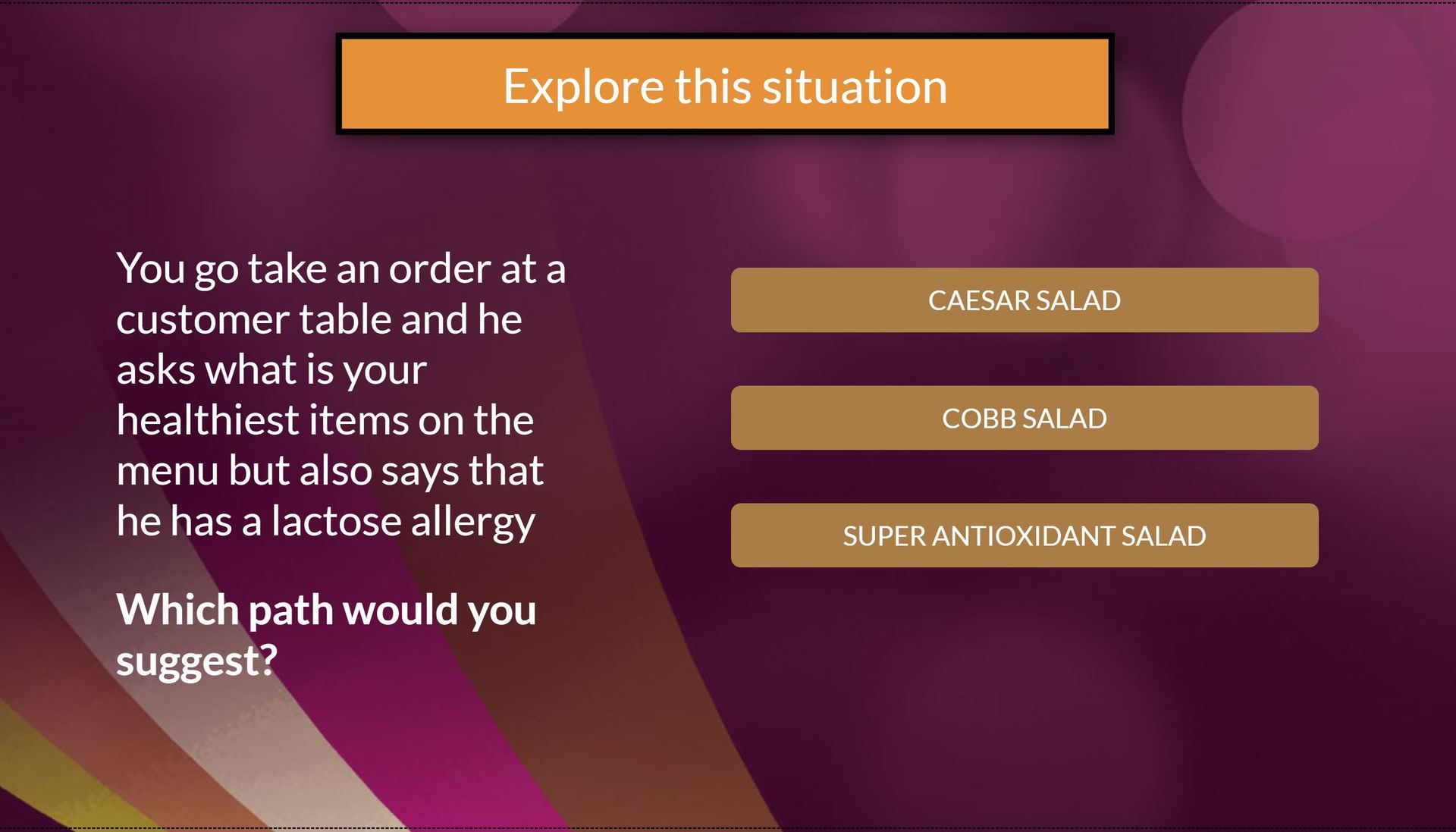
2. Exploration-Based
Exploration-based isn’t so much about choosing the right or wrong answer. These scenarios are more about stepping into different situations and seeing what it’s like.
For instance, you could walk students through scenarios based on different leadership styles. This not only allows them to learn that leadership comes in various shapes and sizes, but it also allows them to get comfortable with these processes in a safe environment.
Tips For Creating Scenario-Based Learning Experiences
With all that said, here are some ways you can start using scenario-based learning in your eLearning tool right now.
1. Use Video To Simulate Real-Life Experiences
Text-based branching scenarios alone can be interesting. However, videos provide extra nuances that text simply lacks.
For example, let’s say you wanted to simulate a sensitive situation in the workplace relating to mental illness. Although text-based descriptions can paint a mental picture of what a sensitive situation could look like, it’s missing the facial cues and body language that can be shown in a video. If students want to learn something that is applicable in real-life situations, creating video narratives showcases a much more realistic scenario that they can relate back to when these situations actually occur.
Koantic allows you to seamlessly integrate and branch videos so that you don’t have to spend hours manually patching videos together. With these features, you can build anything from a simple, dual-branching scenario all the way to complex stories with multiple branches and endings.
2. Integrate Video Bookmarking
Another useful Koantic feature is video bookmarking, which can be used to navigate between videos.
Students can bookmark videos in a branching scenario and go back to specific points. This allows them more flexibility to experiment with these dynamic experiences and learn the varying consequences of their choices.
If your students feel trapped in a scenario without the ability to learn what they did wrong, it will be difficult for them to learn from their mistakes, which makes video bookmarking so important in scenario-based learning.
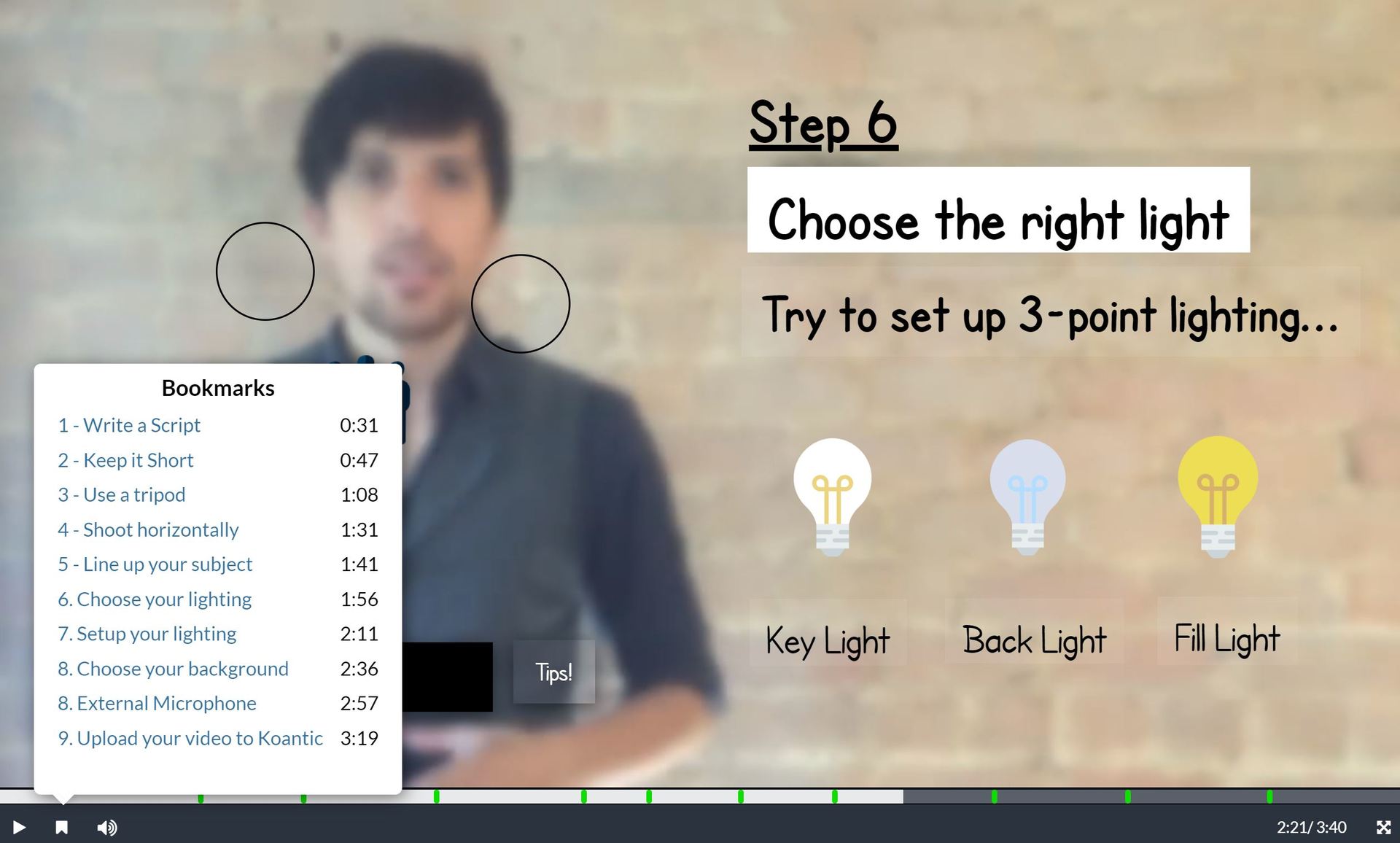
Increase The Challenge
What happens if your students receive the same level of challenge throughout the entire eLearning content? They will no longer feel challenged, which means they will either get bored, feel disengaged, stop learning, or a combination of all of these.
To ensure students are constantly interested and motivated during their learning experience, make sure to increase the challenge as the course content progresses. This can be tricky, since increasing the challenge too quickly can discourage students.
You’ll most likely need to experiment with the learning curve in your course material and test your content on the first round of students before you nail it down perfectly. Keep in mind that different people will find different scenarios more or less challenging than others, so we suggest testing your content on more than one student before making a decision about changing your learning curve.
Create Engaging Branching Scenarios The Easy Way
With Koantic, it’s easier than ever to create your own branching scenarios in minutes. The drag-and-drop authoring tool allows you to create virtually any learning scenario you can imagine. Get started for free today!










