Introducing The Much Awaited iSpring Suite Version 9
iSpring 9 packs a huge punch in terms of new cool features—creating multiple software in one, reducing the number of licenses you need to purchase for a team, and saving time!
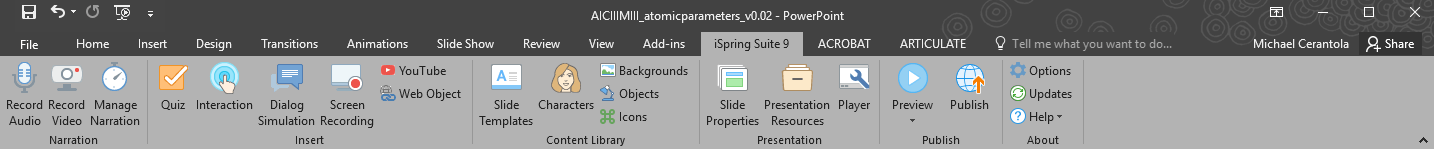
iSpring 9 packs a huge punch in terms of new cool features—creating multiple software in one, reducing the number of licenses you need to purchase for a team, and saving time!
The overall iSpring ribbon got a bit of an overhaul in aesthetics, and it includes dozens of new Interactions, a revamped QuizMaker layout, and enhanced the aesthetics of the iSpring Player (I personally love the fact that the Table of Contents button switched from text to iconic—it will make translations even easier).
However, although still new, I haven't had much time to play around with every new feature, so for the purpose of this article, I will focus on my 2 favorite feature updates of iSpring 9 - QuizMaker and Cam Pro.
1. QuizMaker
I am a fan of change, and the New UI for iSpring QuizMaker 9 was a well-received change.
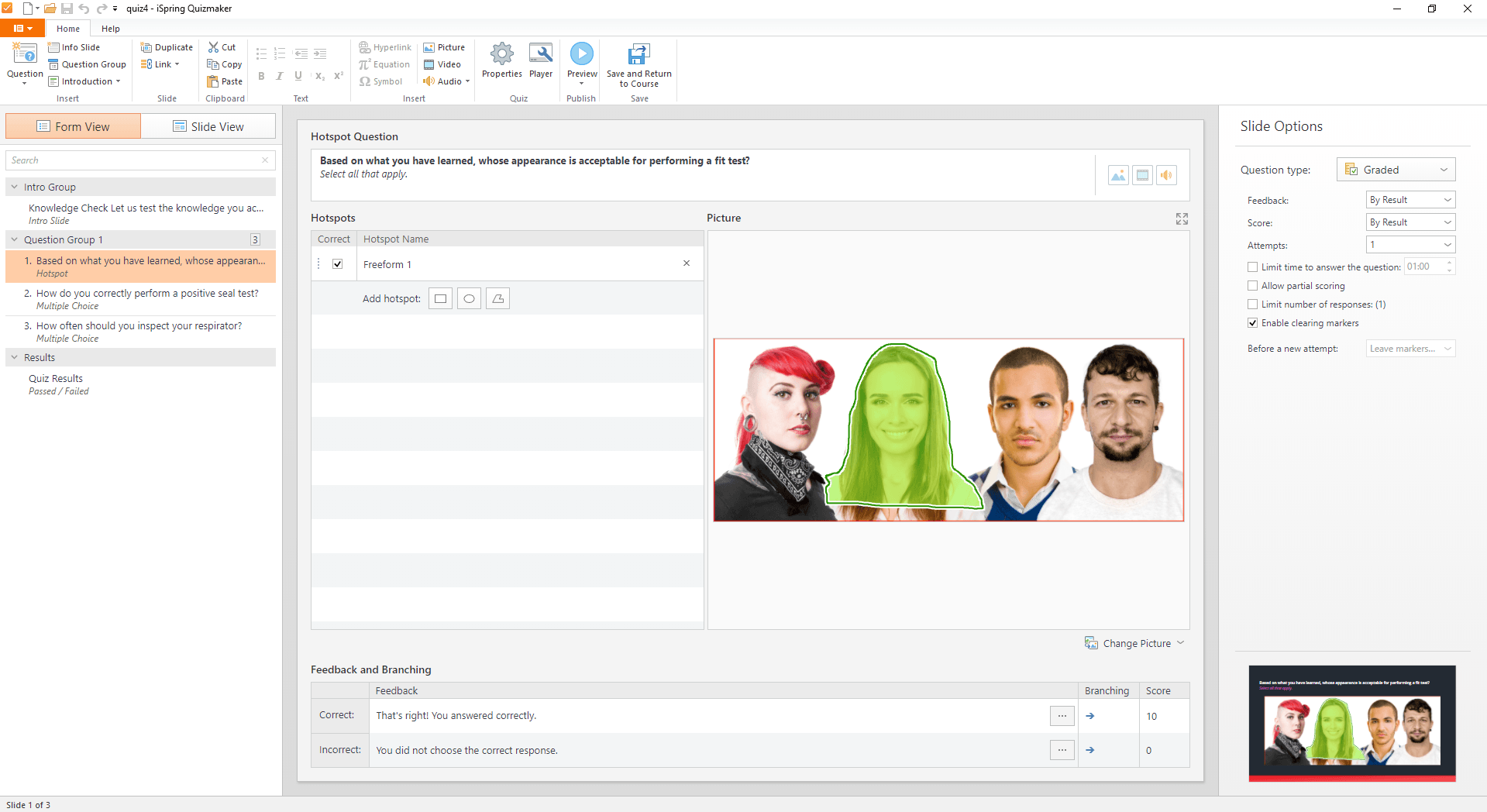
QuizMaker 9.0 is incredible! The new layout is super user-friendly, and specific parameters and characteristics have been regrouped and portrayed differently.
I always found Quizzes in iSpring to be one of my least favorite things. It didn't leave a lot to customization, and it was very easy to identify which Authoring Tool is used to create a project when you land on quizzes...but iSpring 9 has changed that.
Quiz slides are way more customizable now. You can add more pictures, shapes, and text boxes to quiz slides, allowing you to become very creative with quiz questions. Images in QuizMaker had their quality increased as well: previously, images we inserted on quiz slide backgrounds published with some pixelation. This seems to be resolved and allows us to create much more unique, dynamic, and creative layouts for quiz slides.
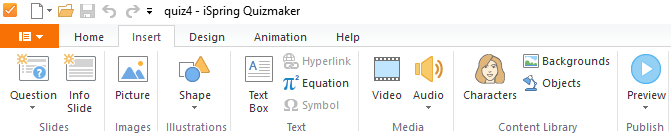
One of the biggest gripes I had about QuizMaker has been resolved! In previous versions of iSpring, the Quiz Player was a separate element within the iSpring Player, creating a loss of real estate, and new buttons for the user in a new location, creating a confusion to the UI/UX flow. There were weird borders with colors you weren't able to change, and clients would ask us to remove or resolve this issues, and we were unable to comply. Now, in version 9, everything has been consolidated to the main player, saving real estate and creating a better, unified look and feel.

DRAG AND DROP! Need I say more? We can now create 2 types of Drag and Drops: Drag 1 Target to Drop, or Drag Multiple Targets (which allows for categorization questions).
The feedback boxes per question have also been enhanced—allowing for a lot more feedback per question, with images in line with text.
I'm also happy with the fact that one of my feature requests was taken into consideration, and they have integrated a "Try Again" feedback prompt, for quizzes with multiple attempts, where the correct feedback should only be displayed after failing all attempts. Once you have more than 1 attempt on a question, the QuizMaker will dynamically add a new box where you can create a third prompt: Correct, Incorrect, and Try Again.
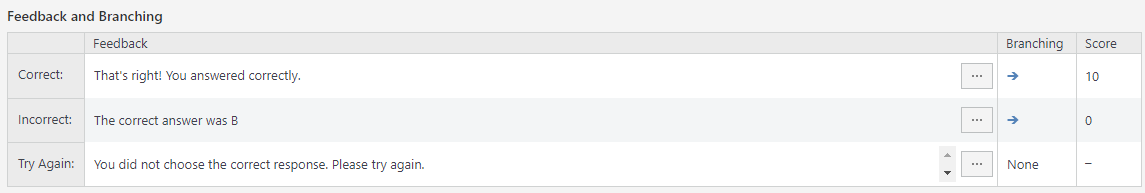
2. iSpring Cam Pro
As a Manager of a team of over a dozen people, onboarding, training, and standards are always a top priority of mine. I write my own iSpring guides internally, for my team to follow—but that in-depth guide is well over 100 pages. Who has time to read that now?
I am now using iSpring Cam Pro to reconstruct my onboarding training. We are creating How-To videos, featuring specific techniques

It is increasing productivity internally to create these—so simple to edit and maintain—and the capsules are small enough that users can just select the specific procedure they need help with, and follow along—increasing learner retention for the next time.
Editing them when internal processes change is no problem whatsoever. The video captures you create are fully editable and customizable, and you can always build on more later! It's the closest thing to a timeline we have received for PowerPoint to date.
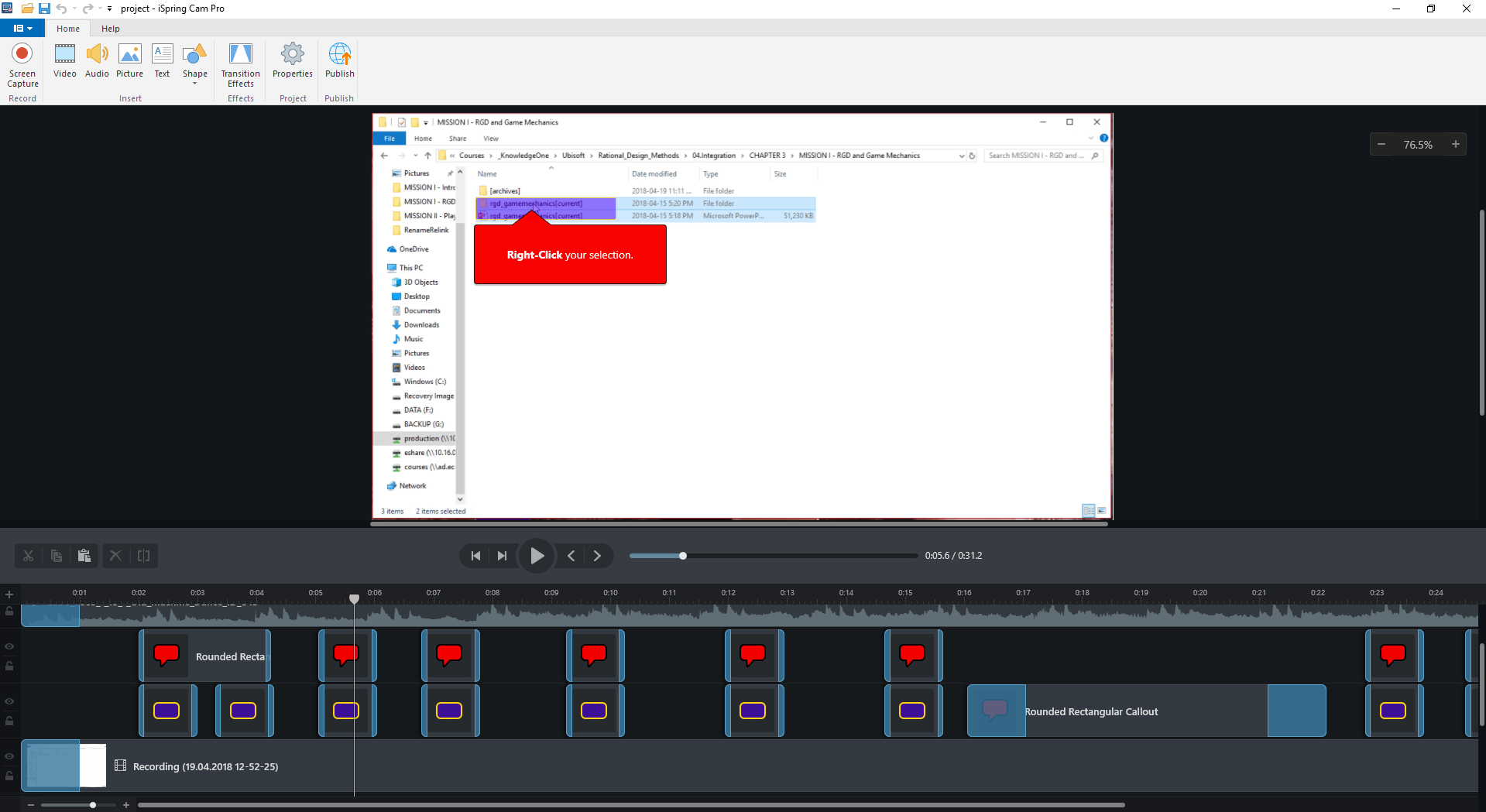
I personally cannot wait to create a software training program using iSpring Cam Pro—it's going to be so much easier than crossfading a bunch of mocked up PNGs and animating mouse cursors traveling from spot to spot—iSpring Cam Pro does all of this automatically for you!
Not to mention, this means we can reduce the number of internal costs we spend on licenses for other software, such as Camtasia, as most Camtasia's features have been packaged within iSpring Cam Pro.
I am very much looking forward to pushing the eLearning boundaries with iSpring Suite 9.









