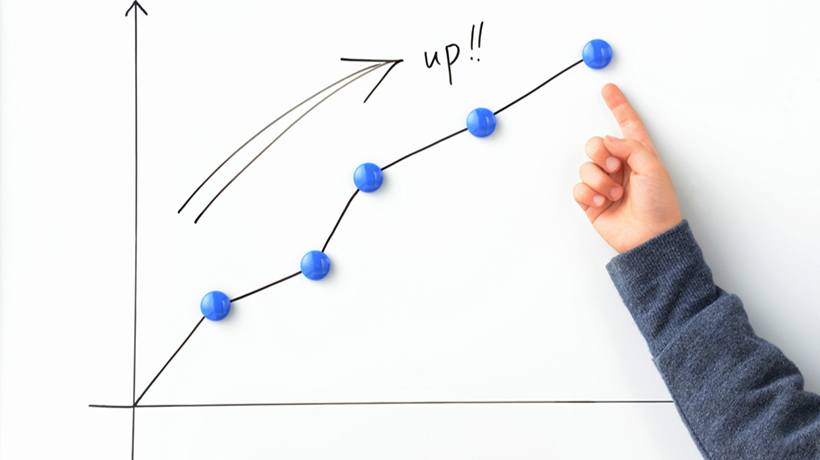How To Monitor Learner Engagement With LMS Reports
Having access to Learning Management System (LMS) reports can prove vital for getting lots of insight into your business that you wouldn’t be able to get easily otherwise.
One thing that’s really easy to track with LMS reporting is learner engagement! This will let you know how your students are completing your courses, as well as giving you some indication of how much they are enjoying the course, and how well they may do when it comes to the final assessment.
Let’s look at some ways you can monitor learner engagement with your LMS reports to get the best picture of your eLearning offering.
1. How Quickly Students Start Classes
The first really easy way to test learner engagement with your classes is to see how quickly a student starts working their way through your eLearning course after they have purchased their place on the course.
If they don’t get going right away, could something be putting them off right from the beginning? Maybe the start of the course doesn’t look very exciting, or perhaps the course list doesn’t give them a good indication of what is included in the course. It’s important to look at your course content from a student’s perspective and make sure that it’s engaging and interesting right from the beginning, as well as giving them all the information they need to get started straight away.
2. How Quickly Do Students Typically Finish The Whole Course
The next thing to look at is how long it takes your students to finish your entire eLearning course. Some may start off with great intentions and work through the first few modules at the expected pace, but then start to trail off and take a much longer time to actually complete the entire course.
If this happens often, have a look and see if any patterns start to present themselves. Are students all tapering off at the same point in the course? If they are, then maybe it’s time to look at your course content and see if there are any revisions you could make. Maybe a certain section or module is confusing or packs too much information into a short span of time, and it becomes overwhelming for your students, and they decide not to carry on for the time being.
While taking longer to finish your eLearning course isn’t necessarily a bad thing, as eLearning is ideal for students who want to work at their own pace, it could lead to some students deciding not to complete the course, which you obviously want to avoid!
If you do rework your course content, get back in touch with those students who never finished the course and let them know! This may be the push they need to have another try, and if the content is easier and clearer to work through on their second attempt, they may be able to carry on and complete it!
3. Time Spent On Individual Modules
Another indicator of student engagement is to look at how much time your students spend on individual modules. When you create the module, you should have an idea of how long it will take the average student to work their way through it. If your students are taking a lot longer than expected to finish the course, then this is something you may need to look at.
Again, if they made their way through a lot of the modules with no problems and then spent a long time on a certain module, it could indicate a problem with that module and your course content.
It could also highlight problems such as the length of your course overall, and perhaps people are dragging when it comes to later modules and completing them more slowly. It may be a good idea to look at the overall content plan of your course and see how you could adjust the whole thing to condense things into fewer modules or sections, which may encourage your students to keep going and finish those later modules.
4. Quiz Results
If you’ve included mini quizzes throughout your eLearning course as preparation for the main assessment at the end, then these can be a great indicator of how well your students are grasping the material. While these quizzes may not actually have any bearing on their final mark, if you notice your students are consistently having problems passing them, then you can take action before they reach the final assessment and don’t get the desired result.
While this could be an issue with your course content, such as perhaps the content isn’t providing enough reference material to actually answer the questions you’re asking in the quiz, it could also highlight problems with specific students who are just struggling with the course. Having an early indicator like this will allow you to get in touch with them and perhaps offer them additional support to ensure they pass the class before it becomes a larger issue.