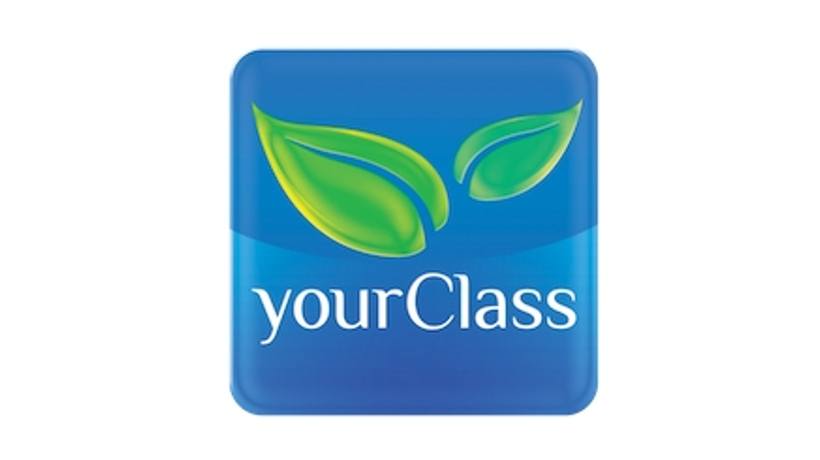Education Marketplace For Experts And Learners
Online education has become the new normal for thousands of teachers and learners across the globe. We had to get used to the lack of in-person communication, opting for the most efficient ways to deliver learning. One of these ways can be a user-friendly education marketplace where learners and experts can communicate without pain.
I've been working in online education for a year already (not to mention my teaching times) and have done several pieces of research on the eLearning industry. Guided by the best UX practices and listening to the complaints of teachers and learners, I'm about to point out the features a good education marketplace can't do without.
What Is The Education Marketplace?
Typically, this is a platform that allows a user to become an expert in an area by uploading certificates, adding articles, and filling out a profile with all the necessary information. The main goal is to enable learners to consult with experts, and experts to earn money by chatting with people and help them get the knowledge they're looking for.
Top Features A Good Education Marketplace Should Have
1. Verification System
...for expert status approval.
Getting "expert status" is impossible without uploading the education certificates and going through the verification to prove credibility. The support team should manually verify every user claiming to be an expert, review the certificate(s) and work experience to confirm their status. Thus, learners can be sure to communicate only with experts.
2. Internal Messaging With Built-In Billing
...for easy and quick communication with an expert.
The simplest option is to enable learners to purchase credits to spend on expert consultations via chat or video calls on the platform. This system can be built with WebSockets or SignalP technology, allowing a user to know fairly quickly if a new chat message/chat request/video call confirmation, etc., has been received.
3. Video Calls
...for more detailed consultations.
Chatting with an expert supports the function of video calls, with the possibility to share the screen as well, in case a learner needs an in-depth consultation.
4. Chatbots
...to onboard and guide users through the application.
When it comes to users’ onboarding, a chatbot could partially replace a human being, introducing the system and the way to interact with it to a newbie. Together with popups and tooltips, a chatbot saves your employees’ time, reducing the routine workflow onboarding a new team member requires and helping to focus on the more important stuff.
5. Knowledge Base
... gives the information on how the platform works to the users.
Inspired by Wikipedia, the structure of a knowledge base is similar to wiki functionality. Users learn to navigate through the platform, find the answers to the frequently asked questions, and check out the terms and conditions.
6. Integrations
...for introducing the platform into the learner and expert working system.
Today’s applications do not exist in isolation. To ensure the best User Experience, provide integrations with the services customers use daily.
The up-to-date education platform should have integrations with:
- Online calendars (Google, Calendly) to have the opportunity for scheduling calls and chats, setting up reminders, and choosing task due dates, etc.
- Cloud storage (Google, Dropbox)
- Social networks (LinkedIn, Facebook) to enable social sharing functions and complete user profiles
7. Real-Time Statistics Dashboard
...for tracking experts and learners' engagement and success.
A statistics dashboard is a live table to show user statistics via charts and diagrams. The dashboard is used for tracking expert activity, ratings, learners' success rates, the most popular subjects, etc. It’s also used by the platform support team for internal needs.
8. Task Boards
...to set, track, and manage current and future tasks.
Simple task tracker functionality is of use for both experts and learners. The board can be used to add current tasks, change statuses (to do, in progress, done), and set up due dates and reminders.
9. Mobile Apps
...for easy and quick access to the platform on the go.
As the world goes mobile, a cross-platform mobile app is a must-have for any education marketplace. The possibility to manage profiles, schedule, have a chat or video call, upload the necessary files all in the mobile version without compromising the quality is the level of comfort we should provide to users.
10. Content Management
...to upload and create content easily.
The basic content management functionality should be added to enable users to work with the content directly on the platform.
- For experts, the possibility to create, manage, and share all types of tests; add articles; or, upload any other extra materials (scientific works, manuals, source materials)
- For learners, to receive and open files from experts and take tests online without leaving the platform
11. Gamification
... encouraging users to teach and learn.
Gamification elements help both learners and experts stay motivated and increase their loyalty toward the platform.
Small details from the game mechanics relieve users’ stress and make them laugh:
- Funny badges and levels for experts and learners
- Incentives for a good job appearing on the profile
- Personalization so that each user can express themselves
Bottom Line
I'm sure education can and should be simple. Online learning applications should be user-friendly so that learners can communicate with experts effortlessly, that's why I talk so much about the User Experience of learning apps.
As the online education industry is rapidly evolving, there are fewer learning applications designed without much thought of good UX/ UI, which sometimes are impossible to use. I hope this tendency will only increase in a few years.
Which features would you add to your dream education marketplace? Share in the comments!