Online Training Software: Which Reports Are Prerequisites For Your Platform
One of the greatest benefits of online training software is that you can access metrics that offer greater insight into employee performance. The data is also critical when it comes to improving your online training. It gives you the power to create a better online training strategy and personalized online training initiatives. However, not all the reports provided are important. You need to know which data to look for, as evaluating all the metrics available would be time-consuming and expensive. Here are 7 essential reports that every online training software should provide.
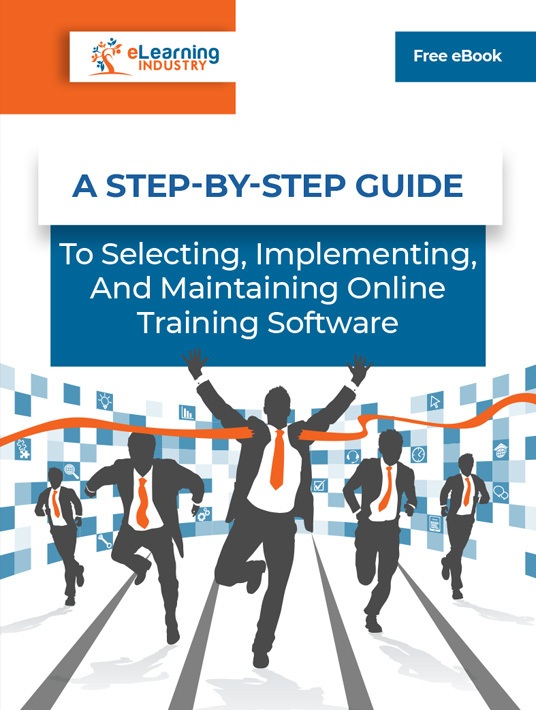
1. Completion Rates And Progress
One of the records you should be checking is whether your employees are completing their online training courses and other company activities. Check the plan you had created and find out whether they are progressing as they should. The best way is to analyze the test results and find out whether their knowledge retention is up to par. The Learning Management System allows you to retrieve such information and have an in-depth analysis of individual progress since the online training program began. Thus, you’re able to identify top performers or intervene when necessary. Talents that rise to the top may be mentors within your team, especially to those who are struggling. This information will also reveal who are the best people to allocate projects to when you’re in a time crunch.
2. Satisfaction Ratings
Your Learning Management System allows you to conduct online surveys, polls, and questionnaires. With this data, you can easily come up with charts and graphs that will tell you more about your employee satisfaction (or lack thereof). You can easily gauge your corporate learners' opinions to identify the weaknesses and strengths of your online training software. You will also discover whether there is more interactivity required in the online training and if you’re targeting personal areas for improvement. These reports allow you to personalize the online training experience, making it more relevant and relatable to your employees. You may also improve your microlearning online training materials to boost retention.
3. Approval Ratings
Online facilitators and trainers are the most impactful advocates for your online training initiatives. Your online facilitators should have the ability to motivate and inspire other employees to become better on the job. Approval ratings help you understand whether the online training leadership is on point or needs some training of their own. You also get to know whether there are certain aspects of their approach that they need to change to make the training more successful. Your feedback portal should also include polls and collaboration tools so that online instructors can exchange information and resources to improve their strategies.
4. Training Time Logs
It is important to find out how long it takes for your employees to fully master each topic that is presented to them. This way, you will know which online training courses are troublesome to each of your corporate learners. You will also have the opportunity to investigate and find out why they are struggling with those aspects. You will also know when your workers are taking longer than usual to complete their simulation, which may indicate that they require additional resources or are unable to absorb the information as is. For example, they are experiencing cognitive overload due to a text-heavy module.
5. Corporate Learner Performance
To get the full benefit of the online training course, your corporate learners need to dive into the experience. The reports are one of the most accurate ways to verify exactly how involved your employees are in each online training activity. You get to know how well your employees interact with the online training software and the content provided, and how often they do so. With this information, you will know if they are invested and interested in the online training. Lower participation also says a lot about the online training program. Ensure that your workers are aware of the real-world benefits of online training and how they can apply their knowledge in a practical setting.
6. eLearning Assessment Results
eLearning assessments give you the ability to quantify how much an employee knows and what they still need to learn. As such, your new online training software must provide detailed results, complete with data visualizations, such as charts and graphs that allow you to view the overall picture and pinpoint online training pain points. For example, the pie chart reveals that more than half of your employees are unable to pass the POS exam. Thus, you can reevaluate your online training strategy to root out the knowledge retention obstacles and remedy the issue.
7. Compliance/Certification
Many LMSs feature compliance and certification support. Thus, you’re able to identify which employees are up to code and prevent costly violations, as well as monitor how many certificates they’ve earned and when they must be renewed. Some LMSs even send automatic notifications to let them know when their certificates are due to expire. Ideally, the platform should become an invaluable tool in the event of an audit. For example, you have detailed records that warehouse employees have completed the necessary safety training certifications.
These reports are critical to the success of your online training program. They allow you to determine how every online training course, module, and activity impact your employees and their job performance. When searching for a new LMS, carefully evaluate its analytical capabilities and test them out during the free trial. Also, verify that the analytics are user-friendly and easily accessible. For example, you receive automatic reports every week delivered to your email.
Download our eBook A Step-By-Step Guide To Selecting, Implementing, And Maintaining Online Training Software to find out how to choose the best vendor for your needs and personalize online training resources. We’ll also share tips to help you develop a realistic budget for your new online training software, as well as the cost factors you should consider before making your final decision.






