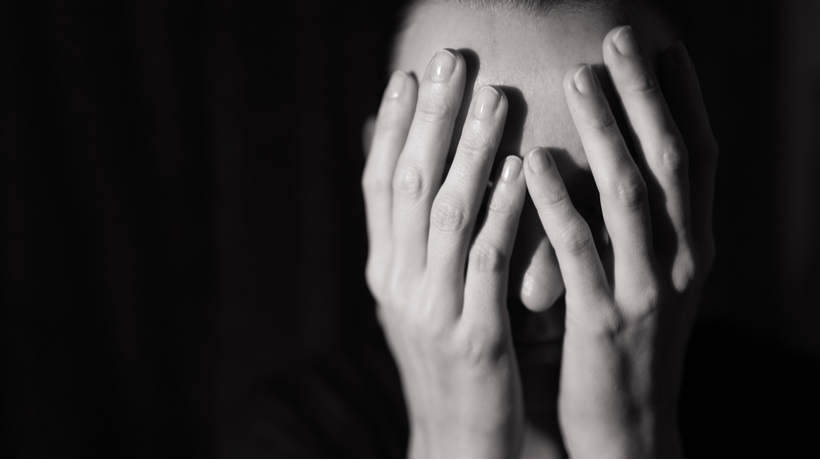Getting Started With Webinar Technologies
Across the globe, as the COVID-19 virus obliterates formal face-to-face learning, teachers and teacher educators have been told to “teach online” so that they can continue to provide ongoing education to student and adult learners. This mandate has spawned tremendous interest and curiosity about online learning in general and one form of online learning in particular: virtual or “face-based” online learning in the form of web conferencing, webinars and webcasts.
This article shares some basic information about these three technologies: what they are and what they do. Since my focus is on education, and many teachers have had to move to virtual lectures and presentations, I’ll concentrate on webinar technology, offer a few product reviews for such technology, and provide a few basics to keep in mind when teaching via webinars.
Web Conferencing, Webinars And Webcasts: A Rose By Any Other Name?
“Webinars,” “webcasts,” and “web conferencing” are all broadly similar online activities in that they involve web-based, face-based, real-time communication. But in terms of their specific purposes, they are quite different—primarily in terms of their purpose, size, scale, and degree of interactivity. Thus, though they are similar, they are not identical.
Web conferencing is a real-time, “face-based” meeting, conference, or training among people in different locations. Web conferences may or may not have a leader/presenter, and since web conferencing platforms generally support smaller numbers than webinar platforms (see below), they tend to be more collaborative and interactive than webinars and webcasts. Web conferencing platforms include products, such as RingCentral, and Voice over IP systems, like Skype, Google Hangouts, or FaceTime. Similar to webinar platforms, web conferencing typically integrates audio and video, has whiteboards, can be recorded, allows screen sharing and file sharing, etc. Web conferences are best for smaller groups and for one-to-one or one-to-small group interactions.
Webinars are quite similar to web conferencing in that they are essentially remote, live, virtual seminars, online conferences, or training web meetings with larger groups (like students dispersed across a district). While web conferencing tools are best suited for meetings, webinar technologies are best suited to simulate physical classrooms and accommodate large groups of people across dispersed locations. Webinars typically involve instructors, an audience and, ideally, a high degree of real-time interaction between each. Some commonly used webinar platforms/technologies include Adobe Connect and WebEx as well as free open-source platforms, such as BigBlueButton (reviewed below).
Webcasts are often conflated with webinars, but there’s an important distinction. Webcasts are "web broadcasts," and like broadcasts, they can reach the largest size audiences. They are either (1) one-way video transmissions in which a presenter or instructor presents audiovisual information via a web-based platform live to a very large audience (thus with almost no interaction or (2) a broadcast of pre-recorded webinars via video (for example, an MP4 file) over the internet. Thus, unlike webinars, which are (theoretically) interactive and involve two-way communication, webcasts use one-way communication (presenter-audience) and, like all forms of broadcast, tend toward didactic and passive learning. A good rule of thumb is that webinars are about instruction and webcasts are about content.
Though by far the least interactive of the three, webcasts have been traditionally popular educational tools because they are multimodal (using text, audio, and video), can be archived and viewed at the learner’s convenience, and they can push out content to a much larger audience [1].
Figure 1 summarizes some of the key features of web conferences, webinars, and webcasts.
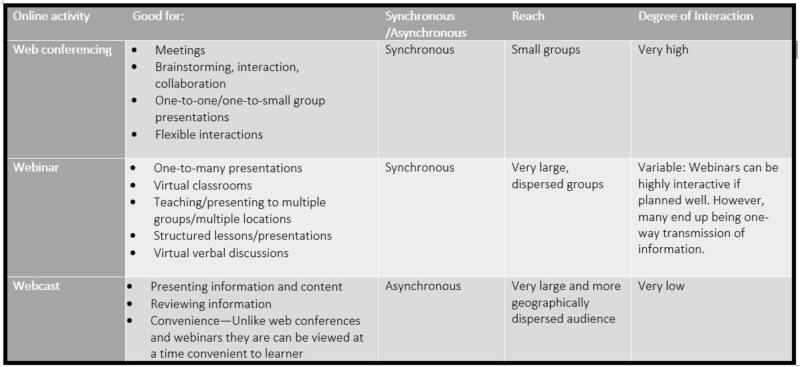
Figure 1: Web conferencing, webinars, and webcasts
Before you get too concerned, you do not need three separate virtual platforms. One technology can do all three activities (web conferencing, webinars, and webcasts). However, every type of technology is designed for a specific purpose and thus will have strengths and weaknesses. For virtual "face-based" teaching, webinar platforms are the way to go. This is the focus of the rest of this article.
Webinar Platforms
Most webinar platforms do more or less the same things. They have a speaker (or speakers) who present information, typically via PowerPoints or shared videos, to a group of learners. Technically, most platforms have integrated group video, audio and instant messaging (chat); screen sharing and whiteboards; allow for custom branding (a school district logo, for example); and, can be recorded and archived and stored in the cloud (for example, YouTube) for later viewing as a webcast. Every webinar platform that I know of requires a "host" who sets up the webinar and invites attendees (through a URL or code).
Functionally, most webinar platforms allow learners to comment, ask questions, “raise hands,” share their views (often through polls), and engage in ongoing chats (discussions).
The differences among different types of webinar platforms are customization, features, and the number of seats (learners) allowed, which means differences in pricing. Almost all companies will offer free trial versions. (If you can, it is well worth taking advantage of this.) Some, like WebEx and Adobe Connect, will set up “persistent environments” or “classrooms” you can keep going back to, which have a stable URL and a common look and feel. Most have common language versions (Spanish, French, Russian, Arabic). Many will not offer customer support, so you’ll need trained administrators to run your webinar.
Specific Webinar Tools
Okay, now onto the product review portion of this blog post. There are tons of webinar platforms that schools and universities can use; GoToMeeting, EzTalk Webinar, and WebEx are all popular webinar platforms, but there are tons more. I’ll focus here on the 3 webinar platforms I know best: Adobe Connect, Zoom, and BigBlueButton.
1. Adobe Connect
Adobe Connect is a powerful and versatile webinar platform that supports 100-1000 seats (attendees) as well as multiple presenters who can share screens. I don’t know of any webinar platform that does as much as Adobe Connect. But, because it does a lot, it costs a lot. Adobe Connect currently offers free 90-day access.
Adobe Connect's drawbacks are the flip side of its power and versatility, which make it more expensive, as mentioned, and complex to administer. You will need in-house support and a trained Adobe Connect administrator to run virtual classes. It does not have integrated audio so you’ll need an external audio system.
Figure 2 outlines some of the main features of Adobe Connect.
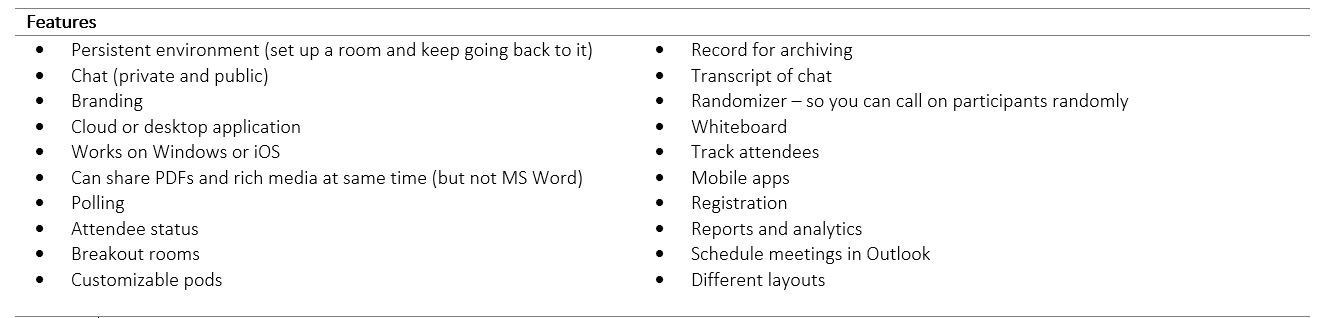 Figure 2: Adobe Connect
Figure 2: Adobe Connect
2. Zoom
Zoom has become the go-to webinar platform for many school districts and educational institutions during the coronavirus pandemic. And for a number of reasons, its popularity is well deserved: It is easy to use; has a simple, clean interface; has breakout rooms; you can self-host; and, it allows free 1:1 meetings and/or up to 100 participants for 40-minute sessions (soon to be 35). (For longer sessions and more participants, you must pay.) Its full pay plan is affordable. You don't need an administrator, as with Adobe Connect. It's easy to record sessions, and you can save sessions as video or audio files.
Zoom also, unfortunately, has a number of security and privacy issues that should make potential users carefully consider whether it should be their de facto webinar platform. There include vulnerabilities in the way Zoom converts URLs into hyperlinks that hackers can use to collect your Windows login credentials and potentially access your desktop remotely. Further, one of Zoom’s data-mining features allows participants to surreptitiously access LinkedIn profile data about other users—without Zoom asking for their permission or even notifying them that someone else was snooping on them—during a meeting.
Figure 3 outlines some of the main features of Zoom.
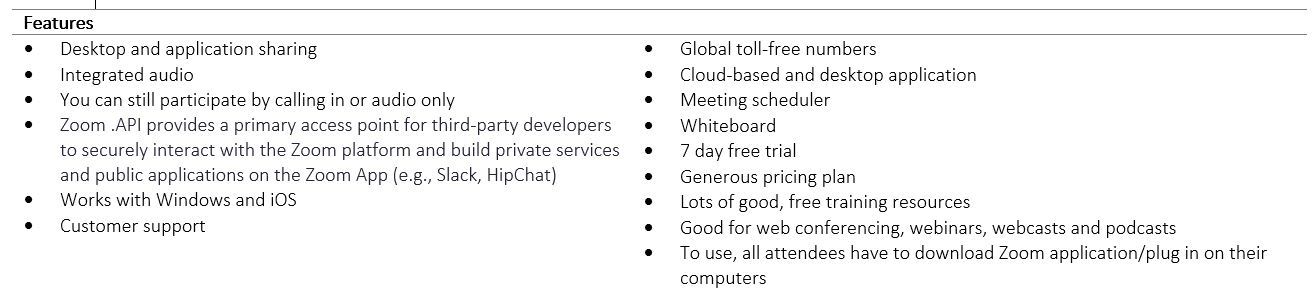
Figure 3: Zoom
3. BigBlueButton
If your school or district has no technology budget or no line item for webinar platforms, you'd be well advised to explore BigBlue Button. Though not as common or well known as Adobe Connect or Zoom, BigBlueButton is a free open-source webinar and web conferencing (but not webcast) platform. (There is a paid version which allows you to record and download conferences.) BBB does require a fair bit of set up. It’s a fairly robust platform, possibly residing between Zoom and Adobe Connect in terms of robustness. It has a host of apps and works well with Moodle. If your school or district is unsure about virtual learning, has a very limited budget, or is unsure about which webinar platform to use, BigBlueButton might be a good starting point.
Figure 4 outlines some of the main features of BigBlueButton.
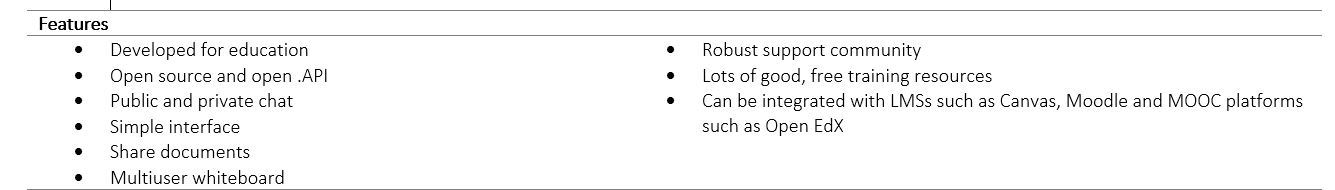
Figure 4: BigBlueButton
Webinar Tips
Teaching via webinars presents a number of logistical and pedagogical challenges. Thus, it's important to keep a few points in mind as you start to teach classes via webinars.
- Differentiate
Web conferencing is good for small, intimate meetings. Webinar technology is better suited for large group interactions and events with robust audiences. Webcasts are good for blasting out content to a large group of learners. - Plan, plan, plan
Webinars are more structured and require additional planning, scheduling and designing methods to make participants active. For your webinar, make sure you have an administrator who is registering students and making sure they can see and call in. You can do this 15 minutes before the webinar starts. Once students are registered, they can go to an online "lobby" area where they have a "guiding question" to think about and discuss before the webinar starts. - Remember, it’s about the students, not the instructor
Unfortunately, a lot of our models of online learning have been “talking head” MOOCs or corporate webcasts that focus (literally) on the teacher. The most important thing we can do in teaching via webinars is to constantly focus on how we make this about students and how we can make learning as active as possible for students. - Channel silent films
If you've ever watched a silent movie, you'll see that facial expressions are highly exaggerated. Since the screen real estate in a webinar platform is so small, think about exaggerating your facial features so students can see when you are happy, agreeing, thinking, etc. - Have a Plan B
The internet is showing some strain under the weight of all this virtual activity, so have a Plan B (for example, chat-based discussion or an alternative asynchronous platform like FlipGrid) if your connectivity can't keep up. - Engage your students
Per the point above, it's easy for students to disengage during webinars, so make sure to keep them engaged through polling, questions, cold calling (Adobe Connect's randomizer can help here), discussions, small break-out sessions, and having students run part of the webinar. - Pedagogy
Running a webinar isn’t as simple as opening the platform and talking. You'll quickly lose students if the webinar becomes transmission only. My EDC colleague and fellow eLearning Industry author, Zoe Baptista, has a great deal of expertise in running virtual classes and shares teaching techniques here and here. - Organization
Particularly with multiple sites, there’s a lot of organization that needs to happen. Make a webinar outline of the sequence of events and who does what; practice sessions before the webinar to ensure that slides and materials work, that audio works, that presenters can hear and be heard; and orient online learners to the webinar platform and to webinars in general. - Online learning is better than this
As teachers scramble to "go online," we'll see a lot of bad online learning and virtual teaching because of the lack of time and preparation to plan and design. Don't use this as your model of online and virtual teaching. It is better than this! - Patience not perfection
The coronavirus has upended education and teachers everywhere are scrambling to get courses online. Virtual discussions are a substitute for face-to-face discussions and generally pale in comparison, but it may be all schools can do at the moment. It's important that teachers are patient and do not have overly high expectations. You'll have some "flat" webinars, you'll make mistakes, and you'll get better at this. You'll also learn some virtual-teaching techniques that you can take back to your classes when we all emerge from self-isolation.
References:
[1] Burns, M. (2011). Distance Education for Teacher Training: Modes, Models and Methods.