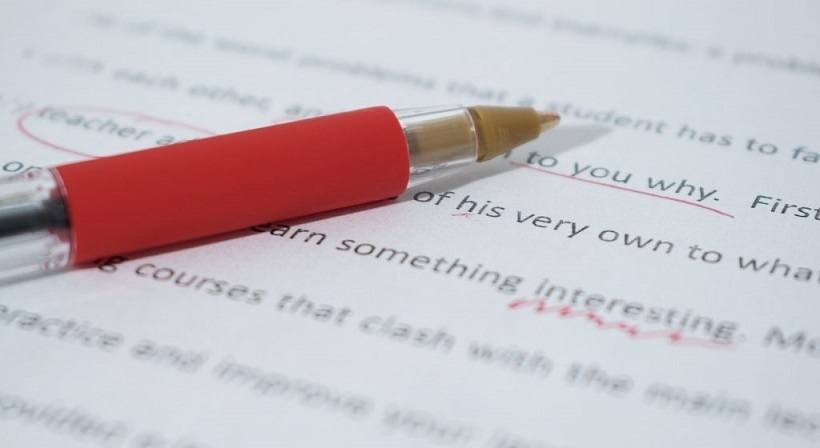How To Polish Your Online Course Program
Teaching is a demanding, but an incredibly rewarding job. Thanks to the amazing breakthrough of the internet and technology, you also have the opportunity to teach online, not just in “regular” schools or universities. When you are just dipping your toes in online education waters it is natural to be nervous. I’ve been there myself! You want to leave a good impression with the quality of your course program, but at the same time, you aren’t sure what to do. Since I feel it is important for online educators to connect and exchange experiences to improve and evolve, this article will feature some useful techniques to polish your online course program.
1. Keep Everything Organized
In order to teach and create your online course program, you have to research and take notes. In fact, note-taking is essential for every aspect of this job. That way, you don’t forget or overlook something important.
It is not enough to write stuff down only, you have to keep your notes and resources organized. Luckily, there are numerous online tools that can help you out. Here are some examples:
- Evernote.
You’ve probably come across Evernote, the most popular online tool to take and organize notes. The platform allows you to keep recordings, notes, and photos, all in one place. The best thing is, Evernote is available on different devices and its easy accessibility makes it ideal for every online educator. - Google Keep.
What makes Google Keep so amazing is that it is free and all you need to get started is to log in with your Gmail address. While it may seem like a basic sticky-note app, Google Keep is a full-featured notes platform that allows you to collect images, draft documents, create checklists, set reminders. - DropBox.
If you don’t use this tool, you should install it immediately. You can access your DropBox account via laptop, smartphone, tablet, and access your files wherever you are. The platform also allows you to share files with other people, which is particularly useful for educators
2. Provide High-Quality Content
A vital segment of your course program is high-quality content. It has to be written in a manner that students will find informative, but you have to do it professionally. The writing process requires time that some people don’t have.
If you feel like other aspects of your course program are left behind, you can always hire professional writing services. These services write everything from essays to other types of paper, they finalize projects fast and you have more time to dedicate to lecturing.
On the other hand, if you prefer doing everything yourself, then you can use tools and platforms to edit content, correct mistakes and typos. Below, you can see a few useful tools to consider:
- Grammarly.
A very useful tool that you can use to edit your work. Grammarly checks spelling and grammar, offers more effective terms and solutions, and you can install it on your laptop, as a Microsoft Word plug-in, even as an extension on Google Chrome. - Ginger.
It allows you to check grammar and spelling on the platform, but you can also download it to your laptop. Additionally, you can use Ginger to find definitions and synonyms too. - Assignment Helper.
One of the online platform. It can help you to proofread and correct all the mistakes. - Hemingway Editor.
One of the most useful tools that you can use to write high-quality content. Use the platform to check how readable is your content.
3. Innovation
Teaching is all about innovation, making your course interesting to your students. An advantage of online courses is that you have the option to use different types of resources that can benefit you, students, and the overall program.
Good thing is, some teachers and schools provide free material online and you can use it as a supplement to your own lessons. For example:
- Khan Academy.
Non-profit educational organization that provides lectures and useful content for students, teachers, and parents. You can sign up using your Gmail or Facebook accounts. Downloading an app (available for both iOS and Android) allows you to access the platform from any device. - Edmodo.
Similarly to Khan Academy, it is a unique platform that students, teachers, and parents can use. The website promotes focusing on teaching, instead of paperwork and it is specifically designed to give you a complete control over digital classroom. - TED-Ed.
Features thousands of lessons that you can customize with your resources and adapt to your program. Plus, the platform allows you to upload videos as well.
4. Other Tools
- Articulate Studio.
A platform for authoring eLearning course materials. - The Sloan Consortium.
A website created specifically for online educators. Joining this organization can also prove to be beneficial for your career and CV. - SmartBuilder.
Allows you to create courses and programs that your students will find truly interesting. - Prezi.
A virtual whiteboard for innovative presentations.
Conclusion
Tools and websites mentioned in this article will help you develop and polish your online course program. They allow you to save time, organize, provide high-quality content, and so much more. Best of luck.