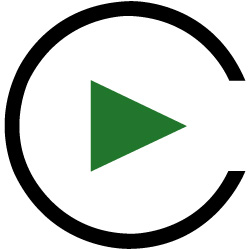Convert Classroom Content To eLearning
We are all adapting to a strange new world. Our teams are scattered and remotely working. We’ve shifted to virtual everything, from meetings to happy hours. The new business-norm is anything but normal. Our existing Instructor-Led Training (ILT) is collecting dust on the shelf and the learning centers are dark. Yet now is the greatest time to upskill employees. People are finding themselves with more time to dedicate to improve and expand their skills. How can your company take advantage of this unique opportunity quickly, yet effectively? Pulling from my 20 years of experience, the following are 6 actions to take when repurposing your ILT materials to eLearning. This is not a step-by-step process. These are actions that need to work in tandem to create your online experience.
1. Modify Your Learning Objectives
Since we are assuming that you have an existing course, then a business purpose for the course should already be identified. The business purpose, or goal, makes sure that the course aligns with the needs of your organization and is the best use of everyone’s time. If the business goal of your course is not identified, Cathy Moore’s article "How to Create a Training Goal in 2 Quick Steps" will help you.
Individually compare each learning objective of the course with the business goal.
- Does the objective support and bring the learners’ behavior closer to the business goal?
- Is the objective actionable, measurable, and specific?
- Does the objective translate to an online environment?
If not, then the objective needs to be rewritten or removed.
2. Evaluate Your Overall Course
You have a unique opportunity to dissect and polish your course. After training is created and implemented, it is often a low priority to evaluate and update it. Now is your chance! Dig out the “smiley” evaluations you’ve collected over the years and start combing through the feedback.
The following are questions to answer as you review your course:
- What’s working and not working in ILT? Are there gaps in performance that have been identified?
- What do people struggle with in class? How can this be solved?
- Which parts do the learners like best?
- How well does the content flow?
- Which parts drag or lose the learners’ attention?
- Which activities provide the most value?
- What more can be achieved?
As you go through the questions, consider how the answer can be utilized to redesign the course into an online environment. For example, during a sales training class, the participants liked the roleplaying exercises best because they provided a chance to apply the process and receive feedback in a realistic manner. You do not have to lose this valuable activity when transitioning to online. You can include realistic video scenarios where the feedback shows the consequences of the learners' actions. You can see a great example of this type of online activity here.
3. Edit Your Content
First, keep in mind that one hour of classroom training does not equate to one hour of online training. There is not a definitive metric for converting ILT seat time (the amount of time it takes a learner to complete the training) to eLearning seat time, but a general rule of thumb is every hour of ILT converts into 30 minutes of eLearning.
Often a large portion of ILT is a lecture. Unfortunately, it does not translate well into eLearning. If you have the opportunity, video record the ILT to hear what the facilitator says and then determine the best way to distill those words. You may use some voice-over narration, but there are alternative formats to convey information to consider, such as scenarios, stories, and games. The goal is to not convert your ILT info-dump to an eLearning info-dump. Let the learner learn in authentic scenarios and simulations and related corrective feedback.
Also, keep in mind that it is not necessary to squeeze all the information into an eLearning course. Only provide the information that is needed based on the learning objectives. Keep what a learner must know and remove what is good to know. The rest of the content can be put into a reference tool like a job aid.
Finally, as you edit the content, look for opportunities to chunk the information into bite-sized content representative of 1-2 learning objectives. Provide learners with several, 3-5 minute eLearning modules or micro-courses instead of one 45-minute eLearning course. Another consideration is to blend modalities for presenting the information, such as:
- Microlearning: bite-sized chunks that focus on one objective/one topic at a time
- Social media: group interactions in chat rooms, FB groups, LI groups
- Video: great for modeling behaviors and skills for reinforcement
4. Adjust And Create Meaningful Activities
Now, let’s dig a bit deeper into designing activities to engage learners and reinforce learning within the eLearning course.
Classroom activities can be difficult to convert to online. It takes some creative thinking to alter and adjust. Unfortunately, this is an area that is often shortchanged. Avoid incorporating click-to-reveals and multiple-choice questions scattered through the course without a discernable reason. Online interactions and knowledge checks aren’t enough to upskill or change behavior. It is important to use interactions in meaningful ways that engage the learners and reinforce the learning objectives—and that is the key to making meaningful activities.
Does the activity bring the learner closer to the desired learning objective? Is there a way to simulate the actual task? The following are guidelines on how to use eLearning activities that are in line with your objectives:
- Game elements
These are best for information the learner needs to be able to recall. Games provide the repetition and practice necessary to move information into long-term memory. Game mechanics, like achievement, progression, story, and competition, provide intrinsic value for engaging the learner from start to finish while successfully increasing retention. - Scenarios
These are great for using situations to allow the learner to apply knowledge through 1-2 decision points. In scenarios, corrective and reinforcement feedback can be very helpful. - Simulations/demonstrations
These are great for learners to practice skills or behaviors in longer situations or scenarios that include 5 or more authentic decision points. In simulations, only corrective feedback provides value for the learner to keep them engaged. Reinforcement feedback derails the natural flow of the story.
Activities and interactions need to be relevant to the learning objectives and follow strong evaluation design criteria to be effective.
5. Don’t Forget The Visuals
Finally, don’t forget the visuals. Your eLearning course needs to be more than your PowerPoint slide repurposed from the ILT. Visuals must engage using the appropriate strong hierarchy of visual design and effectively support the content. The Interaction Design Foundation provides guidelines for using visuals to convey information.
A few other considerations for visuals are:
- What are you trying to accomplish?
- What visual will best help you get there?
- If the content is difficult to illustrate, does it need to be rewritten or simplified?
When you use a combination of visuals and words you are creating two channels for learners to process information. The more ways to interact with information leads to more effective learning. So do not short-change the importance of good visuals.
6. Determine Your Development Tool
As you’ve been reviewing your course, chunking content, and adapting activities, you’ll also need to think about what eLearning authoring software you’ll use to create the eLearning.
In recent years, eLearning development tools have become easier to use. You do not need to have a programming background in order to create a great-looking, interactive eLearning course. There are also many great resources to learn how to use the tools, such as tutorial videos, community boards, and frequently-asked questions.
When selecting the development tool, you will want to make sure pricing, features, and benefits meet your organization’s needs. While I tend to be technology agnostic, I’ve found Articulate Storyline 360 to be the best replacement for custom development. Adobe Captivate is not far behind. However, there are some other tools out there like DomiKnow and Camtasia that have been making a strong case recently as reliable, versatile, and easy-to-use authoring options. Just make sure the tool is SCORM and xAPI compliant so that it can easily be deployed in your LMS.
Give your employees an advantage for when things return to “business as usual.” Provide them with the opportunity to build their skillsets now by completing these 6 actions to effectively convert your ILT to eLearning. If you have any questions, I would be happy to answer them for you.