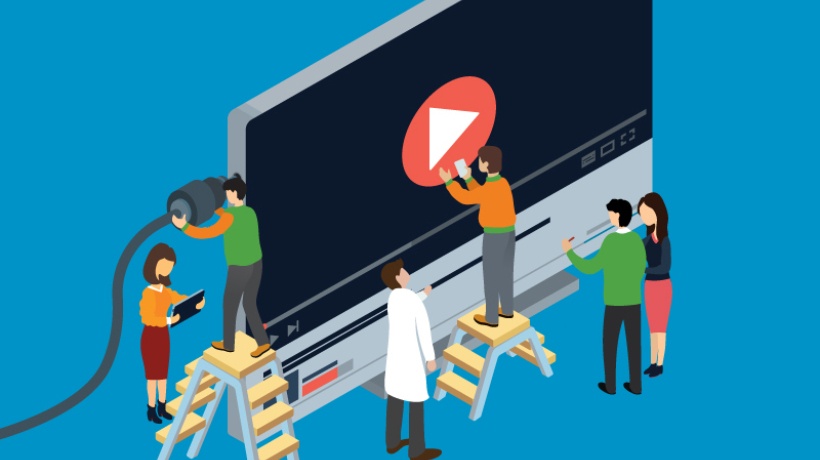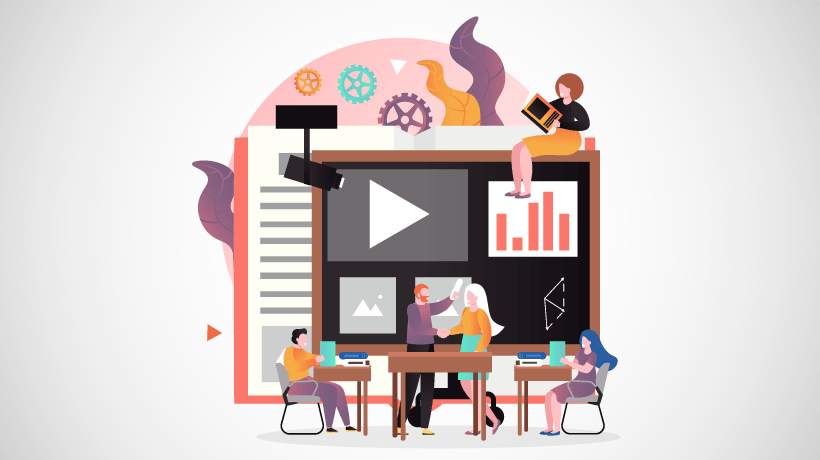6 Tips For Microlearning Video Production
Microlearning videos are short, sweet, and easily digestible. Employees watch work-related tasks in action and learn about the most common mistakes. Unlike webinars and workshops, they’re designed for ongoing support, to reinforce and refresh staffers’ knowledge base so that they break bad habits and maintain motivation. So, how do you create microlearning training videos without emptying the company coffers? Are there any pointers to help you improve retention and engage remote employees? Here are some tips to produce top-notch clips for your employee training program. Everyone will want to tune in once they see your wow-worthy demos, tutorials, and policy recaps.
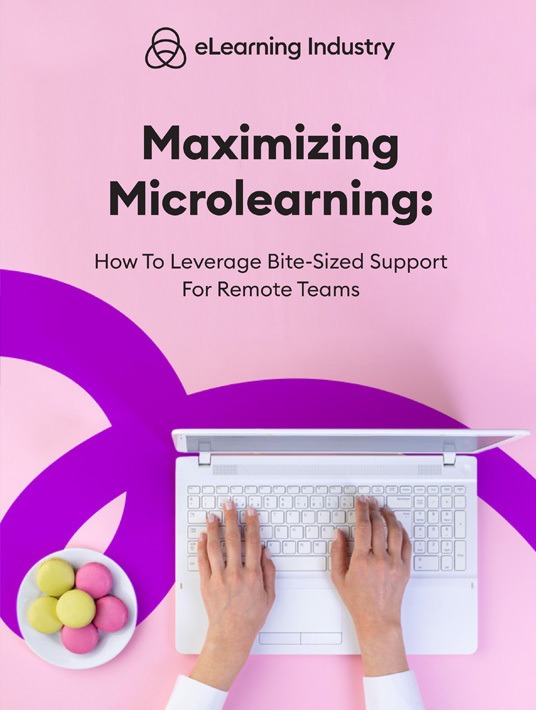
1. Reuse Existing Video Assets
Chances are, you already have videos sitting in your library that are reusable for microlearning training. The trick is breaking them into smaller sessions so that they impart knowledge on the go. For example, you recorded an hour-long webinar last month for your sales staff. Edit the raw footage to create separate microlearning demos or skill recaps and use a rapid authoring tool for the rest. Add transitions, background audio, and images to enrich the viewing experience. Just make sure the new special effects and mood music don’t drown out the key takeaways. Another way to repurpose assets is to extract the audio and pair it with new visuals or footage. The images and characters may harken to bygone eras (and irrelevant objectives) but the presenter’s story may still hold value for today’s staffers.
2. Concentrate On A Single Topic Or Task
Things get messy when ideas and concepts are scattered everywhere. The secret is to produce microlearning videos with a single message. Focus on a specific goal, gap, or task so that employees can use the resource in their moment of need, to overcome a work challenge or remedy a gap they just uncovered. For instance, the two-minute tutorial covers the basics of customer returns or how to wear the right safety gear for the task. You can always develop additional videos for tie-in topics, such as what to do if that customer wants to file a complaint or how to upkeep safety equipment.
3. Include Support Resource Links
Microlearning training videos should be a complete learning unit. Meaning they can stand on their own without a detailed explanation or framing them in a series of related videos. That said, you should provide follow-up support links at the end of the video for self-paced studies. For example, the employee wants to learn more about the process or which skills are involved. They simply click on the simulation or demo links for a real-world example. This also maximizes exposure for less popular resources—support tools that employees may not know about because they always rely on their go-to videos. Push them out of their comfort zone with resource recommendations that they haven’t considered.
4. Add Subtitles To Improve Knowledge Retention
Bear in mind that some employees have special learning needs or requirements. They may be hard of hearing or they need to access the video library during the morning commute. These staffers can’t listen to the entire video, so they need subtitles and/or closed captions to get the full viewing benefits. For example, the sales employee may not be able to slip on a pair of headphones as they wait for a client meeting. Training should be discreet and convenient. Subtitles allow them to absorb the information without blaring the audio in a boardroom or on the sales floor during a transaction.
5. Mobile Is A Must
A high percentage of employees will access microlearning videos on mobile devices because they aren’t tied to a single location. Even in-house staffers may need to tackle tasks at different sites or venture away from the traditional workspace. For this reason, your bite-sized video library must be mobile-friendly and well organized. Optimize and compress multimedia for faster download times. Then make the entire library infrastructure intuitive for mobile users. For instance, employees can use keyword searches to find relevant microlearning training videos on the spot. If your videos are interactive, include larger buttons or links so that they can tap their way to training success.
6. Balance Visuals With Audio To Immerse Remote Employees
There’s a fine line between giving employees the information they need and overwhelming their overworked minds. The trick is to balance visuals with audio to immerse them in the topic without overloading. Audio should enhance the experience and clarify confusion. But avoid redundancies that give employees too much information to process. For example, the infographic on the screen recaps the entire process or dress code policies. There’s no need to verbally explain all the items in the graphic and repeat the text word for word. However, you can fill in the gaps by elaborating on the background info, such as why there is a dress code in the first place or the importance of following the task steps. Employees can pause the video if they need more time to review the infographic. So, don’t tax their mental processes with unnecessary audio overlays.
Conclusion
Microlearning videos are shorter and to the point. But that doesn’t mean they’re easier to produce. In fact, knowing which information to include and fitting all the essentials into a brief clip can be challenging. So, use this guide to produce bite-sized videos that facilitate real-world application and spark discussion among the team. You should also collect feedback beforehand to ensure you’re on the right track. The key is prioritization. Start with videos that address compliance and customer service gaps, then work your way down the list.
Thinking about outsourcing video production to an eLearning content provider? Find the right person for the job in our online directory. You can even read reviews to verify their qualifications and see if their customer service is on point.
Download our eBook Maximizing Microlearning: How To Leverage Bite-Sized Support For Remote Teams to improve engagement and reduce on-the-job mistakes.