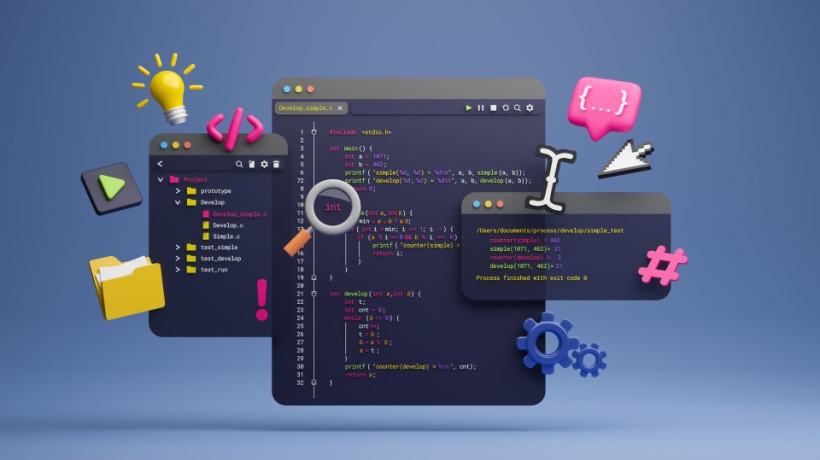How To Achieve Project Management Efficiency With These Project Management Apps
In the past, completing a project meant gathering a team together, having meetings face-to-face, dividing up the task responsibilities, monitoring progress by holding more group of individual meetings, hoping that everyone could make it at the set time, and somehow arrange for everyone to share their progress reports, usually by making copies and hand delivering them to all of the team members. Getting a project from start to finish involved a need for everyone to be physically present at the correct times, reports in hands that could be distributed, and then more conversation regarding the next steps.
Today, technology has changed all of this. The smart Project Manager puts the right technology in place by choosing the right apps to allow for remote communication and collaboration, for sharing of documents and reports, for tracking activities, task assignments, and much more. Using these tools streamlines the process and makes all team members’ lives so much more pleasant. Here are 10 great apps from which to choose, so that your employers remain happy and healthy with as little pain as possible while completing all tasks efficiently and on time.
1. Casual
Here is a great little app, Casual, that will create a flowchart of all tasks involved, and it is responsible for each task, the time frame for completion, etc. It is a particularly good app when the team is smaller in size. Everyone has access to the full picture, and collaboration and the sharing o ideas are easily accomplished. The app has a free trial, so test it for yourself!
2. OmniPlan
This app, OmniPlan, is designed for tablets and iPhones, so it is perfect for team members who are "in the field" and unable to get to their laptops or PCs. With OmniPlan, you can create a project outline and develop your task sequences, while keeping track of them as they are completed. The versions of this app run from the simplistic to the highly sophisticated, so you have a lot of options based on the types of projects you have and the number of team members involved. Plans run from $50 - $100/month.
3. Mavenlink
Having an online collaboration tool for individual team members who are everywhere but in the same place is just a requirement. This app, Mavenlink, allows everyone to communicate at the same time or not; it allows doc sharing, task assignments, scheduling, and progress reports, sets up deadlines, and so forth. Plan begins as low as $4/month, dependent upon the complexity of the projects and size of the team.
4. Podio
Podio was built for mid- to large-sized teams and is a bit like a social intranet, with all team members having individual portals and access to the full project "picture". Communication options include individual, full group, and anything in between. Podio bills monthly and the cost is dependent upon the number of users for a project.
5. Evernote
While not really a Project Management app, this is a great tool for people who have individual projects. Evernote is promoted as an app for taking notes, but it does much more actually. You can track several projects at once, set up your own calendar for completion, and keep detailed notes on progress. It’s a bargain at $45/year!
6. Gliffy
Another web-based management tool, this great app, Gliffy, allows you to create diagrams, infographics, flow charts, and more. It has a great library of shapes to utilize and is clearly designed for the novice who wants ease of use. The other beautiful feature of Gliffy is that it will keep every version of any chart, diagram, etc. that you created, changed, and then changed some more. You, thus, have an entire history of your project details, and the costs start at just $4.95/month.
7. Basecamp
This is probably the most well-known app for Project Management and for good reason. It is kind of the "Cadillac" of them all. Project tasks can be assigned to individuals who complete those tasks, enter reports, writings, or whatever has been assigned, directly to the established platform. Every team member has his/her own portal and can upload any document or report and select to whom it is to go, through a simple checklist. Basecamp is easy to use and great for large and multiple projects. Anyone can try Basecamp free for 60 days and then, considering the need, prices may range from $20/month up to $5000/year, also depending upon the amount of storage space needed.
8. Microsoft Project
Microsoft Project as a management tool is quite complex, and the learning curve for users will be quite lengthy. It is primarily designed for organizations that have huge projects with lots of "players". There are great customization features for tracking, reports, etc., but it can be a bit pricey—up to $550 per license.
9. Tipweightlossdiet
People like this resource because it is straightforward and useful for maintaining health during working hours. Tipweightlossdiet collected many secrets that help stay fit and be more productive. Such as proper diet tips, best nutrition, eating patterns, exercises, vitamins for brain activity etc. Thus, your workers don't need to worry about obesity issues. With this resource, they would be relaxed, healthy, and more active. And the best thing; you can use it for free.
10. Trello
Trello is a very basic project and task management tool that operates almost like a whiteboard, on which ideas, to-do lists, etc. can be posted. It is great for small projects with few team members, and, best of all, it is free. You know your project parameters; you know the level of complexity you may need to manage those projects. Based on that, it makes sense to pick those apps that seem most appropriate, try them out, and choose one or two that will really make you and your team members comfortable.