How To Choose The Right LMS Pricing Model For Your Organization
When you’re researching for your new value for money LMS, you’re most likely to get overwhelmed. Especially if you’re an L&D manager and not a procurement professional you will want to focus on features; you’ll be excited by the opportunities the system will bring. Doubtless, you will have a strict value for money remit. You’ll focus on the benefit of your L&D strategy, and the impact of a highly skilled workforce on your bottom line. So, how will you ensure you’re securing the right LMS pricing terms for your organization? You need to understand the different LMS pricing models and have an idea of which is best for you.
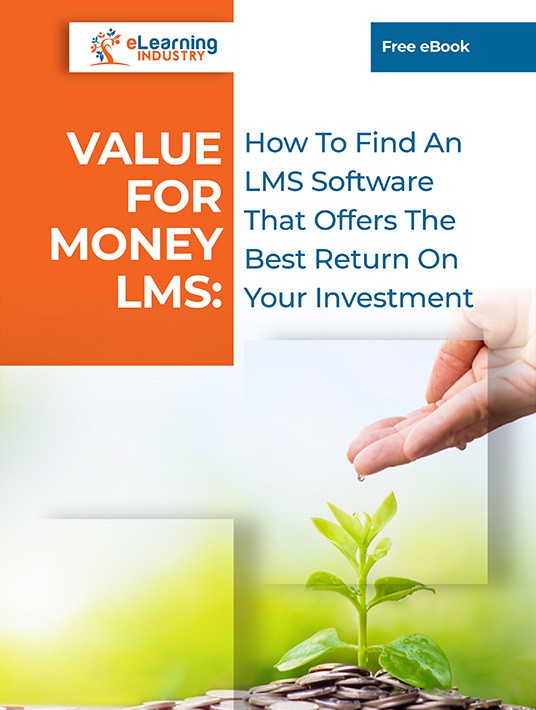
In essence, LMS pricing models are either all-inclusive or metered. Cloud-based systems generally operate under the metered models based on the scope of your learning organization. Self-hosted systems are often all-inclusive, you purchase the software and take care of the maintenance and hosting costs yourself. There’s lots of range within those categories though, so let’s explore them both in greater detail.
1. Cloud-Based LMS Pricing Models (Metered)
a. Pay Per Learner
This model is ideal for smaller businesses that know how many corporate learners are likely to have. It is also an affordable option for an established user base. However, you may pay for features you won't end up using. Unexpected increases in your user base could also be costly.
b. Pay Per Use
A “use” is defined as either completing a module or completing a whole online training course, yet ensure you agree on this up front. This model is good if you don’t know your audience figures and don’t need complex features. However, it’s hard to estimate the monthly cost in advance.
c. Pay Per Active Learner
This LMS pricing model monitors the active users in online training, not just the number of users enrolled in the LMS. It’s good if you have fluctuating levels of participation, but again it can be hard to estimate cost.
With all the metered solutions, you have the option of negotiating additional features if you want them. You could do this over time if you find you are missing some functionality, or if technology advances. Just remember to build this increase into your budgeting year-on-year.
2. Self-Hosted Pricing Models (All-Inclusive)
a. Limited Time Licensing
Also available in cloud-based systems, this model is based on a monthly or annual fee. It’s ideal for large organizations that are expanding rapidly and have a wide collection of online training resources. It’s cost-effective and can be easily planned for. Smaller organizations, though, may pay more than necessary with this model.
b. Perpetual Licensing Fee
This LMS pricing model involves a one-time fee upon download of the LMS software. It’s good for large organizations that want to use the same LMS for a long period of time and have a large user base. This type of LMS saves time on rollout and training. Just make sure you’re not sticking with old outdated software, missing newer features in the name of a value for money LMS.
3. Free/Freemium
An alternative option for those on a tight budget, perhaps for startups, is a free Learning Management System. This is an open source software that you download and operate yourself. It’s great if you’re not ready for a financial commitment, but it doesn’t offer any official support or maintenance. It’s likely to be lighter on features, too. In addition, it generally requires some programming knowledge, as you must customize the platform to meet your online training needs.
Be Wary Of Hidden Fees
As you’re looking into the LMS pricing model, don’t forget about the potential hidden costs you may encounter. You need to watch out for these when you are negotiating your contract. These can include:
- Initial set-up fees
- Undisclosed licensing fees
- Design customization costs
- Upgrade fees (for example, to add or reduce user numbers)
- Excessive use fees
- Ongoing maintenance
It All Starts With A Realistic Budget
To determine which LMS pricing model is best for your organization, you need to know how much there is to work with. Create a realistic LMS budget that accounts for any and all fees. Then evaluate your staff size, online training objectives, and future growth to complete the picture. This also allows you to determine how much you’re willing to spend and how frequently. For example, you may not be able to purchase the self-hosted LMS you’re scoping out because you simply cannot afford the one-time licensing fee. However, a cloud-based solution gives you the flexibility to pay as you go and scale to meet your evolving needs.
Test Drive The Tool To Get The Best Value For Money
The most effective way to determine what’s included in the package is to sign up for an LMS free trial or demo. You’re able to test out the LMS vendor’s support services and ensure they provide the ideal User Experience for every member of your team. In addition, you can gauge whether the LMS features are really worth the investment or if there are some functions you can do without, especially if they reduce your expenses.
Shopping for an LMS is a complex process with a multitude of options that could suit different organizations. Weigh up the features of the LMS solutions in your budget range, ensuring you get what you need and not more. Then, ensure that your negotiations are based on an LMS pricing model that works for your user base and usage. If you go all-inclusive, you’ll get that one flat fee that makes it easy to budget. However, you might well end up paying for features you don’t use. If you go for the metered option, you’ll have more control on a monthly basis. Just be careful not to skimp on features in an effort to save costs.
Download our guide Value For Money Learning Management Systems to learn everything you need to know to choose an LMS that provides the best value for money. It includes tips to calculate LMS ROI and explores how to use an online directory to find the right system for your organization.







