6 Tips To Successfully Foster Continuous Learning
We're always learning—the names of new people we meet or lyrics from catchy pop songs, quotes from movie trailers, brands of our latest perfume or beauty products. This is all information we're (un)consciously adding to our memory banks. And as time passes, it gets harder to keep it all in. So how can we ensure our remote staff maintains their interest in learning and retains more of what they're taught? Here are some secrets to developing a culture of continuous learning for your team using an online training LMS.
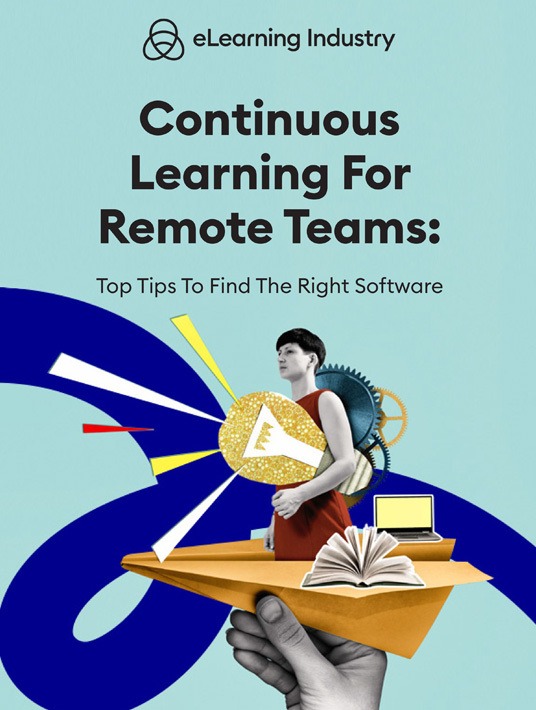
1. Host Live Events To Keep Them In The Know
Some of us are really good at "keeping up with the corporates." Whether we sit in the main office every day or work at a satellite branch, we're skilled at following industrial trends, both at work and in general. As an example, some people watch stocks the way others watch sports, even if they're not in the finance sector. For the rest of your staff, summaries help. A weekly newsletter can be a good way to round up relevant information. It could be structured to cover industry developments and events. Remote staff may benefit from reviewing sections that happen in the office. Hirings, firings, policy changes, birthdays, etc. Host live events monthly or quarterly. It serves the same review function, giving remote staff a chance to "come to work."
2. Launch A Social Media Group For Ongoing Support
We spend the bulk of our day on social media. If anything, employers are trying to get us off our phones. Some offices even block social media platforms within the office, so even if you want to, you can't log in. A smarter approach is to incorporate said social media instead of fighting the tides of tech change. Form workplace groups where trainees can ask each other questions. This is especially helpful for remote workers. It offers stress-free access to coworkers and in-office resources. Continuous learning and LMS help the company stay streamlined and cohesive as well, because it makes remote employees feel like part of the team.
3. Double-Check Their Internet Access
Usually, when you're doing research for training software, you focus on computer and smartphone models. You're looking at the specs; e.g., storage, processing speed, and OS. You want to be sure they're compatible with your course. For remote employees, there's an added element. Is their internet connection steady? Are you willing to buy them a faster package? Can you load their smartphone with data bundles? Are mobile signals spotty where they are? Get them good Wi-Fi, and if they're on the move a lot, ensure their training modules are accessible offline.
4. Design Convenient Communication Channels
We have different approaches to email. Some of us check as soon as it pings. Others have designated "email hours," whether it's first thing in the morning, during lunch, or after hours. There are staff members who only open an email at 5:05 to prevent it from interrupting their workflow. In the main office, you can work around this. Just walk over to the person's desk and ask what you need. Remote workers don't have this luxury. So, be clear about lifelong training communication tactics. If they're of the "lunchtime email persuasion," time your missives and LMS notifications accordingly. You can also ensure there's an intranet system, chat room, or social media group. It can be used for more immediate communication. (Though people who work in spurts may still ignore messages.)
5. Encourage Strategic Sharing
The danger of continuous learning social media groups is how quickly they dissolve into spam and memes. Have a moderator and set clear guidelines. All communication must be work-related, and a curator will remove irrelevant posts. Depending on how busy the group is, you can require team members to respond (to direct questions) within two hours.
Also, encourage all team members, remote or in-house, to share learning resources in the group. It can be an article, a video, or a podcast episode. Every trainee should do this once a week/month. But there should only be one shared resource per day. Otherwise, teammates won't have time to consume the information. Share a blank timetable and let everyone pick a day.
6. Build Up Your Buddy System
Asking a question can feel awkward and intimidating, so you don't always want to address the whole group. Plus, receiving 50 responses in five minutes can be overwhelming. Pair in-house staff with remote employees. You want off-site workers to have a go-to person for office-based matters. It could be as simple as asking what a colleague's hobbies are during a holiday gift exchange. Or it could be a more direct matter, like verifying how their mutual line manager wants reports structured. It provides support and eases isolation for your remote workforce. Plus, the team can share insider tips on how to use continuous learning and LMS resources to overcome performance challenges.
Conclusion
Remote workers need special access to in-office resources, especially in the framework of continuous learning in the workplace. How can you help them maintain the training standards and attitudes of their in-house colleagues? Host scheduled live events where they can catch up on office goings-on and get to know their teammates. Use social media groups for casual consistent communication, keeping channels clear and well-moderated. Crowdsource content by having both remote and in-house workers share relevant articles and resources. Ensure your off-site workers have working internet and buddy them up with an in-house colleague for day-to-day support.
Every member of your team deserves the right to participate in continuous learning in the workplace, even if they aren't in the workplace. Use our online directory to choose the best LMS for your employee training. Search by must-have features, pricing model, or deployment type to quickly expand your shortlist.
Download our eBook Continuous Learning For Remote Teams: Top Tips To Find The Right Software to extend training to every stage of the employee journey.









